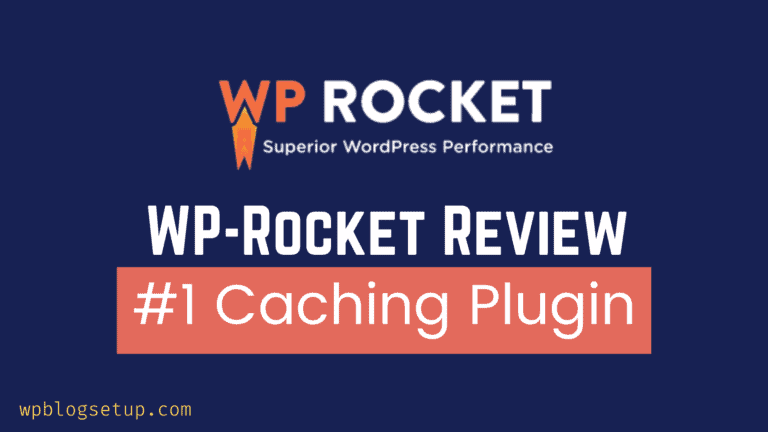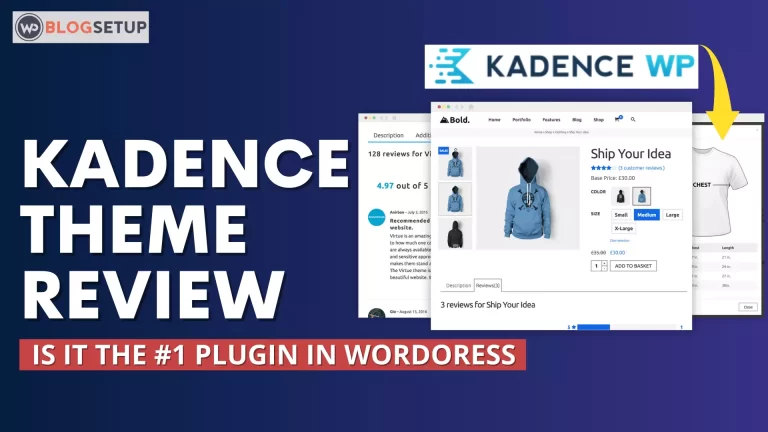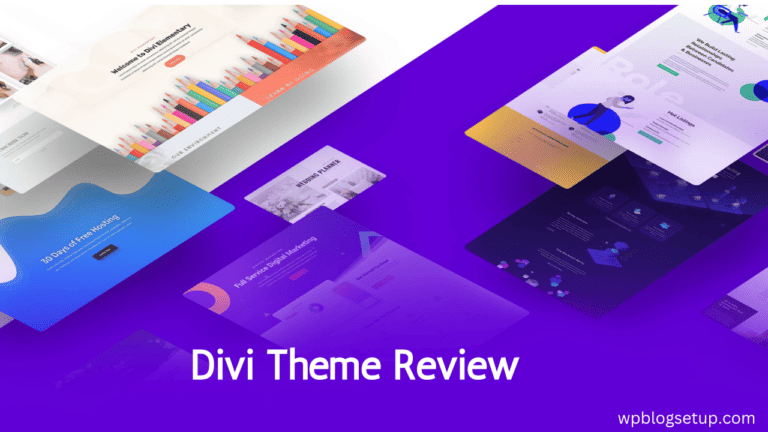You’ve probably heard of it; WordPress and the Blocksy theme have been gaining popularity in recent months due to their easy-to-use drag and drop page builder, which allows users to create beautiful websites without touching any code.
This Blocksy Theme Review will examine this popular theme that has put all its competition to shame and look at what makes it so much better than the rest.
What is Blocksy?
Blocksy is a WordPress theme that comes packed with everything you need to get your website up and running as fast as possible. It’s incredibly versatile and easy to customize, even for people who don’t have any coding experience.
Though there are plenty of themes out there that can accomplish similar tasks, Blocksy stands out because of its original design and customization capabilities. It contains premium page-builder functionality like drag-and-drop installation and premium templates right out of the box.
It is very well optimized for wordpress default Gutenberg editor and there is a free version of this theme which you can use from the wordpress repository. You can also do some advanced customization using their PRO plans which we are going to discuss later.
How to install the Blocksy theme
- Login to your WordPress Dashboard
- Click on Appearance and then on Themes
- Click on Add New button
- In the Search Themes field type Blocksy
- Click on the Install button
- Activate the theme by clicking on Activate button
Blocksy starter sites
After you install the blocksy theme on your WordPress website, you need to install the install Blocksy Companion plugin which helps you access Demo Templates, Extensions, and a lot of other useful tools.
Just follow these steps to install the Blocksy companion plugin
- Download the Blocksy Companion from here
- Login to your WordPress website
- Navigate to Plugins → Add New
- Now click on the Upload Plugin button
- Chose the .zip file you downloaded earlier and click Install Now
- After the plugin was installed click on Activate Plugin button
Using the Blocksy Starter sites you can easily import a rebuilt website within minutes and customize it according to your own needs.
Pricing & Plans
Blocksy theme comes with a free plan which you can use directly in the WordPress repository. If you want more advanced features then you can consider the pro plan of blocksy theme which comes with three plans.
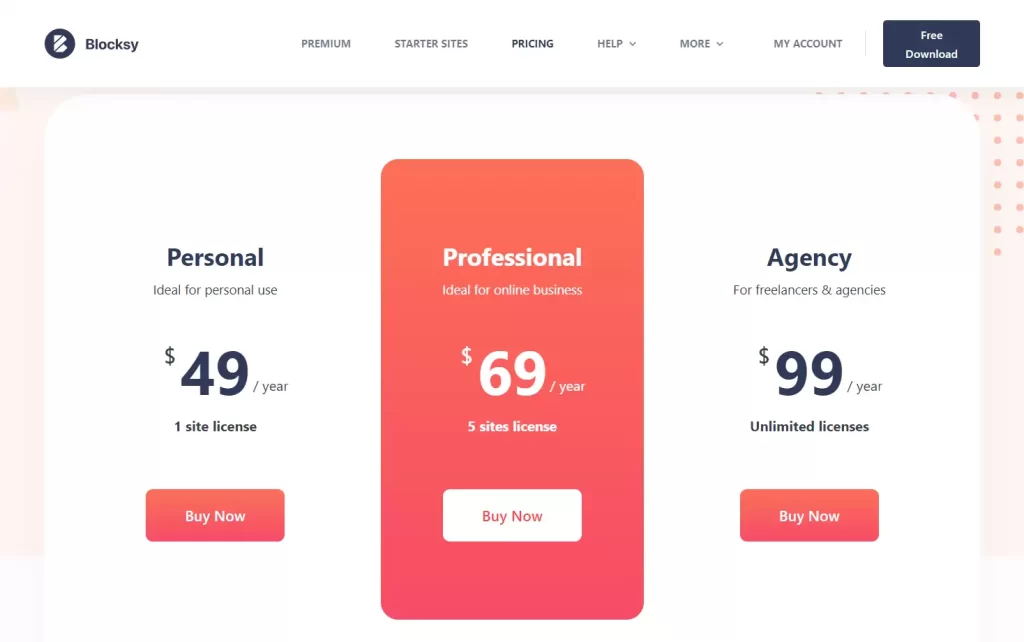
The Personal plan costs you around 49$ per year and you can use the license key on one website. Whereas the professional plan costs 69$ per year with 5 sites license.
If you are an agency and want to build a lot of websites in Blocksy theme then you should consider the agency plan with unlimited license support. It will cost you $99 per year.
As an individual, you can consider the personal plan or the professional plan. In my opinion, the professional plan is the right choice for you.
Best Features of the Free Blocksy Theme
Blocksy is 100% free to download and use, so if you don’t have a budget for a premium theme, or if you want to create a site as an experiment, then Blocksy is your best option.
In addition to being free, it’s also got plenty of other positive attributes. Let’s take a look at some of its best features.
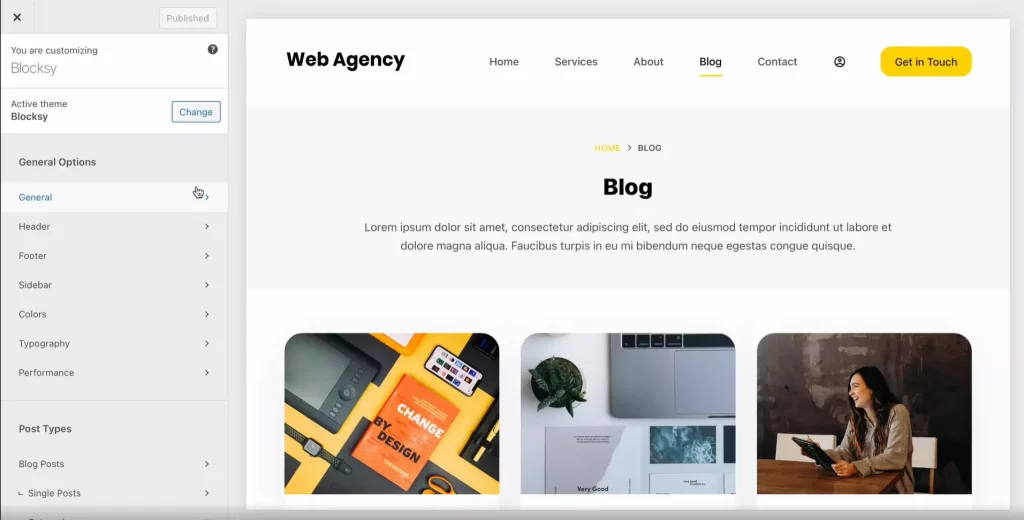
- Custom WordPress Customizer
- Header and Footer Builder
- Global Color Palette
- Cookies Consent Notice (GDPR)
- Sticky and Transparent Header
- Social Sharing Box (without a plugin)
- Related and Trending Posts built-in
- Sticky Sidebar
- Live Search
Best Features of Blocksy PRO
The theme is highly customizable and has good-looking Visual Composer page builder integration, making setting up your landing page easy and effortless.
Furthermore, Blocksy includes support for a number of plugins out of the box (like WooCommerce), so if you’re a shopaholic who wants to set up an online store, you’ve got a solution that’ll save you hours upon hours of additional configuration.
- Content Blocks (Hooks)
- Enhanced Header and Footer Builder
- Header and Footer Pro Elements
- Conditional Headers and Footers
- Care and SupportCustom Code Snippets
- Advanced Menu (Mega Menu)
- Custom Sidebars
- Custom Fonts
- Adobe Typekit Fonts
- Local Google Fonts
- White Label
- WooCommerce Extra
Final thought
Well, to conclude our Blocksy theme review, we can say that Blocksy is a power-packed multipurpose responsive theme that has a lot of advanced options and amazing features. The excellent performance, user-friendly interface, and massive collection of unique demos are simply mind-blowing.
Moreover, if you are looking for an alternative theme for Blocksy then I recommend you to check out the complete review of the kadence theme.