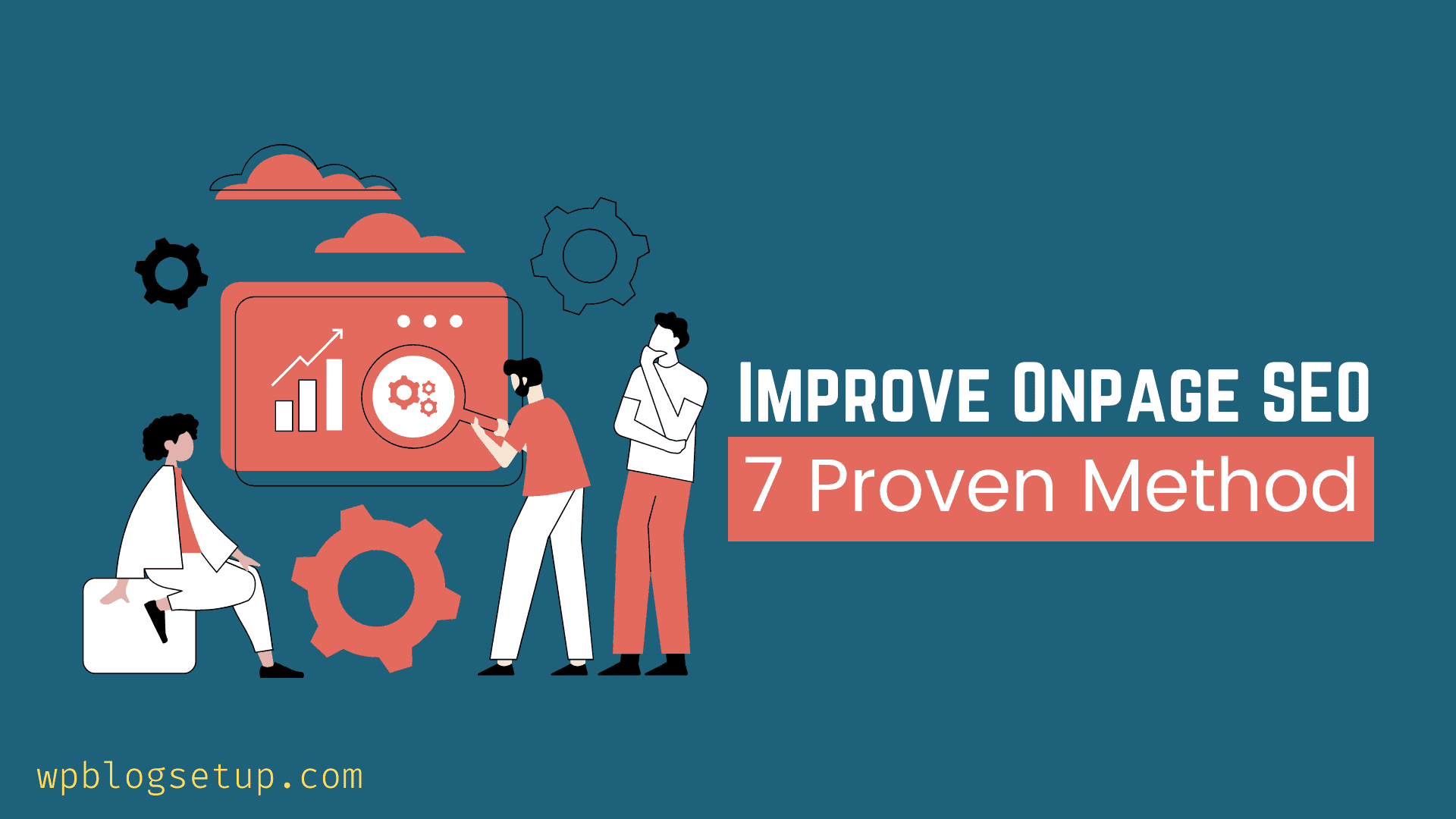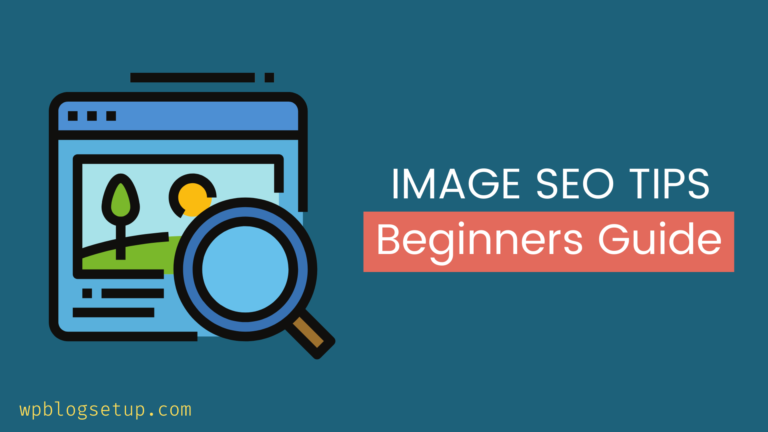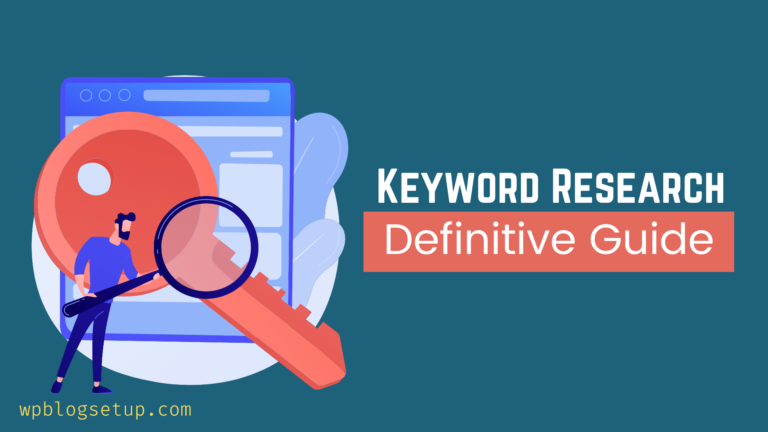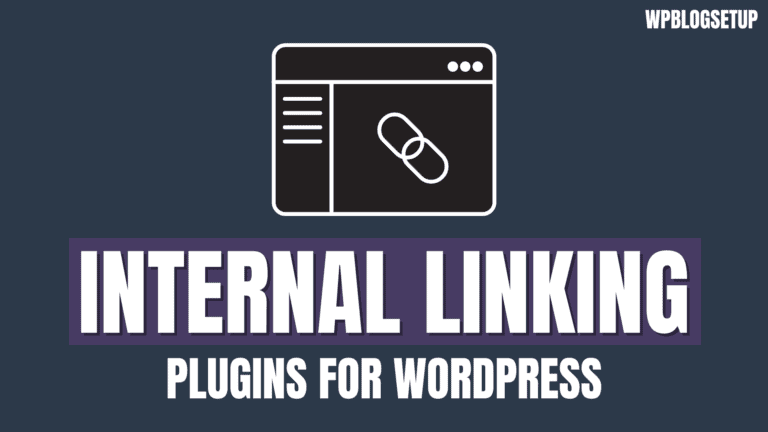The most important question many people would like to ask is, how much traffic do you generate on your website or a blog?
From where your traffic is coming from?
If you like people can find you on search engines with your brand name then you must have accomplished on-page SEO practices for your good.
On-page plays an essential role in Search engine optimization.
The top search result has only a 33% chance of getting clicked, if you have a better headline and also based on personality what looking for.
If you’re not on the first page of the search result then you lose a lot of traffic and leads.
As a normal person doesn’t move to the next page more than that they like to again Search for the information with different keyword phrases.
It’s not late from your side, might be you are not familiar with the SEO techniques.
We’ll share with you some of the best techniques that can help you in ranking on search engines in the top position.
Improve Your Website Loading Speed
your page loading time is important in many expects, according to the search engine.
Let me cover this if your website speed is too slow. Google will auto recognize whether your website speed score is good or bad, if Google knows that your website speed is not good then it’s may harm your website on search ranking.
The slow website also makes the wrong experiences on the user’s eye and they will never back at your website no matter whether you provide high-quality content. Users get the hit into mind, as people think if the website doesn’t load faster than what your website will provide them.
Check your website speed with Google Speed Insight tools is free for the users who want the website report.
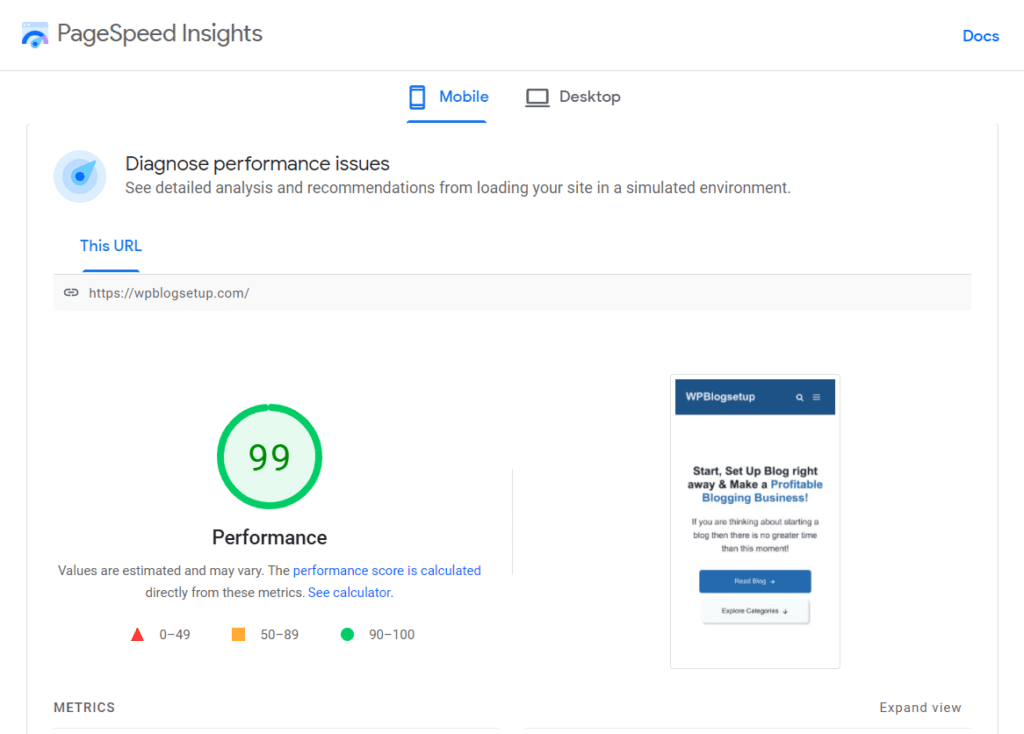
Creation Of High-Quality Content
When was the last time you have updated your blog post?
We understand your concern, writing the content in the text is not an easy task for website publishers. You have to make your website articles up to date according to google.
People always looking for updates and information content. The content that solves the problem of others. Educate them, which makes more chances to make people bookmark your website to re-visit the website.
There are lots of keywords research tools in the market, where you can get keyword ideas and what people ask on a search engine. So, you can cover it in your blog post.
Here are the awesome tools you must use if you are a content writer.
Optimize your images
The picture shows the image of your website, only when you use it compresses images to load faster.
Optimizing the images is also the best part of ranking on SERPs. Make you don’t upload high-resolution images on your pages because it will load the page very slowly.
Resizing and compressing the image to optimize them. Make sure to add the keywords on images, so that if someone searches on the web your images may appear on search.
Let me explain, instead of adding the image name as “laptop” use it as “best laptop for a student.”
You can also strategically use the keywords on the title of the images and as well caption or description.
If you are using WordPress, then you can use an Image Optimization plugin to optimize your images on upload. In this way, you can automatically compress the image on your website and no need to rely on any third-party tools.
Use Header Tags
Headings are another great way to help and improve user experience on your website, Breaking up the content and making it easier to read users.
Heading make it more understandable to the user, which every time beneficial. People don’t like reading paragraphs they need a little bit of a hit on what paragraph is all about.
If you are using WordPress for publicizing content then you know where you can easily add the H1, H2, H3, H4, etc tags.
Use Outbound link
There are ways you can follow to increase the credibility of your website. While attaching the links of trustworthy and authority sites. Make sure don’t go against the google guideline of buying and selling the backlinks.
While writing the content you can add the links on text, to the relevant website. You can learn more about Domain Authority and how you can improve it here.
Let me explain, if you are running the website on a laptop niche then you must go ahead and add on the text the laptop website link, it must be relevant information regarding your blog post.
Use the Keywords
Without proper keyword research, your blog post is worthless.
You have to add the words on the content that people would like to ask on the search and visit your website for the relevant information.
Don’t mess with the keywords while using in every sentence your blog post. If you do so, then google will mark your website as spam.
Keywords should fit naturally with the sentences, that depends on you how you write the blog post.
Including the keywords on images and captions is also a great way to make blog posts relevant on the search engine as user quires.
For example, people don’t type the word “Smart Phone” they like to add the phrase match keyword like “Best 5G Smart Phone.”
Click-worthy headlines, descriptions, URLs
When you write the title for the search engine, the first thing you have to keep in your mind is you have 65 characters. On that, you have to create a click-worthy headline.
The most important part is the headline but makes it clean and simple to understand users.
Front-load titles with keywords – People only like to read start 2-3 words of the title. Your title should be predictable as the end of users.
Clear your title. So, users can easily understand “what is your webpage all about.” While writing the content you also remember, you have to add clean URLs and simple.
Do write one sentence URLs, your URLs should be complete in 4 words. Don’t make it long.
In the description, you should use the phrase match keywords, while writing about what is your web page is all about?
The description doesn’t matter to google but you have added for the google understanding. Google doesn’t rank your webpage based on the description.
It’s a formality to accomplish.
Read More: 11 Must-have Chrome Extensions for Bloggers