Blogging is now more competitive and you have to give your time and effort to get a Better grip on this field. So, you have to work smart and consistently provide valuable content to your readers.
So, in that case, you can take the help of Good tools that will help you become more productive and make your life easier. That’s why In this article, I will share with you some of the best free Chrome extensions that you can use as a Blogger.
The chrome extension covered in this article is handpicked and I personally use those to save time, money, and effort.
Best Google Chrome Extensions For Bloggers
1. Grammarly
Grammarly is an AI-based Chrome extension that will help you write Error-free articles for your blog or website. It will suggest you Grammatical mistakes while writing on any Text editor on your browser.
Let’s say you are writing an article on your WordPress post editor or In Google Docs, and you have installed the Grammarly Chrome extension on your Browser. In that case, it will automatically analyze the writing and find out all grammatical mistakes like Spelling, Grammar, Punctuation, etc.
It is a Free-to-use Chrome extension that every blogger should use to improve their writing. You can also take the premium plan to get the additional features mentioned below.
2. SEO Minion
SEO Minion is an Onpage SEO optimization Chrome extension that lets you analyze any webpage on the internet and show you suggestions to improve SEO.
With this extension, you can get the following features.
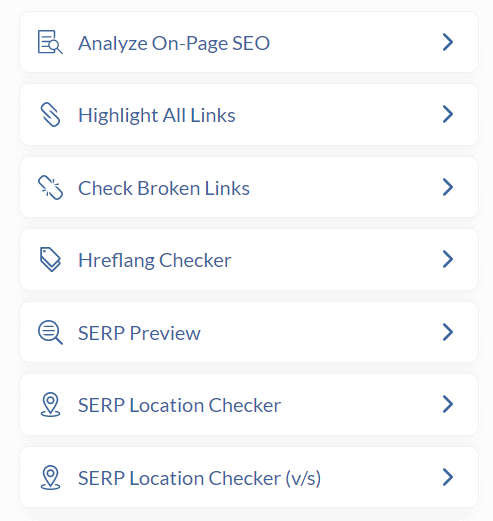
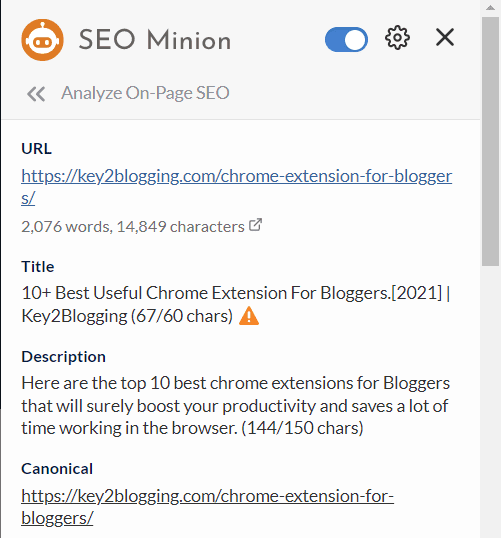
In Onpage Analysis, you can get an idea about the Title length, meta description, canonical URL, internal and external links used, schema data used, open Graph information, and a lot more.
You can also analyze the missing image ALT text within the page, image dimensions, and the Blog structure like the h2, and h3 tags used.
You should use this free Chrome extension to analyze your blog post and improve SEO for better ranking in SERPs. (Search Engine Result Pages)
If you want to Learn More About What are the best Chrome extensions for SEO then follow the Article.
3. WhatFont
Whatfont Chrome extension is helpful to those who want to know the exact font used on a website. With this extension, you can easily find out the font used with a single click.
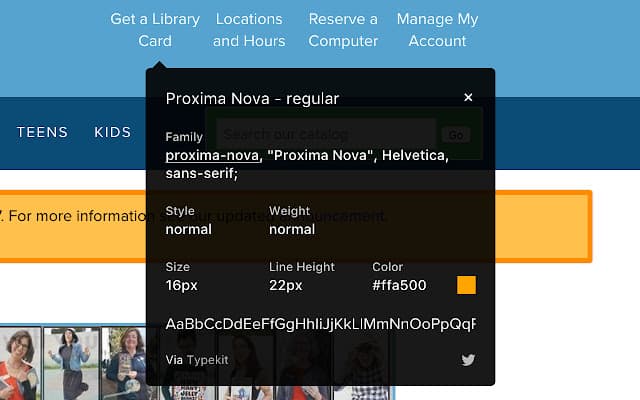
You don’t have to manually check the source code and you can save time using this tool. You can also use this tool to identify the font size, font color, font weight, and more. So, it will save you a lot of time finding the font name and its property.
It is a free Chrome extension that every blogger should use.
4. ColorZilla
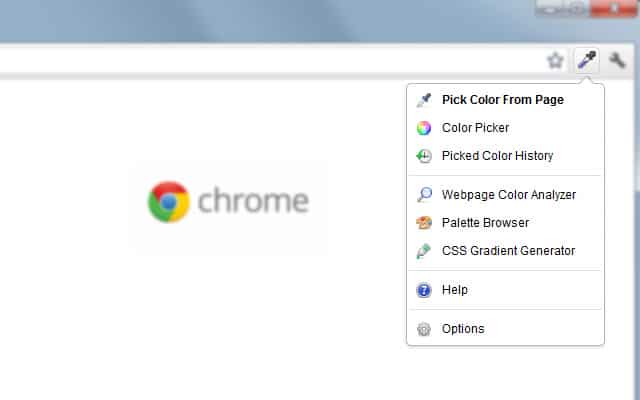
ColorZilla is a free Chrome extension that allows us to copy the color code used in a webpage. With this tool, you can easily get the hex code of the color used in a website and replicate the exact same color to your design.
Here, you can save your own brand color pallets, and generate Gradients to use in your design projects. This is a must-have tool for Bloggers and graphics designers who constantly work on Website design projects.
5. Awesome screenshot & Screen Recorder
Awesome screenshot is my favorite screenshot tool in Chrome and you can use this extension to take better screenshots on your browser.
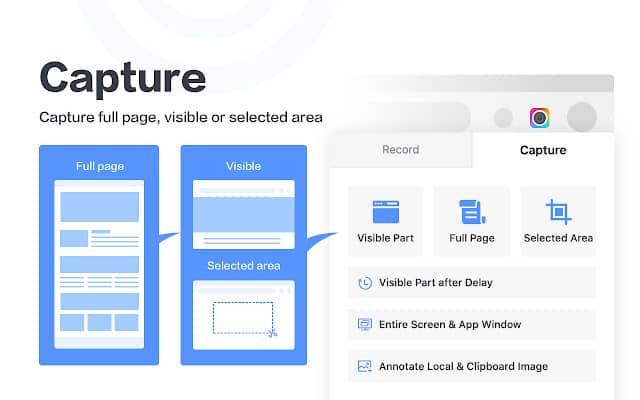
Here, you get different options like the full-screen screenshot, visible area, or selected area screenshot option. You can also save the images to the cloud or store them on a local device.
The best part is you can annotate the screenshot on the go and use it for tutorial purposes in your blog. So, it is a must-have Chrome extension for bloggers.
You can also use this extension to record your Computer screen and showcase anything to your clients or create tutorials to help someone who needs it.
6. Whatsmyserp
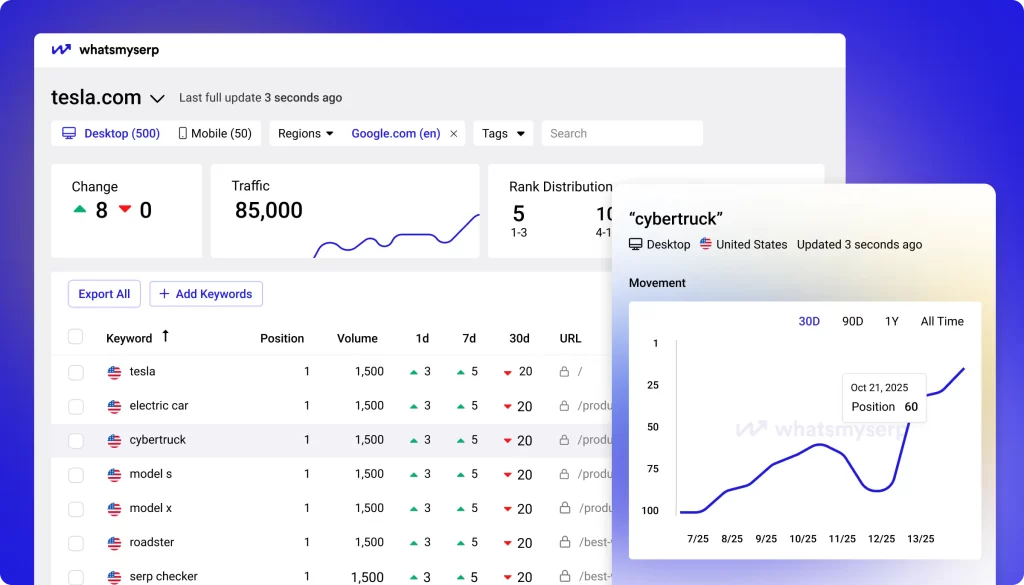
Whatsmyserp is a Chrome extension for Keyword research. Using this tool, you will get related keywords, cost per click (CPC), and search volume data without leaving your Google search results.
You have to create a free account on this and after that whenever you type any keywords and search in Google it will show related keywords in the sidebar. The best part is that this Chrome extension is free and easy to use.
You can also get country-wise CPC and search volume data absolutely free. For those who are looking for a free keyword research tool, it is very helpful for them.
7. Link Redirect Trace
Link Redirect Trace is a must-have Chrome extension for Bloggers and it helps in the analysis of links and redirects. It also helps you identify redirect loops, page blocks, and various other technical issues.
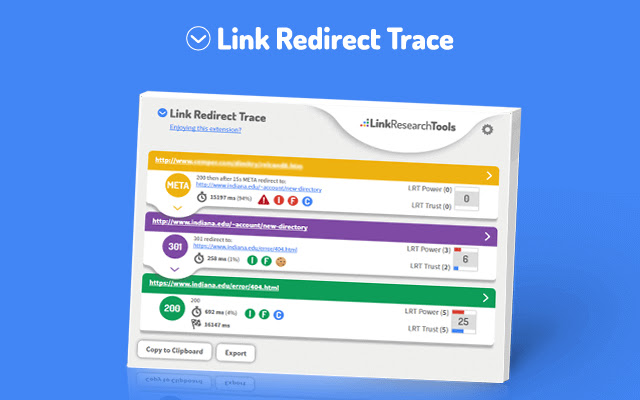
It is an all-in-one redirect path analyzer. HTTP Headers, Rel-Canonicals, robots.txt, link power, trust, and risk analyzer tool. You can use this tool to analyze on-page SEO, Off-page SEO, and technical SEO of your site and competitors’ websites.
8. WhatRuns
Whatsrun is a free Chrome extension that helps you identify the technology used in a website. Like the CSS or Javascript library used, analytics tracker, CMS, Themes, fonts, etc.
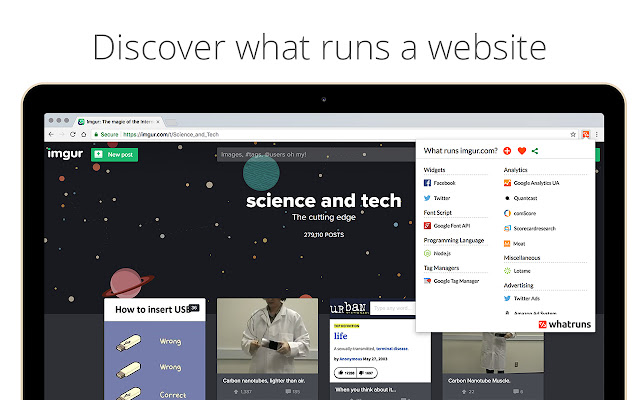
With the help of this Chrome extension, bloggers can quickly identify a lot of technical details about the website with a single click. we don’t have to manually check the source code for that.
You can follow websites and track if they are using any new technologies or removing existing ones. It will notify you about the changes.
9. SimilarWeb
Do you want to track the traffic your competitors are getting and the source of traffic, then Similarweb will help you. Using this Chrome extension you can easily get the complete analytics data of a website. It is also super helpful in doing Keyword Research.
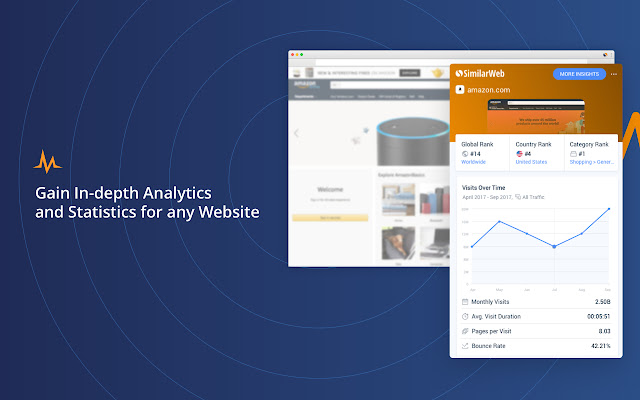
You can also analyze the Global rank, country rank, page visits, bounce rate, average view duration, and more.
You can also track the engagement rate, traffic ranking, keyword ranking, and traffic source of your competitor’s website using this Chrome extension.
10. WP Hive
Wp Hive is a super helpful Chrome extension for Bloggers who use the WordPress platform. It will help you identify the best plugins for your WordPress website by checking the compatibility, memory usage, PHP, WordPress versions, etc.
For this, you need to visit the WordPress plugin directory, open any plugin page, and click on this extension icon to see the insights.
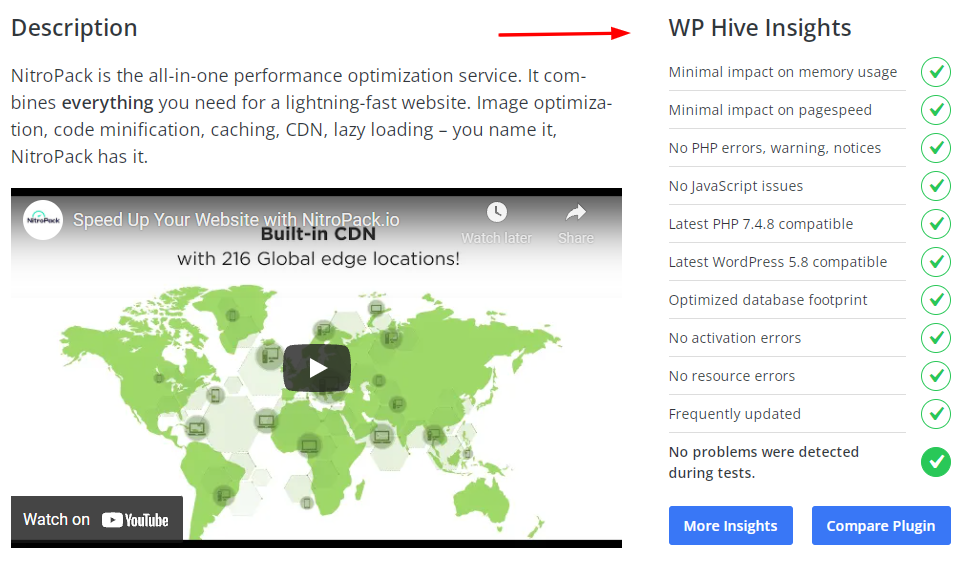
As you can see in this screenshot, this extension analyzes the nitro pack WordPress plugin and you can read the details analytics report by clicking on the “more insight” button.
So, it is a must-have Chrome extension for WordPress bloggers.
11. Ubersuggest
Ubersuggest is an SEO Chrome extension that helps you in the Search engine optimization of your website. You can improve your onpage, Offpage, and technical SEO by using this extension.
It will help you get keywords monthly search volume, CPC & competition data within the search page of Google, Youtube, and Amazon.
You can also analyze the traffic data, the authority of the website like the number of backlinks, and various other SEO metrics like bounce rate, dwell time, session duration, etc.
You can also know the number of social shares of a website on the Google search result page.
Here is the list of features available in this Chrome extension
So, Ubbersuggest is a must-have Chrome extension that every blogger should use to improve SEO and productivity.
12. Text Blaze (Bonus)
Text Blaze is a Chrome extension that allows users to create custom text shortcuts and automate repetitive typing tasks. With Text Blaze, you can save time by typing frequently used phrases, sentences, or paragraphs with just a few keystrokes.
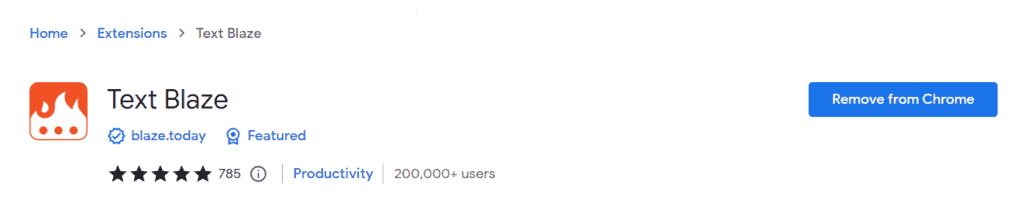
To use Text Blaze, you first create a snippet, which is a piece of text that you want to use as a shortcut. You then assign a keyword to that snippet, which you can type in any text field to automatically replace it with the full text of the snippet.
For example, you could create a snippet for your email address and assign the keyword “eml”. Then, whenever you type “eml” in a text field, Text Blaze will automatically replace it with your full email address.
In addition to simple text shortcuts, Text Blaze also allows you to create more complex snippets that include fillable fields, which can be used to insert variable information into your text. For example, you could create a snippet for a customer support response that includes fillable fields for the customer’s name and the product they are asking about.
Text Blaze also offers a variety of other features, such as the ability to import and export snippets, create snippet groups, and use JavaScript to add more advanced functionality to your snippets.
Overall, Text Blaze is a useful tool for anyone who wants to save time typing repetitive text or streamline their workflow when dealing with frequently used text snippets. You can read the Full review of the Text Blaze Chrome extension here.
Final thoughts
Here are the 11 Chrome extensions I personally use and recommend for Bloggers that help in improving productivity and making life easier.
Which among the Chrome extensions are you going to try first?
Do you have any other extensions that are super helpful? Either way, do let us know in the comment section.

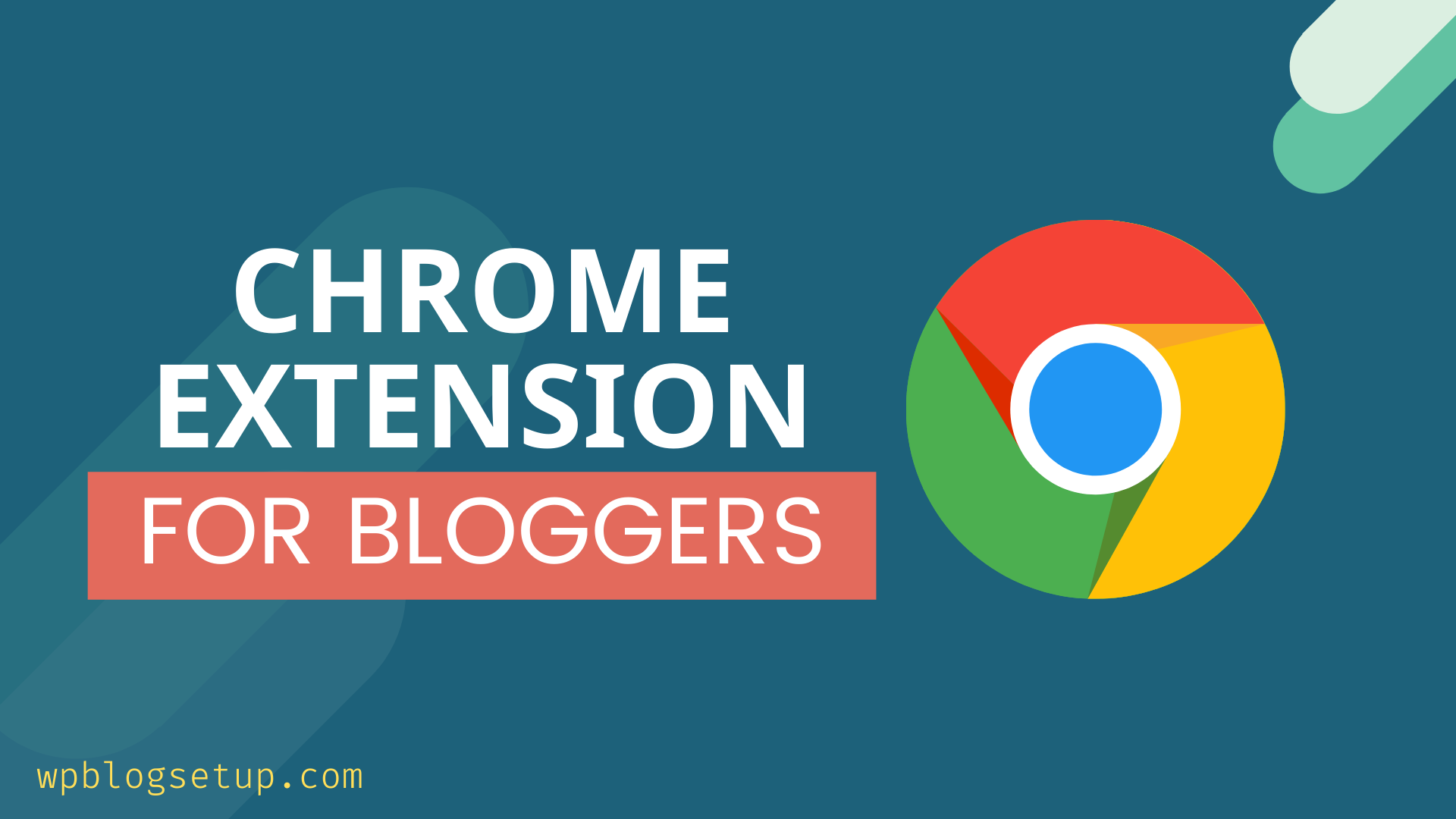
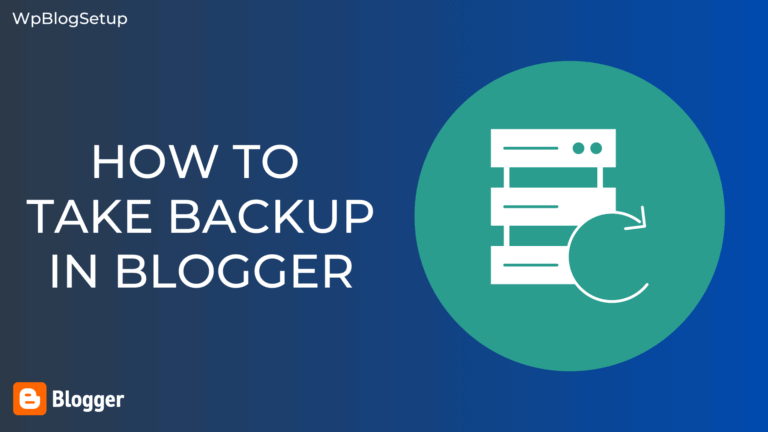


![The Ultimate Guide to the Best Plagiarism Checker Tools [2024]](https://wpblogsetup.com/wp-content/uploads/2023/01/Best-Plagiarism-Checker-Tools-768x432.png)

