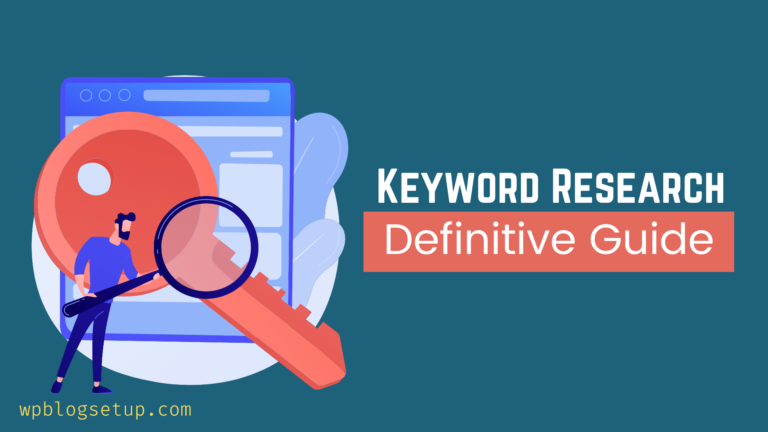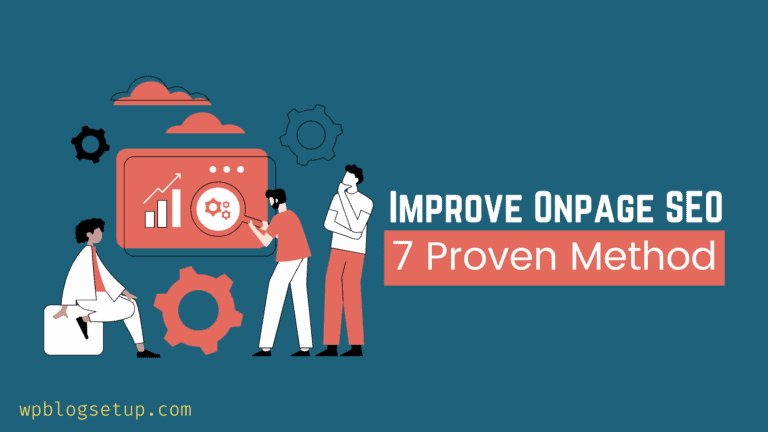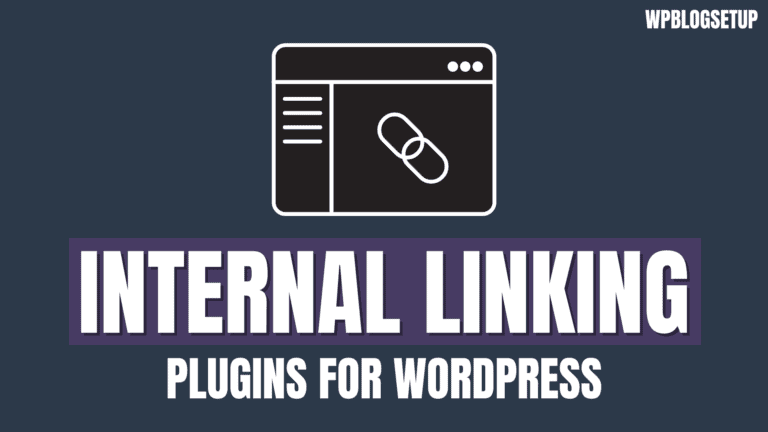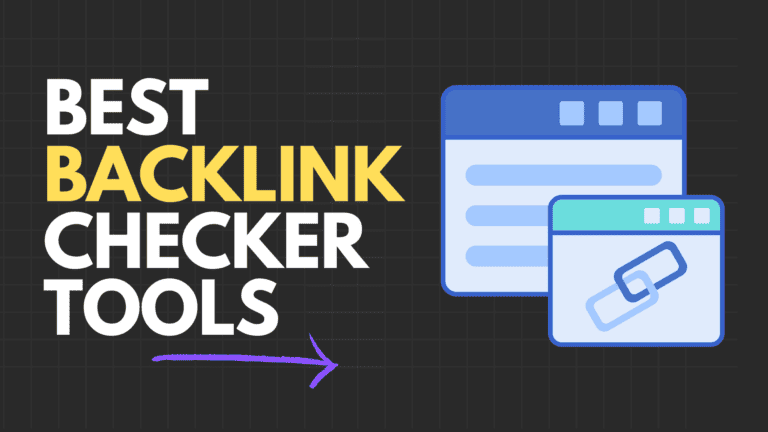Looking for a complete on-page SEO checklist to grow your organic traffic and rank your blog higher on search engines?
It’s no secret that SEO is becoming increasingly complex and difficult to master. As Google’s algorithms continue to evolve, so must our strategies for improving our search engine rankings. One area that has seen a lot of changes in recent years is on-page SEO optimization.
This article details everything you need to know about the On-page SEO so that you can take advantage of this crucial ranking factor and get lots of traffic on your website.
Let’s start:
On-page SEO Checklist
1. Use Short-Structured URLs
Keep the URLs of your website as short as possible because short URLs tend to rank higher than the longer ones.
The average URL length for the top 10 results in Google is 66 characters.
Short URLs help both searchers and Google understand what your page content is all about.
For instance, consider these two URLs,
https://bloggingtips.com/what-is-seo-audit
https://startablog.com/articles/456
Both of these pages have content about ‘SEO audit’. However, the URL of the second page does not provide a clear idea of what the page is about.
Also, short URLs lead to a higher organic CTR than the longer ones.
The best way to create short URLs is to keep your primary keyword as the URL slug. We always do this while we publish any page or post on our website, like:
So, remove all the unnecessary stuff from your URLs and keep the target keyword phrases only.
Tip: Don’t use capital letters or underscores in your URL as it creates issues with duplicate pages.
For example, https://wpblogsetup.com/on-page-seo-checklist and https://wpblogsetup.com/On-page-seo-checklist might be seen as two distinct URLs that can create issues with duplicate content.
2. Place your Keyword in front of your Title Tag
Since title tags are the most viewable element of Search Result Pages, Google’s algorithm puts a lot of weight on the title tag of a web page.
A title is generally displayed in SERPs in the big blue font like this:
To set a page title, use the <title> tag in the HTML around your text.
<title>wpblogsetup.com | A Comprehensive Guide to SEO Audit </title>
The title tag acts as a tool to communicate to Google what the page is about.
It also assists crawlers in understanding which category your web page best fits into and which queries it is able to answer.
While you may know that you should include your keyword in your title tag, don’t forget to place your keyword in front of your title tag.
Check out this example:
Here the main keyword is ‘SEO Audit’.
Thus, including your primary keyword in your title leads to higher SERP rankings.
Note: Remember that only front-loading your keyword in your title tag won’t uplift your On-page SEO game.
To make your title tag optimization work for you, you need to enhance its clickability too.
3. Publish High Quality Content
You may have heard that “Content is King”, but when it comes to on-page SEO; content is king only when it’s:
- engaging,
- relevant and;
- provides the best answer for the searcher’s query
But how do you create high-quality content that makes your posts engaging and rank higher in the SERPs?
Well, here’s how you can level up your content to boost your on-page SEO growth:
Understand the Search Intent:
“On-page SEO is no longer satisfied by raw keyword use. Matching keywords to searcher INTENT is critical.” – Rand Fishkin.
If you want to create content that ranks well in search engines, you need to understand the search intent of your audience.
What are they looking for when they search for a particular term or phrase?
Once you know this, you can create content that meets their needs and answers their questions.
For example, consider the query ‘how to lose weight fast’.
In this case, the user is looking for tips to lose weight fast. Notice how the search result pages returned with this query:
So, if you want to rank for the same keyword ‘how to lose weight fast’, don’t try to rank your landing pages into the SERPs. It’s not how it works. Google understands what its users are looking for, and it only provides the most relevant results for that.
To know what information your readers are looking for, you have to conduct proper keyword research. Use tools like Ahrefs, SemRush, and Uber Suggest to find the right keywords for your audience at the right time.
Focus on Content, not Keywords:
Write for humans, not search engines.
Yes, keywords are important, but if your content is full of them, it will be difficult to read and won’t engage your readers.
Keywords are no longer the only factor when it comes to ranking on search engines. In fact, focusing too much on keywords can actually hurt your ranking. This is because Google and other search engines are now using more sophisticated algorithms that can identify when a page is trying to game the system by using excessive keywords.
So, don’t stuff your content with keywords; instead, use them sparingly to ensure that your content is readable and informative.
Regularly Update your Content:
Updating and revising old blog posts with new content and images can increase your organic traffic by as much as 106%.
Updating your content regularly is important for two reasons.
Google and other search engines love fresh content, so by regularly updating your site, you’re giving them what they want. Not only that, but you’re also more likely to keep your visitors coming back for more.
Make sure to add new content on a regular basis, and try to keep your older content fresh by updating it occasionally as well.
This way, you’ll see your SEO efforts pay off in no time.
Pay Attention to Content Formatting:
Along with publishing high quality content, another important aspect of on-page SEO is content formatting. This includes everything from using the proper headline tags to formatting your content for readability.
Here are a few tips for formatting your blog content for SEO:
- Use keyword-rich titles and headlines
- Break your content up into small, easy-to-read paragraphs
- Use bullet points and numbered lists
- Incorporate images and infographics
- Use relevant and high-quality external links
4. Optimize your Meta Description
Do you know 43% of people click on a given result only based on the meta description?
This is what a meta description looks like on the Google search result pages:
A Meta description is a snippet of about 155 characters that serves as an overview of a page’s content.
Search engines display meta descriptions in the SERPs mostly when the searched-for-phrase is included within the description.
Note: Though there is no guarantee that Google will use the meta description that you have written. But because there’s a chance that it might be, there’s no harm in adding it to each of your posts.
Also, adding meta descriptions won’t directly help you rank your web pages in Google, but it can increase your CTR, which can lead to higher traffic and better search engine rankings.
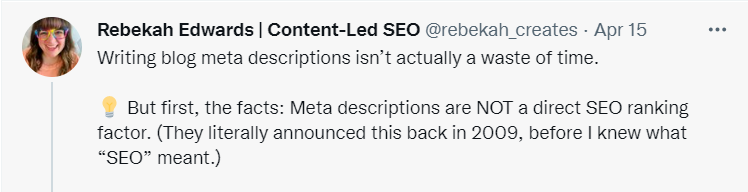
Here’s how you should properly optimize your meta description:
- Keep your description limited to 160 characters
- Include keywords your audience actually searches for.
- Tailor it to your brand’s unique tone and style
- Include an eye-catching CTA (Call To Action)
5. Optimize Your Images
One of the most important on-page SEO factors are images and their respective alt text (or image captions).
Not only do relevant images make your content more visually appealing, but they also give you another opportunity to improve your search engine ranking.
As per a report by Backlinko, content with at least 1 image ranks higher than content without an image.
While inserting images in your content, take the time to write a short, keyword rich caption or alt text. This is the text that appears when you hover over an image, and it’s what search engines use to index an image.
For example, let’s say you want to upload a image to your blog:
You can give it a descriptive alt text like:
By including keywords (banana smoothie) in your alt text, you increase the chances of your image appearing in Google Image Search results.
Also, don’t forget to optimize the file name of your image before uploading it to your blog. Don’t use generic image filenames like img_76458 or screenshot-2021-06-09.
Just like the title of your post, include keywords in your file name so that search engines can easily index your image also.
Taking the example mentioned above, you can use a filename for this image, something like: banana_smoothi.png.
6. Use LSI Keywords or Synonyms
One of the most important elements of on-page optimization is using the right keywords.
However, with so many different variations of keywords, it can be difficult to know which ones to use. This is where latent semantic indexing (LSI) and synonyms come in.
For example, if you wrote an article about men’s shoes, Google would use LSI to look at other words related to shoes, like “running”, “walking”, and “casual”. This helps Google better understand your content and match it with relevant searches.
LSI keywords are related terms that help search engines understand the context of your content.
Synonyms, on the other hand, are simply different words that have the same meaning.
For example, the word “shoes” could be replaced with the word “sneakers”. This is helpful because it allows you to target more keywords without repeating yourself. It also helps Google understand what your page is about.
Using LSI keywords and synonyms in your content helps you achieve two things:
- First, it helps you avoid keyword stuffing penalties from Google;
- And second, it helps improve your content’s relevancy for your target keywords.
This, in turn, can lead to higher search engine rankings and more traffic to your website.
7. Add Schema Markup for Rich Snippets.
You’ve probably seen rich snippets before – they are special search result features that provide additional information about your content.
For example, if you have a blog post about a recipe, rich snippets can specify the ingredients, preparation time, and other details of your post like this:
Google will then display this information in your search results, helping your website’s search results stand out from the crowd, which can lead to more clicks and higher traffic.
If you are wondering how you can get them for your own site. Well, the answer is schema markup!
Schema markup is code (typically HTML) that is added to a web page to improve the way search engines read and understand the page. When used correctly, schema markup can help your website show up in rich snippets.
When you use schema markup, you can specify things like the author of an article, the date it was published, and other information that can be used to improve the way your site appears in search results.
However, it’s important to note that not all types of schema markup are currently supported by all major search engines.
Once you’ve added schema markup to your site, be sure to test it using Google’s Structured Data Testing Tool to make sure it is working correctly.
8. Make the best use of Internal Links
Google crawls websites by following the links, both internal and external. By following links, it finds a relationship between the various pages, posts, and content on your website.
An internal link refers to any link from one page of your website to another page of your website.
Internal links connect the content of your website pages and send readers to other pages of your website. The more time users spend on your site, the more useful and valuable it becomes in the eyes of Google.
Tip: Use keyword rich anchor text in your internal links.
Anchor text is the clickable part of a hyperlink.
Anchor text is important for SEO because it helps Google understand what a page is about.
For example, if you go to our post on ‘Ways to grow your email list’, you will see that I have used the anchor text ‘email marketing’ at the beginning of this post. This tells search engines that the page I am linking is related to email marketing.
That being said, when you choose anchor text, make sure that it’s relevant and descriptive.
Don’t stuff keywords into your anchor text just for the sake of getting keywords into it. That will only hurt your SEO. Google will penalize you for keyword stuffing, and it will make your anchor text look spammy.
Instead, focus on making your anchor text clear and descriptive. That way, people will know what they’re clicking on when they see your link.
9. Increase Site Speed
A fast website is a good website. That’s the mantra of today’s internet users. No one wants to wait around for a website to load, and if it takes too long, they’ll just click back and find another site that can give them what they need faster.
That’s why site speed is essential for good On-page SEO. Also, Google has used website speed as a ranking factor since 2010, so if your site is slow, you’re likely not ranking as high as you could be.
Here are some ways to improve your website speed:
1. Compress Your Images.
Large images can slow down your website, so make sure to compress them for the web. This means sizing them appropriately for your website.
By compressing images, 10% of pages can save more than 1 MB.
2. Minimize your Code.
Too much code can also slow down your website. So, if possible, minimize the amount of code on your pages.
This can be done by removing unnecessary code, using minified versions of CSS and JavaScript files, and using a content delivery network (CDN).
3. Use caching.
Caching can help improve website speed by storing static files on the user’s computer, so they don’t have to be downloaded each time they visit your website.
Tip: If you want to ensure your website is fast and responsive, you need to check your website speed. There are a few ways to do this, but we recommend using Google PageSpeed Insights. This tool will show you how your website is performing and give you specific suggestions on how to improve your speed.
10. Make your Website Mobile Friendly
Google has stated that they favor websites that are mobile-friendly in their search results.
Also, mobile accounts for 58% of all Google searches.
That means that if your site isn’t mobile- friendly, you’re missing out on a lot of potential traffic.
You can always check whether your site is mobile- friendly or not using Google’s mobile friendliness test tool.
Well, my site is mobile- friendly.
If yours is not, you can do this by using a responsive design, ensuring your content is legible on smaller screens and avoiding pop-ups that might interfere with the user experience on mobile devices.
Let’s wrap it up:
SEO is not a one- time thing. You need to continuously work on improving your SEO game to get the desired results.
This On-page SEO checklist will help to guide you throughout your SEO journey from time to time.