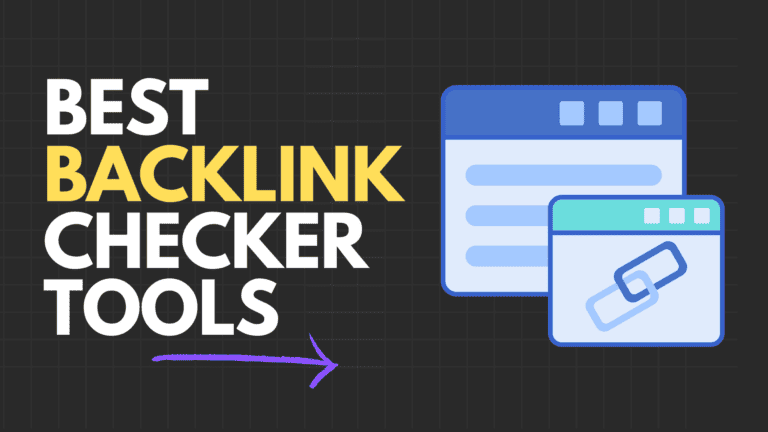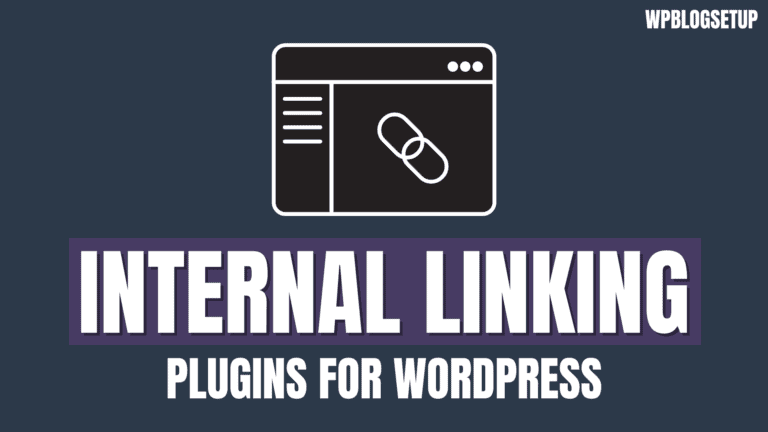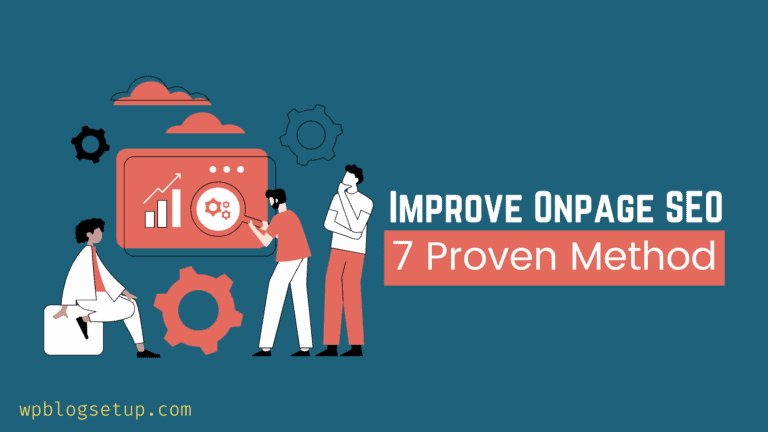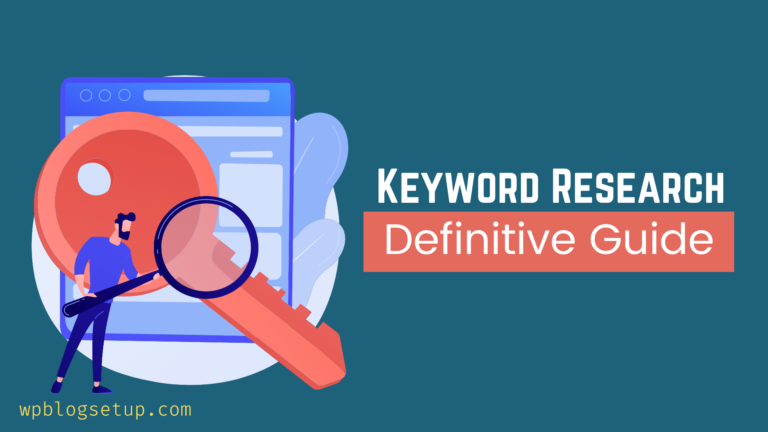Search engine optimization (SEO) is the process of improving the visibility and ranking of a website in search engine results. It is an important aspect of digital marketing and can help drive traffic and generate leads for a website.
There are several ways you can optimize your WordPress website for search engines (SEO) more efficiently:
These include using an SEO plugin, using SEO-friendly URLs, using header tags appropriately, using alt tags for images, optimizing your website’s loading speed, and using internal linking. By following these best practices, you can improve your website’s SEO and increase its visibility in search engine results.
Use an SEO plugin:
An SEO plugin is a tool that helps you optimize your WordPress website for search engines. Here are some tips for using an SEO plugin effectively:
- Choose a reputable plugin: There are many SEO plugins available for WordPress, so it’s important to choose a reputable plugin that is well-maintained and frequently updated. Some popular options include Yoast SEO and All in One SEO Pack or Rankmath SEO ( recommended)
- Configure the plugin’s settings: Make sure to configure the plugin’s settings to suit your needs and goals. This may include setting up the plugin to automatically add metadata (such as titles and descriptions) to your pages and posts, generate sitemaps, and analyze your website’s performance.
- Use the plugin to optimize your pages and posts: Use the plugin to optimize your pages and posts by adding relevant keywords and metadata to them. The plugin should provide guidance on how to optimize your content for search engines.
- Monitor your website’s performance: Use the plugin’s analytics or reporting features to monitor your website’s performance and see how it is ranking in search engine results. This can help you identify any issues or areas for improvement.
By using an SEO plugin effectively, you can easily optimize your website for search engines and improve its ranking in search engine results.
Use SEO-friendly URLs:
SEO-friendly URLs are URLs that are optimized for search engines and are easy for users to understand. Here are some tips for creating SEO-friendly URLs:
- Use short and descriptive URLs: Make sure to use short and descriptive URLs that accurately reflect the content of the page. Short URLs are easier for users to remember and are more likely to be shared on social media or other platforms.
- Use relevant keywords in URLs: Include relevant keywords in your URLs to help search engines understand the content of the page and improve its ranking. However, avoid keyword stuffing and make sure to use natural-sounding and readable URLs.
- Use hyphens to separate words: Use hyphens (-) to separate words in your URLs. This makes the URL easier to read and helps search engines understand the individual words in the URL.
- Avoid using special characters: Avoid using special characters in your URLs, as they can be difficult for users to remember and may not be recognized by all browsers.
By following these tips, you can create SEO-friendly URLs that are easy for users to understand and that can improve the ranking of your website in search engine results.
Use header tags appropriately:
Header tags (H1, H2, etc.) are used to structure the content of a webpage and help search engines understand the hierarchy of the content. Here are some tips for using header tags appropriately:
- Use H1 for the main heading: The H1 tag should be used for the main heading of the page, which should accurately describe the content of the page. There should be only one H1 tag per page.
- Use H2 for subheadings: The H2 tag should be used for subheadings within the page, which should provide more specific information about the content of the page. You can use multiple H2 tags on a single page.
- Use H3 for sub-subheadings: The H3 tag should be used for sub-subheadings within the page, which should provide even more specific information about the content of the page. You can use multiple H3 tags on a single page.
- Use header tags to break up the content: Make sure to use header tags to break up the content of the page into logical sections and sub-sections. This will make the content more readable and easier for users to scan.
- Use relevant and descriptive text in header tags: Make sure to use relevant and descriptive text in your header tags that accurately reflects the content of the section or sub-section. This will help search engines understand the context and relevance of the content and improve the ranking of your website.
By using header tags appropriately, you can improve the structure and readability of your content and help search engines understand the hierarchy of your content.
Use alt tags for images:
Alt tags describe the content of an image to search engines. Make sure to use descriptive and relevant alt tags for all of the images on your website.
Alt tags (alternative text) are used to describe the content of an image to search engines and to users who are unable to view the image. Here are some tips for using alt tags effectively:
By using alt tags effectively, you can improve the accessibility of your website and help search engines understand the content of your images. This can improve the ranking of your website in search engine results.
Optimize your website’s loading speed
Search engines favor websites that load quickly. Make sure to optimize your website’s loading speed by optimizing images, minimizing the use of plugins, and using a caching plugin.
To optimize your website’s loading speed, you can try the following tips:
- Optimize images: Large images can significantly increase your website’s loading time. Make sure to optimize your images by reducing their file size and using appropriate image formats (such as JPEG or PNG). You can use tools like Kraken.io or Compressor.io to optimize your images.
- Minimize the use of plugins: While plugins can add useful features to your website, they can also increase the loading time. Make sure to only use necessary plugins and remove any unused or unnecessary ones.
- Use a caching plugin: Caching plugins create a static version of your website and serve it to visitors, which can significantly improve the loading time. Some popular caching plugins for WordPress include WP Super Cache and W3 Total Cache.
- Enable Gzip compression: Gzip compression reduces the size of your website’s files, which can improve the loading time. You can enable Gzip compression by adding a few lines of code to your .htaccess file or by using a plugin like Gzip Ninja Speed Compression.
- Use a content delivery network (CDN): A CDN is a network of servers that delivers your website’s static content (such as images and CSS files) from servers closer to the user’s location, which can improve the loading time. Some popular CDN options include Cloudflare and StackPath.
By implementing these tips, you can improve your website’s loading speed and enhance the user experience for your visitors.
Use internal linking:
Internal linking is the process of linking to other pages within your own website. It helps search engines understand the structure of your website and the relationship between different pages. Here are some tips for using internal linking effectively:
- Use descriptive and relevant anchor text: The anchor text is the visible text in a hyperlink. Make sure to use descriptive and relevant anchor text that accurately reflects the content of the linked page. This will help search engines understand the context of the link and the relevance of the linked page.
- Link to relevant pages: Make sure to link to pages that are relevant to the content of the page you are linking from. This will help search engines understand the relationship between different pages and improve the overall relevance and quality of your website.
- Use a mix of different link types: Internal linking can be done using different types of links, such as text links, image links, and button links. Mixing up the types of links you use can make your website more visually appealing and user-friendly.
- Use internal linking to guide users through your website: Internal linking can be used to guide users through your website and help them discover more content. Make sure to use internal linking to highlight important pages or sections of your website and make it easy for users to navigate.
By using internal linking effectively, you can improve the user experience of your website and help search engines understand the structure and relevance of your content.
Conclusion
In conclusion, there are many ways to make your SEO more efficient in WordPress. Some of the key strategies include:
- Optimizing your website’s content for targeted keywords and phrases
- Using appropriate and relevant headings, subheadings, and meta tags
- Creating high-quality, unique content that provides value to your readers
- Using internal and external links to improve navigation and establish credibility
- Optimizing images and other media with descriptive file names and alt tags
- Utilizing social media to promote your content and build backlinks
- Keeping your website up-to-date and free of errors
- Using SEO plugins and tools to help automate and streamline your SEO efforts
By following these tips, you can improve your website’s search engine rankings and drive more traffic to your site. It is important to continuously monitor and analyze your SEO efforts to ensure that you are making progress and to identify any areas that need further improvement.