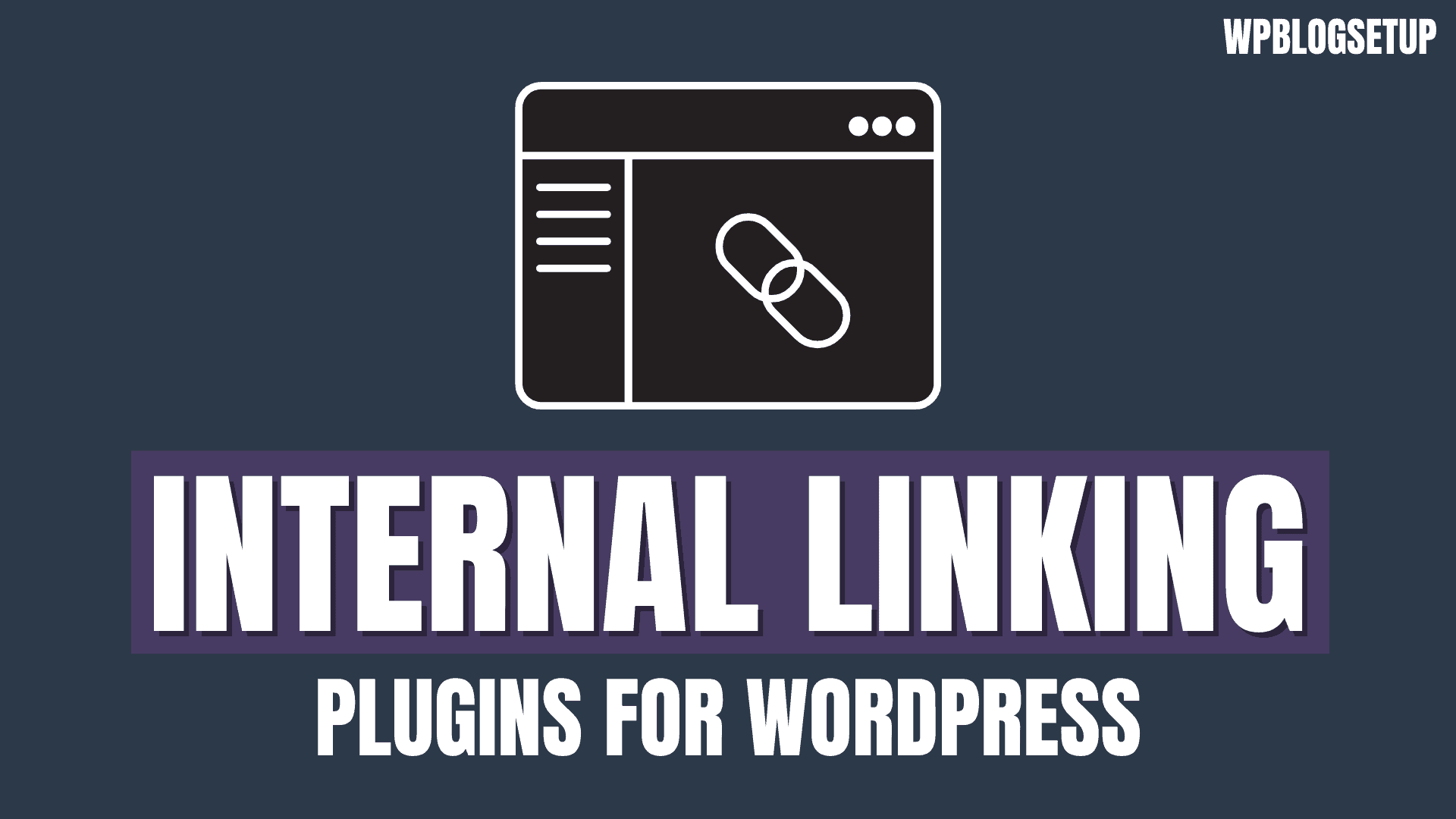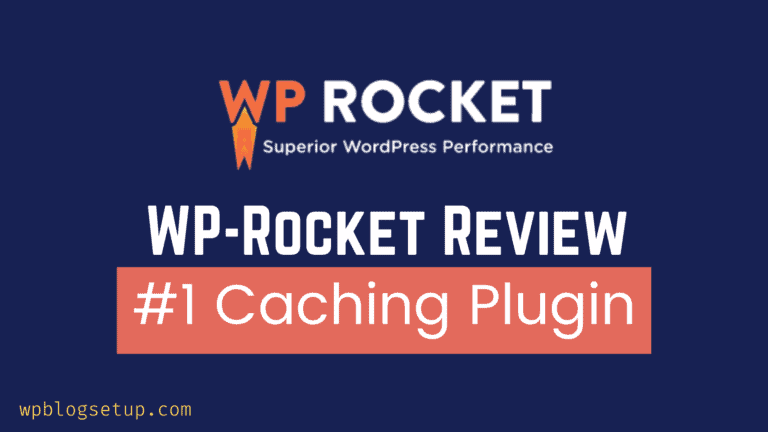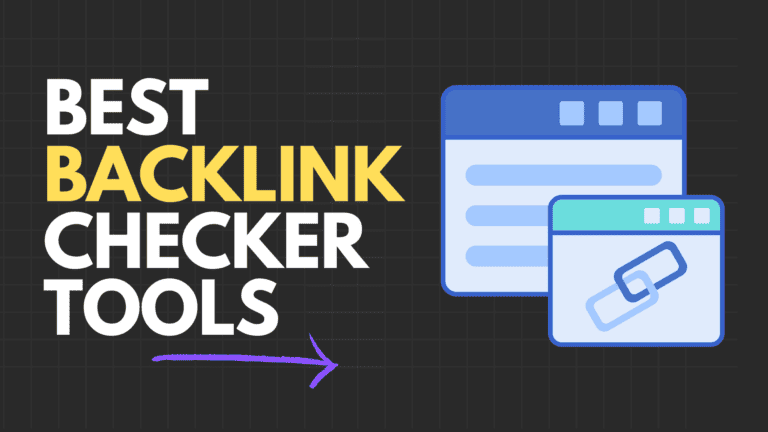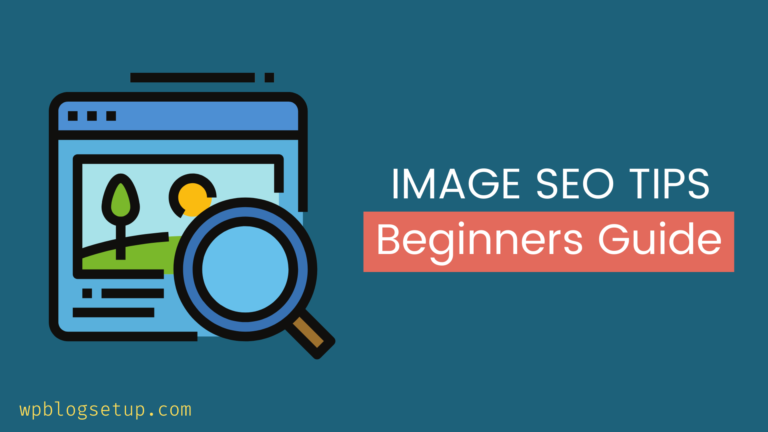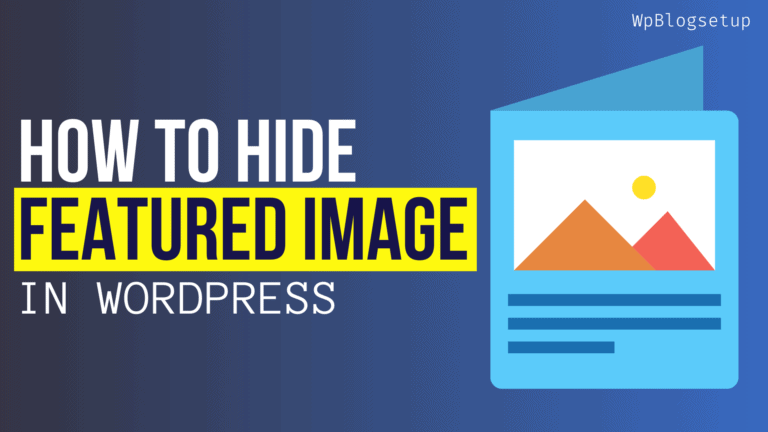Internal linking, or links from one page to another on the same website, can be an important part of your overall content strategy. This allows you to show Google that you’re actively providing relevant content on your site, and it lets people find related information easily on your site without using external links. There are several WordPress plugins that make it easy to manage internal links in your posts and pages. If you’re looking for some help with internal linking on your WordPress site, here are seven of the best plugins available today.
Of course, not every internal linking plugin is as effective. Here are some of my other favorites How to choose an internal linking plugin: When choosing an internal linking plugin, make sure it has all of these features: link analysis tool; ability to create structured links (ideally using a custom domain); support for custom taxonomies; multiple author support; sitemap generation; ability to add meta data about each post/page.
Yoast SEO
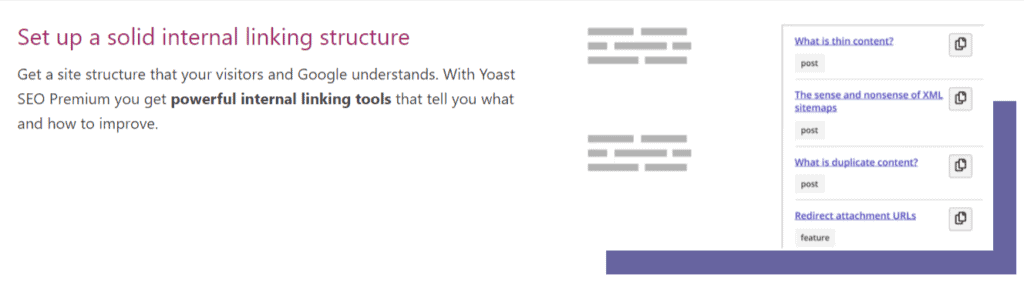
This WordPress plugin is one of a kind, as it’s not only an internal linking tool, but also a powerful SEO plugin to help you improve your website ranking in search engines.
Yoast has several tools that make it an excellent choice for internal linking: The handy breadcrumbs feature allows you to add links automatically at strategic locations on your page, so people can find their way around easily. You can even customize them using dropdown menus or manually added links. Yoast’s internal linking module makes sure that all your content is connected and navigable without relying on post tags alone.
This plugin scans your content for internal links and then provides strategic suggestions for improving your internal links within the WordPress content editor.
All in One SEO Pack
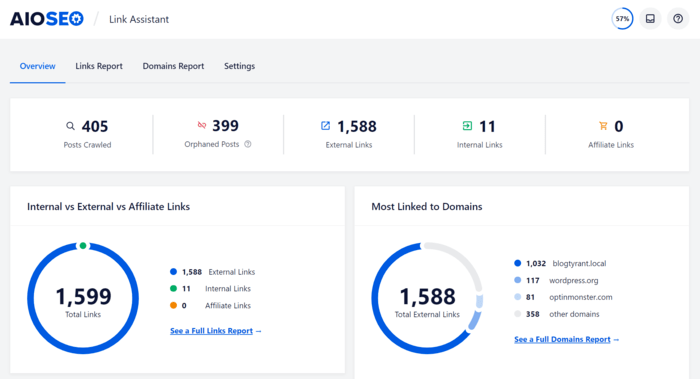
All in one SEO (AIOSEO) plugin comes with a Link assistant features which helps you suggest Internal links and improve your SEO. It helps you Get detailed linking opportunities.
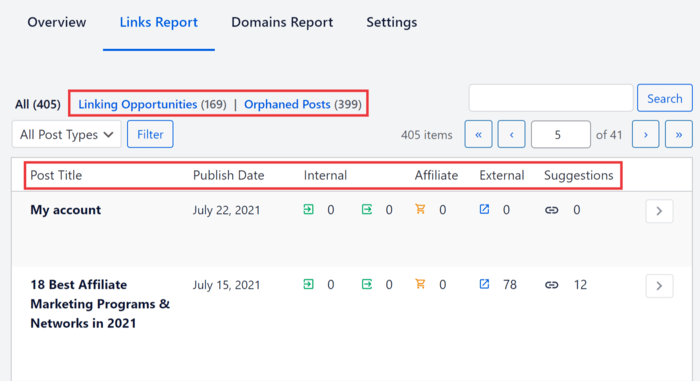
Here are some of the key features of AIOSEO plugin.
- Automatically generate internal linking reports to see the status of your internal links and where you can improve
- View orphaned posts that don’t have internal links
- Get an overview of where internal links can increase content discover
Rank Math

Make better content decisions with Rank Math. The Rank Math plugin integrates Google Analytics into WordPress and helps you make better content decisions by showing how visitors move from one page to another within your site.
It’s powered by machine learning to provide insight on how visitors are navigating your website, so you can find gaps in navigation, discover which pages are getting missed traffic, and optimize your internal linking structure.
Google Analytics provides website traffic data, but it’s limited in its ability to optimize your internal linking structure. It can tell you what links are pointing to a certain page, but it can’t tell you whether those links should be there or if you need to add more links from related pages.
Get insights into which pages have incoming links and traffic, and how they rank in search engines. This data will show you which of your internal linking decisions are helping your site get more traffic from Google and where to add more links to existing content to fill in any gaps or surface more relevant content.
Link Whisper
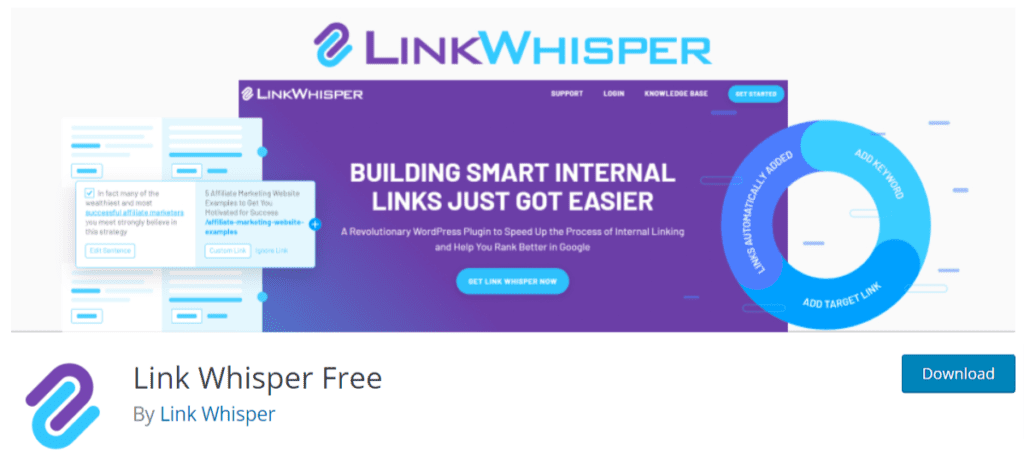
If you’re looking to drive links, social shares, and get more people visiting your pages, then you need to know about Link Whisper. This plugin is a powerful internal linking tool that automatically creates outgoing links to other relevant posts on your site.
It’s best used as a way of bringing users from one post or page to another – but it can also work well for creating internal link love between all of your content pieces. And, if you want to use Link Whisper for outbound links only (instead of inbound), then there’s an option to do just that. I personally use both versions (outgoing and incoming) because they complement each other so well!
Internal Link Juicer

Internal Link Juicer is a free internal linking plugin in WordPress which helps you identify potential internal linking opportunities and improve your On-page SEO. The Internal Link Juicer requires no technical knowledge.
key Features of this plugin
- Maximum diversification
- Automation
- Full control over linking pages
- Customize your link output
It also comes with a pro version with additional features like Custom link targets, Auto keyword import, Professional statistics, silo structure etc.
You can use this plugin to backlist and whitelist specific posts from internal linking. It helps prevent authors from linking particular articles and pages. You can also limit the number of links per post.
Interlinks Manager
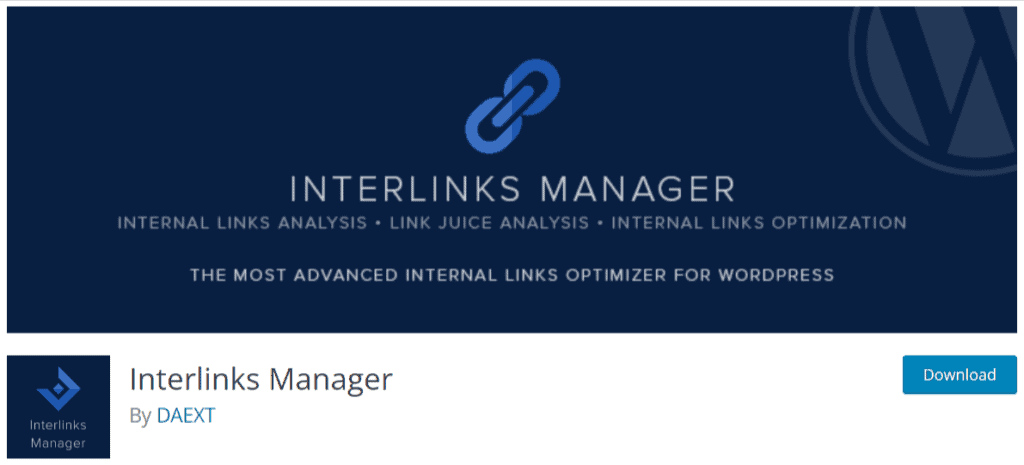
A superb plugin that allows you to manage every link on your website. Although great as a basic internal linking tool, it also includes other features such as sitemap generation and filtering tools, which allow you to achieve more granular control over your site’s internal links.
Fully compatible with Yoast SEO plugin, making it a popular choice among SEO professionals who use both plugins on their sites. It even has an inbuilt feature that lets you see how many times each page of your site is linked to. This is invaluable information when deciding where to place new links or pages within your content strategy.
Internal Links Manager
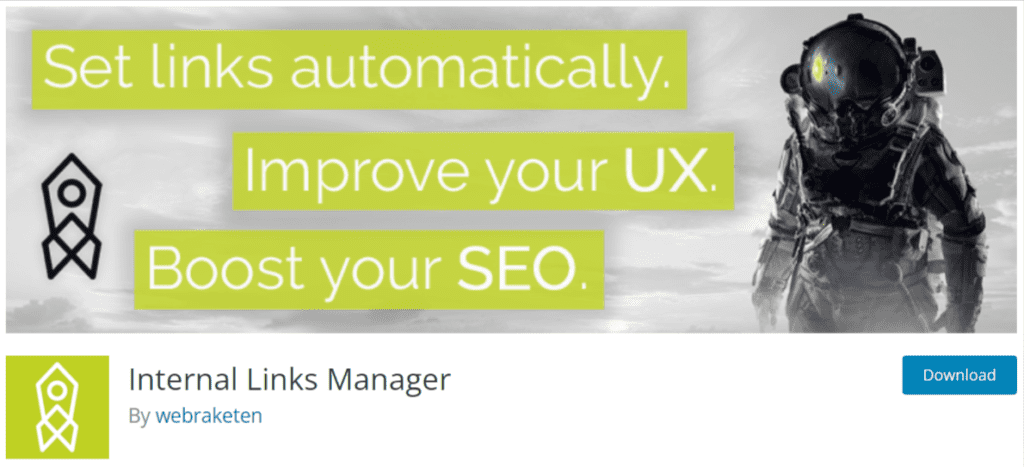
Internal Links Manager is a powerful SEO tool that allows you to automatically create internal links in your posts. This is important because it helps your readers navigate around your site, which is great for branding and usability. The best part about using this plug-in is that it makes internal linking simple. You don’t have to remember or manually enter links, since they will be created automatically based on what you are writing.
Conclusion
The SEO value of internal links is well-known, but using them can be a chore. Instead of manually trying to integrate them into your posts, you can use a plugin like this. This plug-in makes it easy for you to create a complete set of internal links without having to do any manual work at all. That means more time writing content and less time fussing with formatting and placement details!
Which among the WordPress plugins are you going to try first, let me know in the comment section.