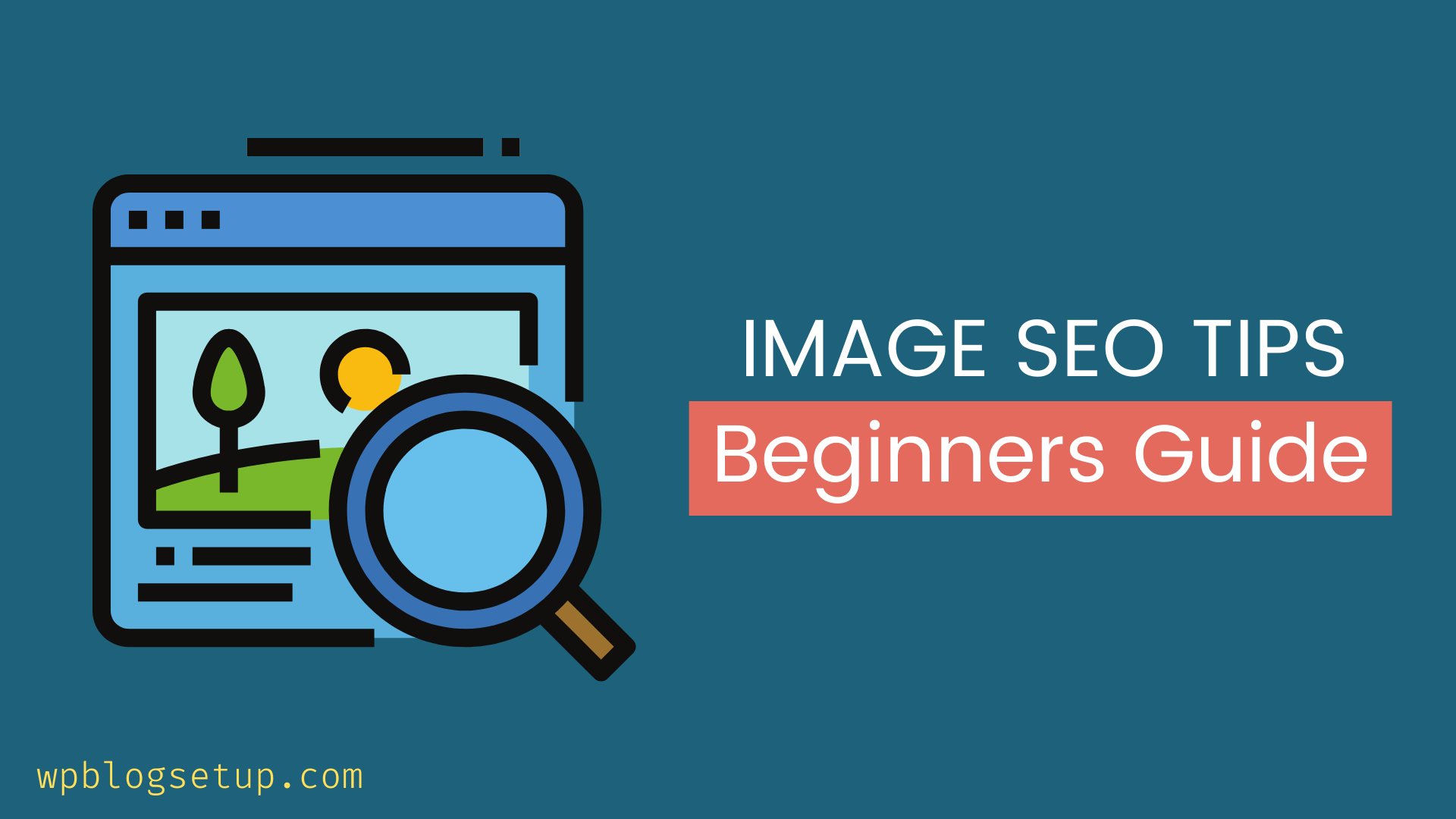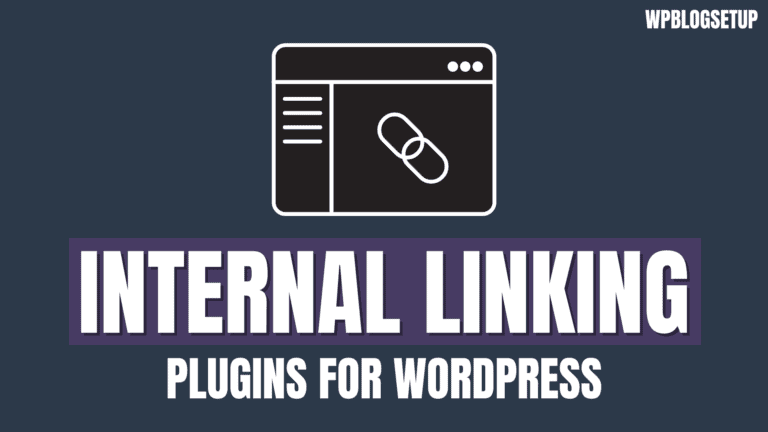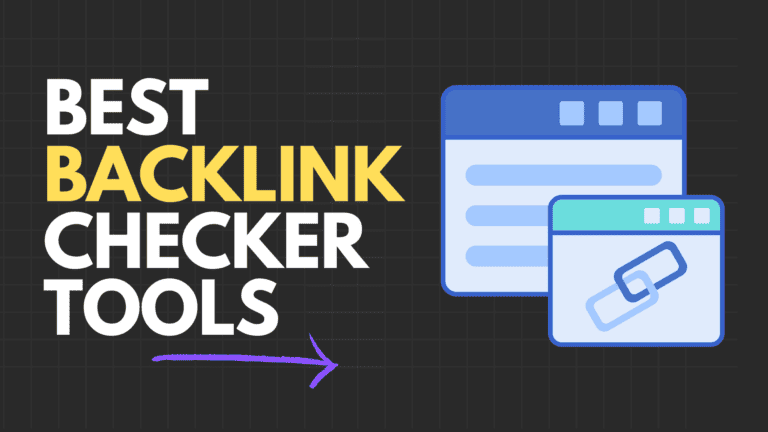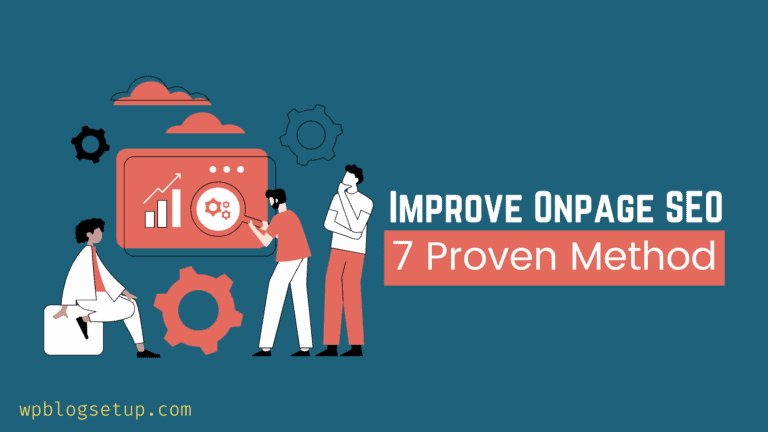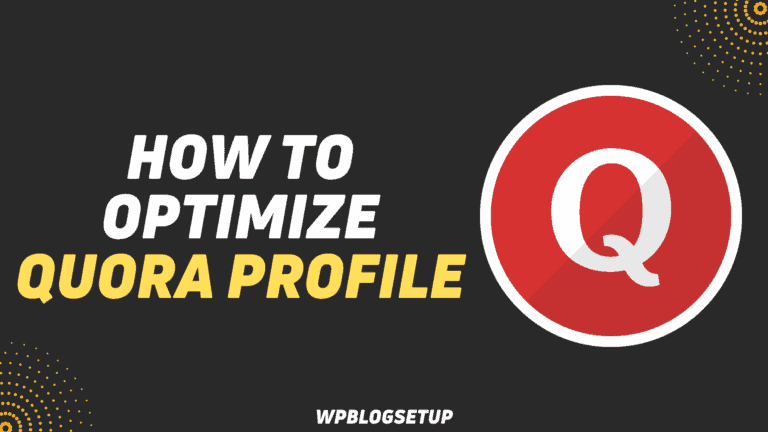The SEO world has been talking about image SEO for quite some time now, but there are still many who have not yet taken the time to properly optimize their images to boost their search engine rankings.
The best way to make sure you’re getting the most out of your images, whether they are on your website or your social media platforms, is to implement these eight tips into your workflow and your overall strategy.
Have you ever thought that images are one of the most important elements in Search engine optimization (SEO)? It can help you get tons of traffic through image search.
According to 2018 data from Jumpshot, “Over 20% of all U.S. web searches happened on Google Images“.
So, If you optimize your images, then it can greatly improve your SEO and you can get some decent traffic out of it.
So, here in this article, we will discuss factors that are essential for optimizing images to improve your content and help them rank higher in Search Results.
There are several advantages of Image Optimization like it helps you improve the User experience, load the web page faster, and help you get traffic by ranking in Search engines.
Here is Gary Illyes’ statement (From Google) on image search in a recent Reddit chat:
We simply know that media search is way too ignored for what it’s capable doing for publishers so we’re throwing more engineers at it as well as more outreach.
Here are some Image Optimization techniques that you should know about.
1. Use the Right image Format
There is no fixed format for Images used in blogs, You have to choose the right format according to the kind of image and how you want to use it on the website.
There are many images format but among them, three are mostly used Like PNG, JPEG & WEBP.
PNG: It can give you better Image quality but comes with a bigger file size. It also supports transparency in the image.
JPEG: It gives a balance of both quality and file size. In comparison to PNG, it comes with a lower quality and file size.
WEBP: Webp is a next-gen image format developed by Google where you get higher quality with less file size. It is better than both JPEG & PNG and is recommended by Google.
SVG: SVG stands for Scalable Vector Graphics and it is used to display icons, logos, or vector images on the website. It takes less size and produces better quality and doesn’t lose quality on resize.
I recommend you to use the webp format for Blog post content and Svg for logo and icons on the website.
2. Scale for image SEO
Image dimensions are very important when you want to optimize your website speed. if you use images with very large dimensions like 2500*1500, then it will take a longer time to load and affect the indexing process.
If the images are displaying only 250*150 dimensions and you are uploading a 2500*1500 then it will just be a waste of resources. The browser has to download the bigger image and then resize it.
So, it is better to resize the image according to the need and then upload it to the website.
3. Compress Your Images
The next step in Image SEO is to compress the image to serve with less file size possible without compromising much on quality.
According to HTTP Archive, images contribute on average 21% of a total webpage’s weight.
If you are using WordPress, then I recommend you to use an Image Optimization plugin Like Shortpixel that allows you to compress the image after the upload.
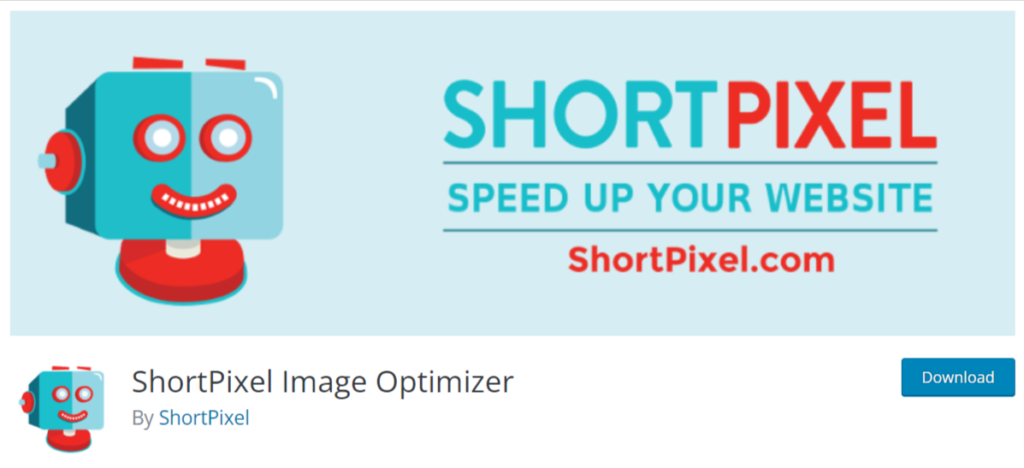
It will help you reduce the file size by compressing in lossy, glossy, or lossless format, removing EXIF data, converting it to WebP format, etc.
You can also use online tools to manually compress the image by uploading it to the website. For this, you can use websites like TinyPNG, ezgif webp compression, etc.
You can also use an Image CDN that lets you optimize your images and serve directly to the visitor’s browser without affecting your server resources.
You can simply run a page speed insight audit of your website to know how much weight images are taking in a webpage.
4. Create Unique Images
In image optimization, you want to make sure that every image on your site is unique. There are actually two sides to image optimization: optimizing images for search engines and optimizing them for humans. Here’s how you can do both.
If your website contains a lot of stock images, it’s time to revamp those old images and put new ones in their place. Sure, stock photos help keep costs down (which is good), but if your image has appeared on 100 other websites without any variation in the text surrounding it, chances are it won’t be found when someone searches for it in Google Images—nor will it ever rank highly organically.
5. Add Image Alt tag and caption
Optimizing your images is something that a lot of content marketers ignore, which is unfortunate because adding an image alt tag to your image (especially if it’s an image that represents a list or series) makes it easier for search engines to find what you’re talking about.
You can easily find the missing Image ALT tag on your website by following the simple steps given in the below video.
Additionally, giving your images captions helps screen readers better understand what they are looking at, making them more accessible to anyone who may be looking at them.
6. Add image structured data
If you’re working with a lot of images and want to make sure Google understands what each image is about, you can add structured data markup to your image files. In plain English, that means telling Google what’s in an image by including special HTML-looking code.
7. OpenGraph and Twitter Cards
Although tags are an important part of website optimization, they aren’t necessarily visible to users. This is why it’s just as important to focus on your images—they are what users actually see when they visit your site.
Facebook and Twitter both now support open graphs and Twitter cards, which allow you to further control how you share your content through these social networks. Be sure that you include relevant metadata in all of your image files so that OpenGraph and Twitter Cards can be used.
8. XML image sitemaps
Image search is becoming more important in SERPs. By creating a sitemap with keywords, metadata, and image files, you can tell Google what pages to index. And by submitting your XML sitemap to Google Webmaster Tools, you can let them know how often you’re updating your images. This ensures that they won’t crawl or re-crawl old content on their own.
Pro Tip: If you are using Rankmath, then you can include images in your XML sitemap.
Conclusion
When it comes to SEO, you have to work harder for your image results. Images deserve just as much attention as the text does when it comes to search optimization.
Make sure that you optimize your images to rank well in search engines. These are the 8 things you need to know about Image SEO.