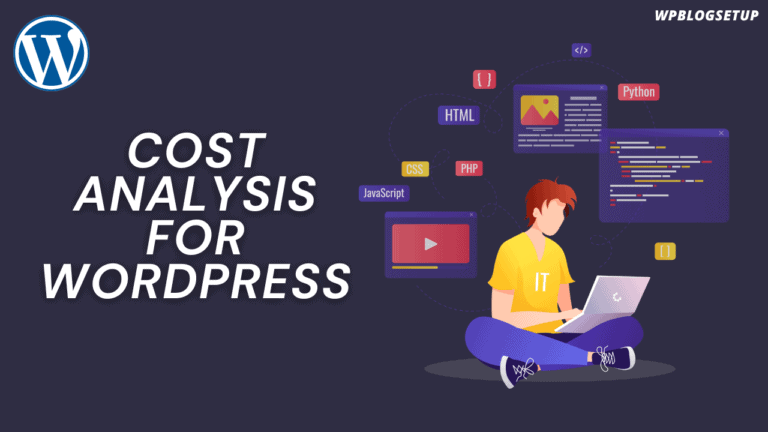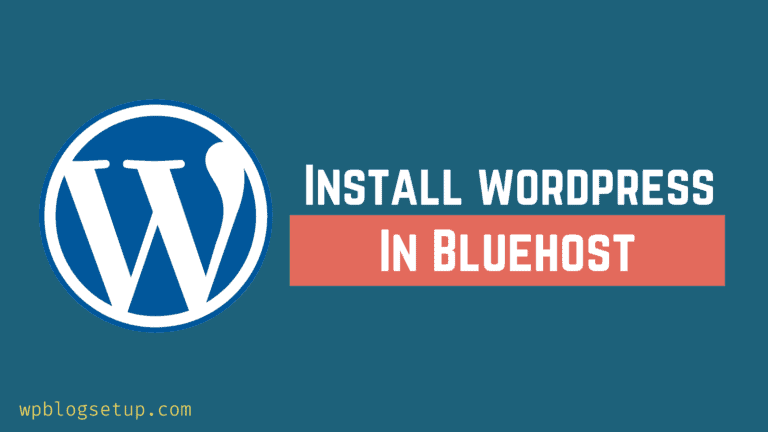6 Best Managed WordPress Hosting Providers (2023)
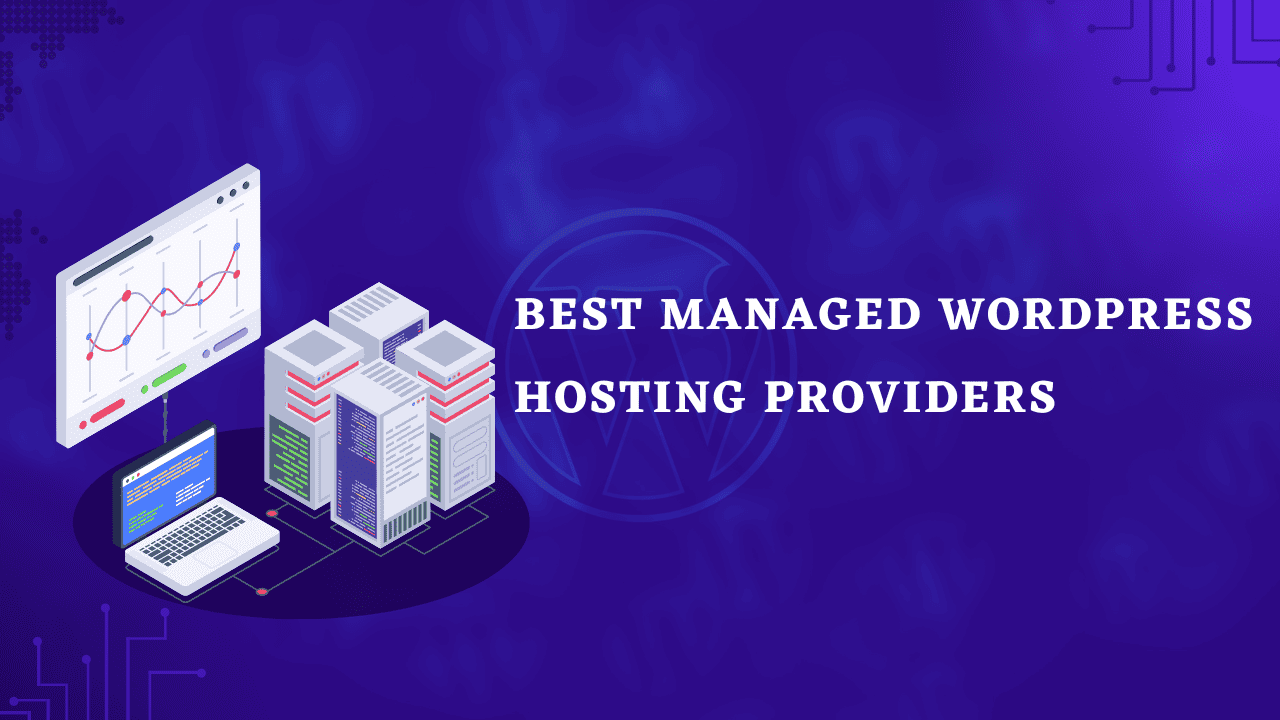
Are you looking for the best managed WordPress hosting providers? If you are, we have got something for you. This article will show you the top managed WordPress hosting companies you should check.
Choosing a web hosting provider can be challenging.
There are so many free, premium options. Some of them are affordable, and others are expensive (really expensive). But have you ever thought about getting a decent managed WordPress hosting for your website?
Yes, it will cost a little more than shared hosting. But for the features you get, totally worth it. If you are planning to upgrade your web hosting plans and need suggestions, this article is for you.
In this post, we will share six of the best managed WordPress hosting companies you should check.
But before going further into the list, let’s see why managed WordPress hosting is better and when you need them.
Why You Should Need a Managed WordPress Hosting?
You should start using managed WordPress hosting as your website needs more power and resources. As the name says, shared hosting is totally for beginners. You will be sharing the resource with multiple people.
If one of them is having a tough time handling traffic, that will affect your website too.
This is where managed WordPress hosting companies can be handy. With managed WordPress hosting plans, you will get priority support, auto-updates, pre-installed CMS, and so on.
You can scale your business as you grow using managed WordPress hosting.
Now you know why managed WordPress hosting providers is a good idea. Next, let’s see the top 6 managed WordPress hosting companies in the market.
6 Best Managed WordPress Hosting
In a nutshell, the options are:
- WP Engine
- Kinsta
- Flywheel
- SiteGround
- DreamHost
- Bluehost
Each option comes with unique features. Below, we will explain what makes them unique so you can choose an option according to your preferences and requirements.
1) WP Engine
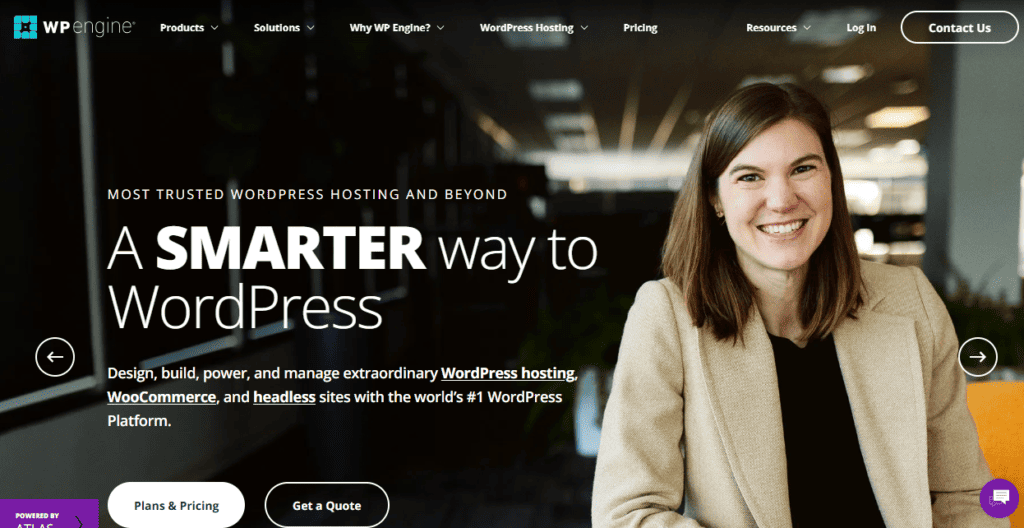
If you need the real power of managed WordPress hosting, you should check out WP Engine.WP Engine is one of the finest and most secure managed WordPress hosting providers on the planet.
So many professional bloggers and online businesses use their platform to build a website. They have hosted more than 1.5 million websites so far!
The main advantage of the platform is auto-renewing SSL certificates and regular scans. Since SSL is mandatory to secure web traffic, they will help you solve the hassle of renewing the certificate manually. If your website is affected by any vulnerabilities, regular scans will help you find potential issues.
They will also update the WordPress core, plugins, and themes when there’s a release. This will keep your website safe from hacks. On top of that, they will also back up your website daily to keep your hard work safe. This way, you do not need to use a dedicated WordPress backup plugin.
Another advantage of WP Engine is once you have subscribed to a plan, you will get access to the good old Genesis Framework. Apart from Genesis themes, you will also get access to Genesis Blocks. Considering these facts, WP Engine is one of the best options.
Features
- WAF protection
- Access to premium themes
- Security scans
- Great support team
- CDN
- Automatic backups
Pricing
| PLAN NAME | PRICING | WEBSITES |
|---|---|---|
| Startup | $20/month | 1 |
| Professional | $40/month | 3 |
| Growth | $77/month | 10 |
| Scale | $194/month | 30 |
| Premium | $600/month | Custom |
2) Kinsta
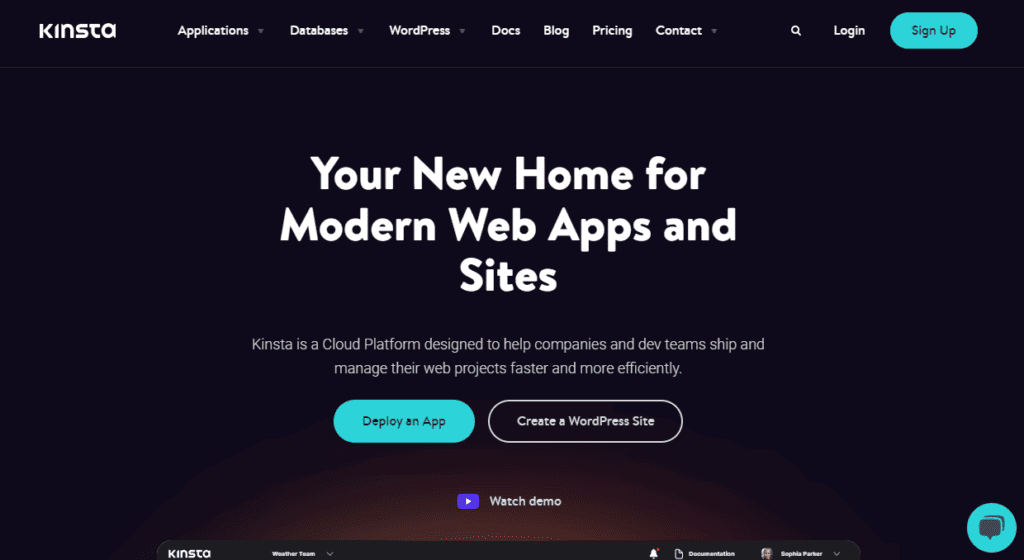
When you need reliable managed WordPress hosting for your business, you should check out Kinsta. With Kinsta’s powerful servers, you can handle heavy loads without hassle.
Since the platform comes with an in-built analytics option, you can see the total visits you are gaining, disk usage, and how much bandwidth you’ve consumed so far. Kinsta also has a dedicated caching system that will help you optimize the website’s speed without any third-party tools.
Another notable feature of Kinsta is it will generate daily backups of your website without any additional tools. And when you need them, you can use the old backups to restore the website. They use GCP (Google Cloud Platform), so there won’t be any drop in performance.
They have more than 35 data centers and more than 270 CDN locations. So based on your requirement, you can choose a data center. Kinsta allows all PHP versions. You can upgrade/downgrade the PHP version based right from the dashboard.
Since they come with a 30-day money-back guarantee, you can get a complete refund if you are unhappy with the purchase.
Features
- Powered by GCP
- Analytics
- In-built caching
- Great support
- Database management
- Debugging
Pricing
| PLAN NAME | PRICING | WEBSITES |
|---|---|---|
| Starter | $24/month | 1 |
| Pro | $47/month | 2 |
| Business 1 | $77/month | 5 |
| Business 2 | $150/month | 10 |
| Business 3 | $227/month | 20 |
| Business 4 | $300/month | 40 |
| Enterprise 1 | $450/month | 60 |
| Enterprise 2 | $667/month | 80 |
| Enterprise 3 | $900/month | 120 |
| Enterprise 4 | $1100/month | 150 |
3) Flywheel
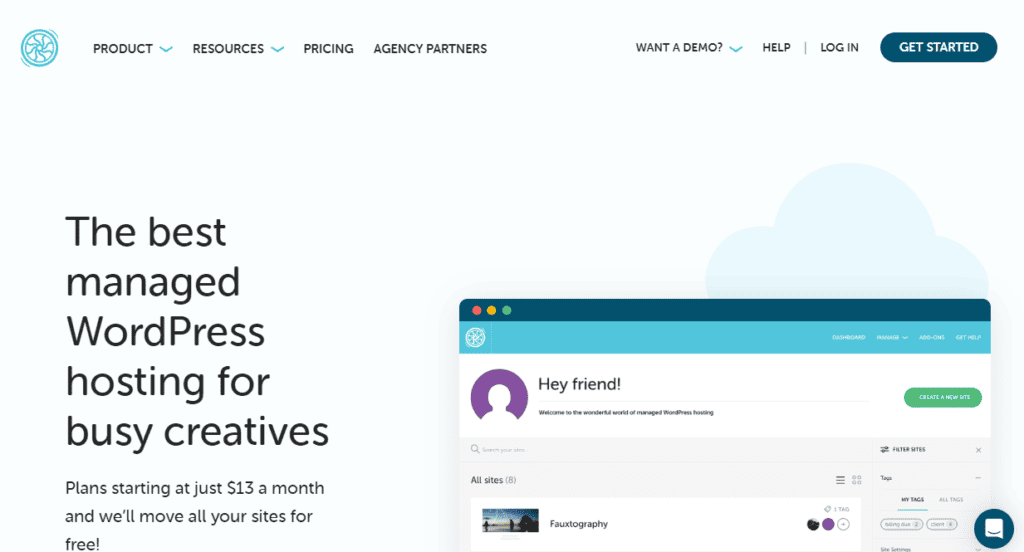
If your primary concern is flexibility, you should check out Flywheel. It is one of the most popular managed WordPress hosting companies in the market. They have got hosting plans tailored to your business type and size.
Flywheel developed a custom caching technology that will help you optimize the performance of your website. It is called FlyCache, and you do not need to use any third-party caching plugin.
With every Flywheel hosting plan, you will also get access to 10 StudioPress themes. So if you are looking for a way to save money on theme purchases, Flywheel would be a good fit.
They limit the websites you can have on each website. But, by paying a certain amount, you can add as many websites as you like. If there is any service failure, the server will be healed automatically. On top of that, with their staging sites feature, you can create a dummy website for testing purposes.
Overall, it is a good managed WordPress hosting that has potential.
Features
- Staging environment
- Access to Genesis themes
- Site cloning
- Google Analytics addon
- CDN
- Custom caching
Pricing
| PLAN NAME | PRICING | WEBSITES |
|---|---|---|
| Tiny | $13/month | 1 |
| Starter | $25/month | 1 |
| Freelance | $96/month | 10 |
| Agency | $242/month | 30 |
4) SiteGround
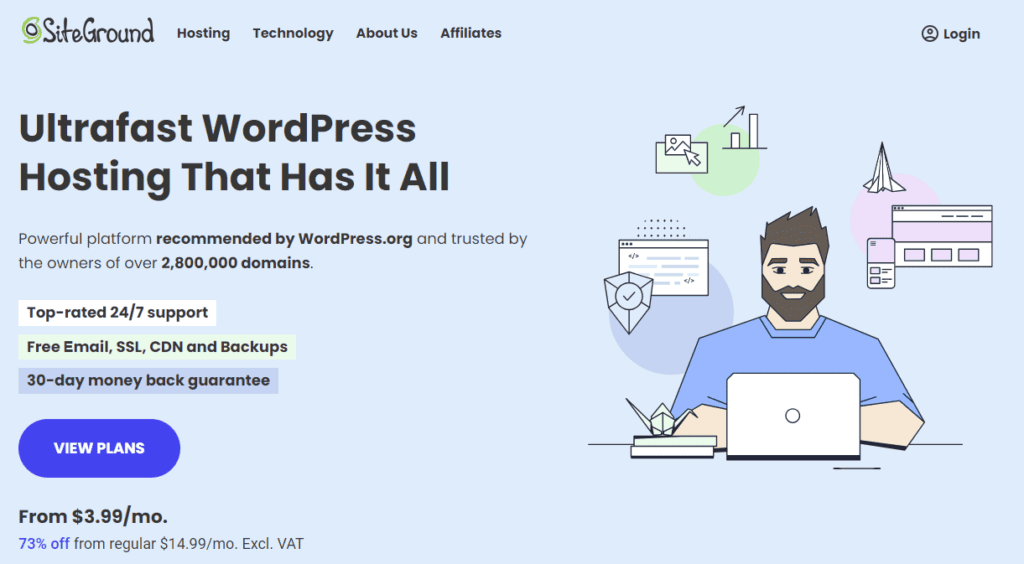
SiteGround offers powerful features to host a WordPress website for affordable pricing. With their hassle-free managed WordPress hosting plan, anyone can start their own website without paying a higher price.
All their servers are protected and monitored by WAF (Web Application Firewall). This way, you can protect your business from every vulnerability. Another notable feature of SiteGround hosting is its auto-updates tool.
By default, we need to manually update WordPress core, themes, and plugins from the dashboard. Here, the server will automatically update those without any hassle. This will help you keep everything up to date.
Since they also give you access to backups, you can restore the old version of your website anytime you need. All the plans can handle unlimited traffic. So, you can focus on building your brand without worrying about the growth.
Features
- Backups
- Secured environment
- Auto updates
- SSL
- Custom caching
- Unlimited databases
Pricing
| PLAN NAME | PRICING | WEBSITES |
|---|---|---|
| StartUP | $3.99/month | 1 |
| GrowBig | $6.69/month | Unlimited |
| GoGeek | $10.69/month | Unlimited |
5) DreamHost
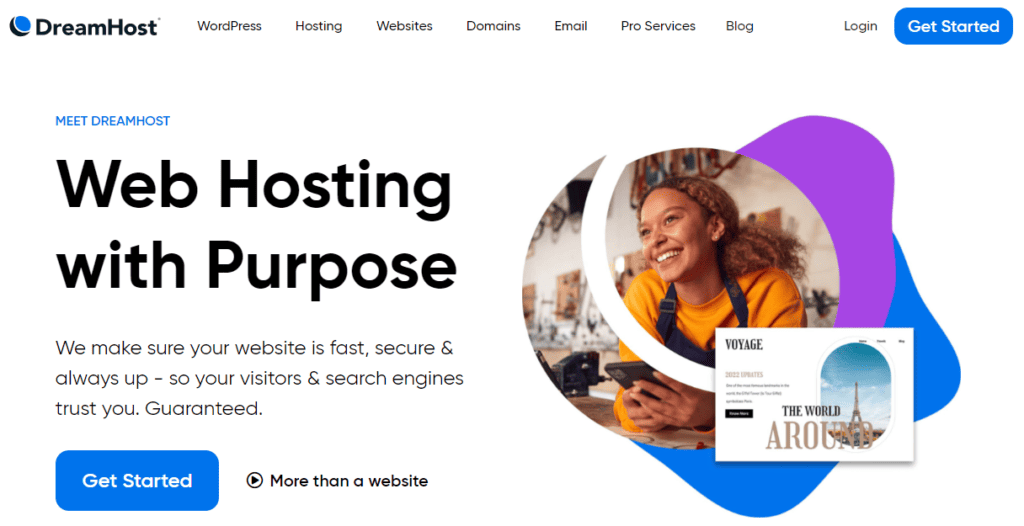
DreamHost offers various types of managed WordPress hosting plans. Based on the power you need, you can pick a hosting plan. DreamHost is one of the few web hosting companies recommended by the WordPress community.
They will offer free domain registration with every new hosting purchase. On top of that, all their plans come with unmetered traffic too.
This way, you do not need to pay extra or upgrade to a higher hosting plan when you start reviving more traffic.
All their hosting plans have WordPress pre-installed. You do not need to manually install the CMS. They also install the JetPack plugin for free. If you need to build a custom website, DreamHost has a website builder too.
Finally, if you need to test codes, their one-click staging environment will be helpful.
Features
- Staging area
- Free Domain
- Free migrations
- Unmetered bandwidth
- CDN
- Backups
Pricing
| PLAN NAME | PRICING | WEBSITES |
|---|---|---|
| WordPress | $2.59/month | 1 |
| DreamPress | $16.95/month | 1 |
| VPS WordPress | $10/month | Unlimited |
6) Bluehost
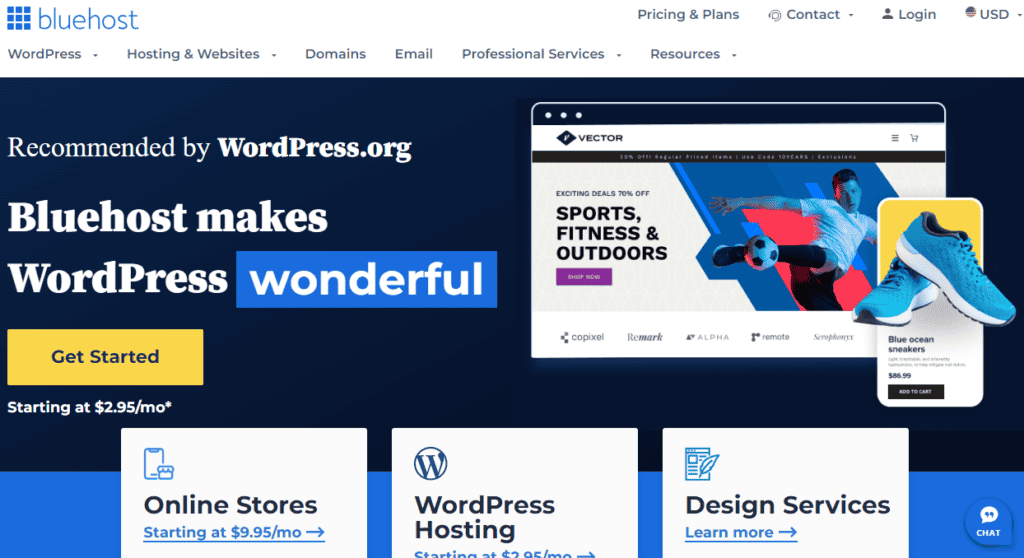
Bluehost is another web hosting company that is recommended by WordPress. They have many unique features that can help you run a perfect WordPress website. It is also optimal for running a WooCommerce store.
Since they will give you a free domain name with every annual hosting plan. You can choose the domain name when you complete the checkout process or after 3 months. All their servers are configured with SSD drives. So, the read and write speed would be better, and your website will have a good performance boost.
With every hosting plan, you can also get a free SSL certificate. They will renew the SSL certificate automatically every year, so you don’t have to manually do every task. They also come with a free CDN. This way, you can make your website faster and faster.
Another notable feature of Bluehost WordPress hosting is the malware scanner and daily website backup option. You can identify possible threats without using additional security plugins for your blog. Also, you can eliminate the use of a dedicated backup plugin by utilizing Bluehost’s in-built backup feature.
Features
- Automated backups
- Free WooCommerce plugins
- SSL
- Domain Privacy
- Custom themes
- Analytics
Pricing
| PLAN NAME | PRICING | WEBSITES |
|---|---|---|
| Basic | $2.95/month | 1 |
| Choice Plus | $5.45/month | Unlimited |
| Online Store | $9.95/month | Unlimited |
| Pro | $13.95/month | Unlimited |
Frequently Asked Questions
This section is going to list a couple of frequently asked questions.
When Do You Need Managed WordPress Hosting?
As your website or online business grows, you will start generating more traffic. If you are receiving a ton of traffic and the shared hosting provider can’t handle them all, it is time to upgrade.
How Much Does It Cost?
There are affordable managed WordPress hosting companies and premium ones. You can spend $5 a month for hosting or up to $100 a month. Choose a platform based on your requirements.
What Are the Main Features You Can Get?
Most managed WordPress hosting companies will give you optimized speed and performance. On top of that, their servers will be 100% secured from threats.
Is There Any Moneyback Guarantee ?
Most managed WordPress hosting companies will offer a 30-day money-back guarantee. You can get a complete refund if you are unsatisfied with the service.
Are There Any Free Managed WordPress Hosting Providers ?
There are no free managed WordPress hosting companies. If you find one, the performance and security won’t be up to mark.
Conclusion
A shared hosting provider will do the job when starting your first website or online store. Since you only consume a little resource of the server, shared hosting companies are the affordable way. But upgrading to a managed WordPress hosting provider would be a great idea when you start to grow.
There are so many options available. As you can see in this article, the main ones are Kinsta, WP Engine, Flywheel, Bluehost, SiteGround, and DreamHost. All the providers will help you run a perfectly optimized WordPress site or WooCommerce store.
You can choose a platform based on your preferences, requirements, and budget.
We hope you have found this article helpful and enjoyed reading it. If you did, please share this post with your friends. If you need more related articles, check out our blog.
Which hosting are you going to use?
Let us know in the comments!