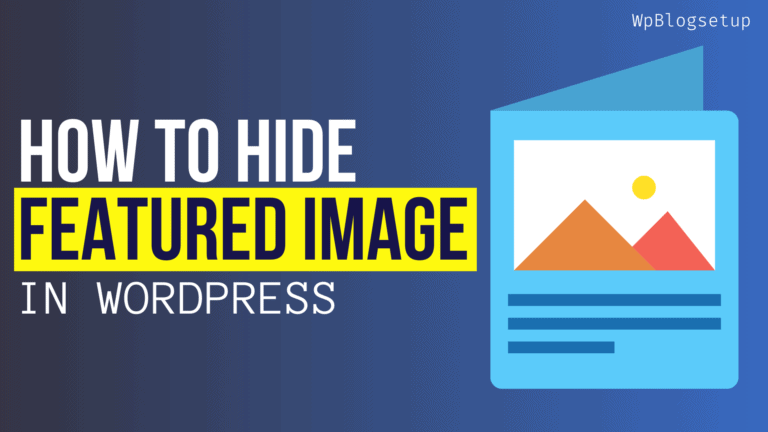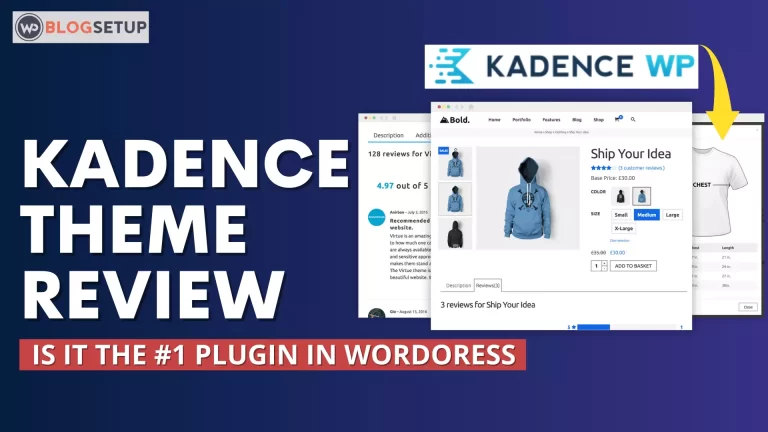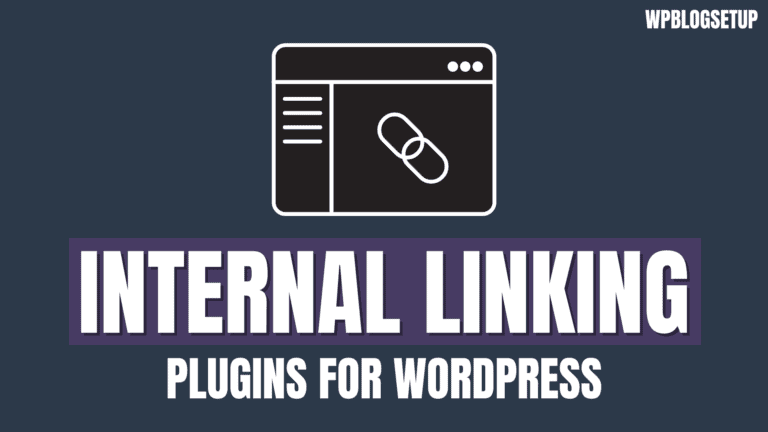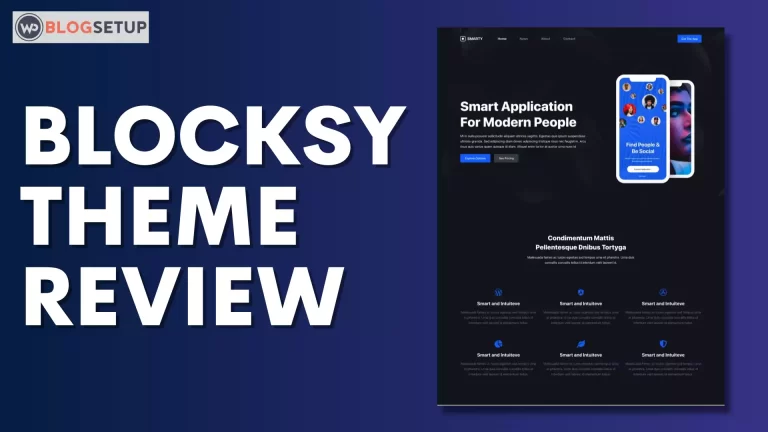WP Rocket Review – Powerful way to increase your website speed.
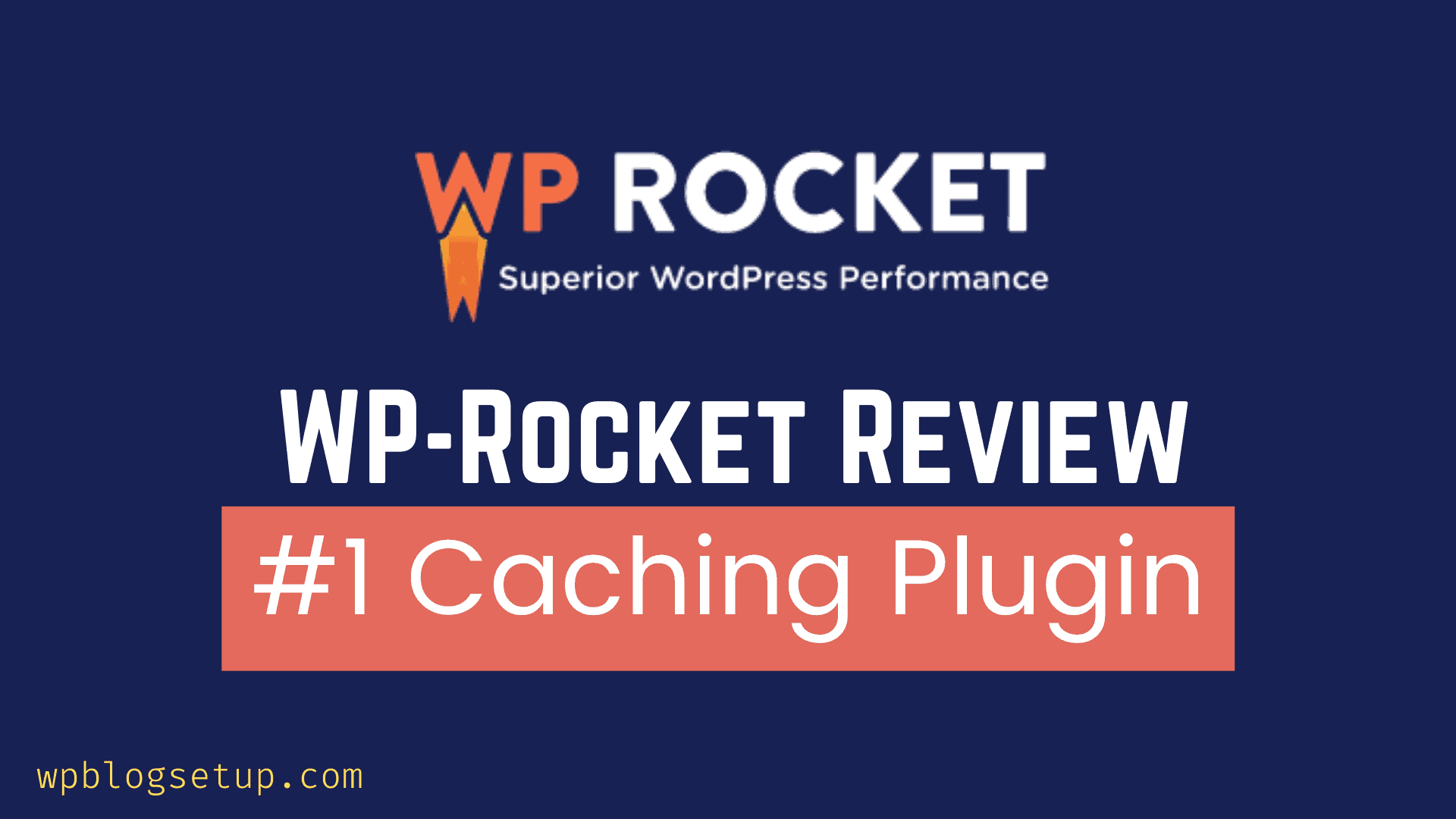
Want to speed up the WordPress website loading time then you visited the right place. Having a better website loading time is always worthful. Positive impact into the eyeballs of users and google too, it also helps you on conversion rate & SERPs.
If you’re planning to speed up your WordPress website with a no then you must check out the WordPress Plugin like WP Rocket. You came across it because you heard this name. This plugin can help you drive more traffic and deliver great results while accomplishing the small effort. Is this the right caching plugin for your website?
We know that you have lots of quires in your mind this review going to answer it all. By testing the features, exploring the depth, and including the sharing installing plugin site benefits. Everything you have to know about this caching plugin whether you have to use WP Rocket or not in your site.
Let’s get started…
You might hear somewhere WP Rocket can help you speed up your website, but you’re not sure. Is this helpful or not?
If we tell you in easy language.
When someone visits your website there are lots of activities running on the backends of a server. Great content management systems like WordPress databases have dynamically generated the webpage by request of users. Imagine this can slow down your website – it happens when you have a low-cost budget for a web hosting plan.
About WP ROCKET Plugin
WP Rocket is the best plugin that enables caching on the WordPress site gives you the best performance on-site speed. As the features of WP Rocket, it can also help in other aspects of speeding up your website.
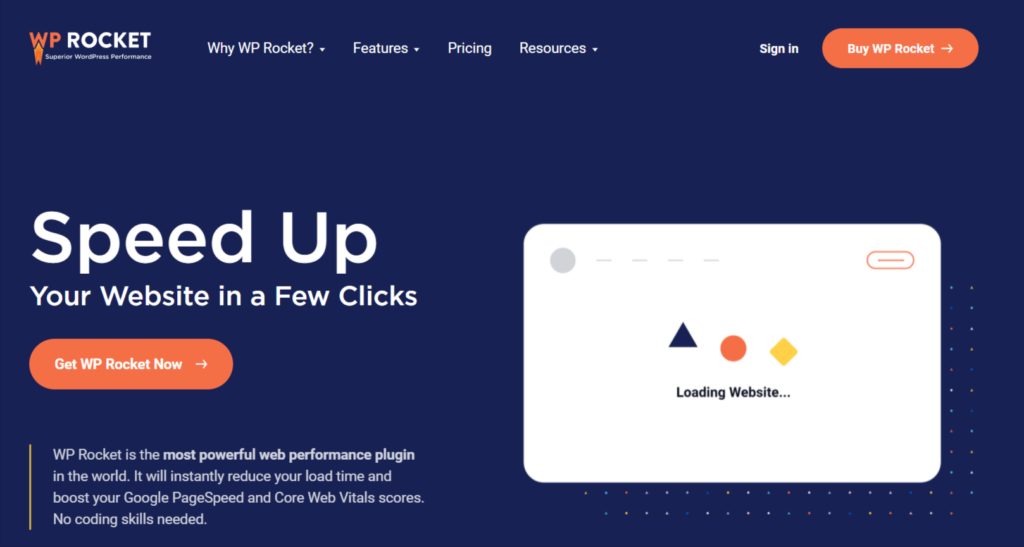
There are lots of free and paid plugins and tools are available to speed up your website, but if you want better performance on your site you must check out the single website plan starting with $49.
Is that WP Rocket can truly speed up your website?
Before we explore the WP ROCKET Plugin, we want to tell you something amazing that yes, you can make your website better performance, and speeding up the website is the best choice of your with WP ROCKET plugin.
After installing the WP-Rocket Plugin you can see the great chance on your website loading time over 580 milliseconds to 1.18 seconds. It’s more likely to see a performance rate of 67% improvement.
You can see the result below after installing the WP Rocket.
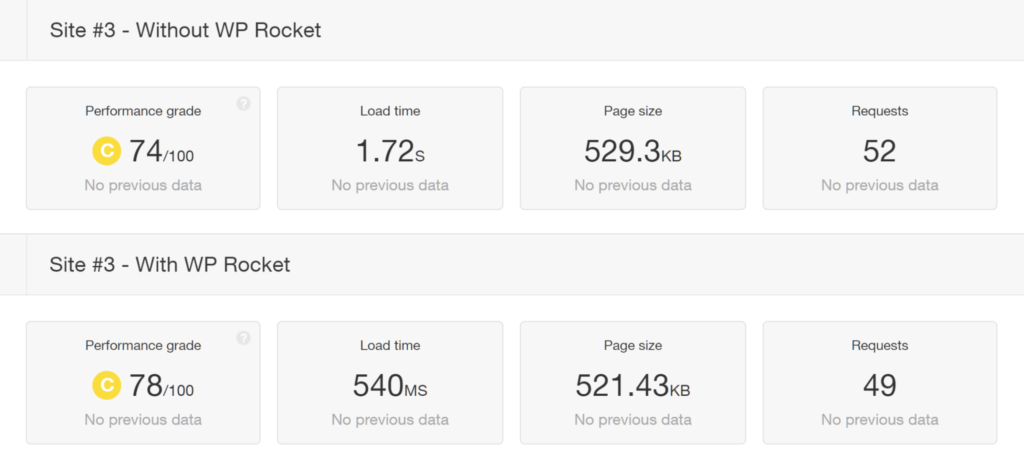
We also talk previously about the free plugin for website improvement and performance. But when you compared WP Rocket with WP Super cache and W3 Total Cache both two are the most popular plugin in the WordPress content management system as caching plugins – based on the test, WP Rocket delivered great results.
If you have the budget, then purchasing the WP Rocket is the right decision for you and your site. Purchasing this premium caching plugin is a very good investment, it depends on you, might be you can save money while looking for some other plugins.
Let us help you to make the perfect decision, here are the great features of WP Rocket, that might you should use. If you become a premium member of WP Rocket.
Proof – Best Features of WP Rocket
What’s thing is polling you back, let’s get started while looking at WP Rocket user experience and features.
Easy and reliable to use.
Are you wondering you can stand out of the crowd? Then our answer is yes, WP Rocket is built with a live-proof possibility of speeding up the website.
While installing and quick step can make your website skyrocket in a few clicks. They also offer you a quick online tutorial on setting up the WordPress plugin that can help you understand each and every setting that can make your website speed improvements.
One of the best things we love the most about WP Rocket is its ease to use navigation. If you install other caching plugins in WordPress you might see the setting as too complicated. WordPress website is a user-friendly dashboard. The fast you activate the plugin on your website the faster can WP Rocket plugin start making the website spending up.
If you’re using the WordPress content management system then you don’t need any technical background and skills, just you have to follow the simple steps and your job is done. Installing the WP Rocket can be way easier like putting your laptop on changing just you have to turn on the switch to make sure whether changing is happing or not means you just have to click the activate button. It’s will automatically start optimizing the website.
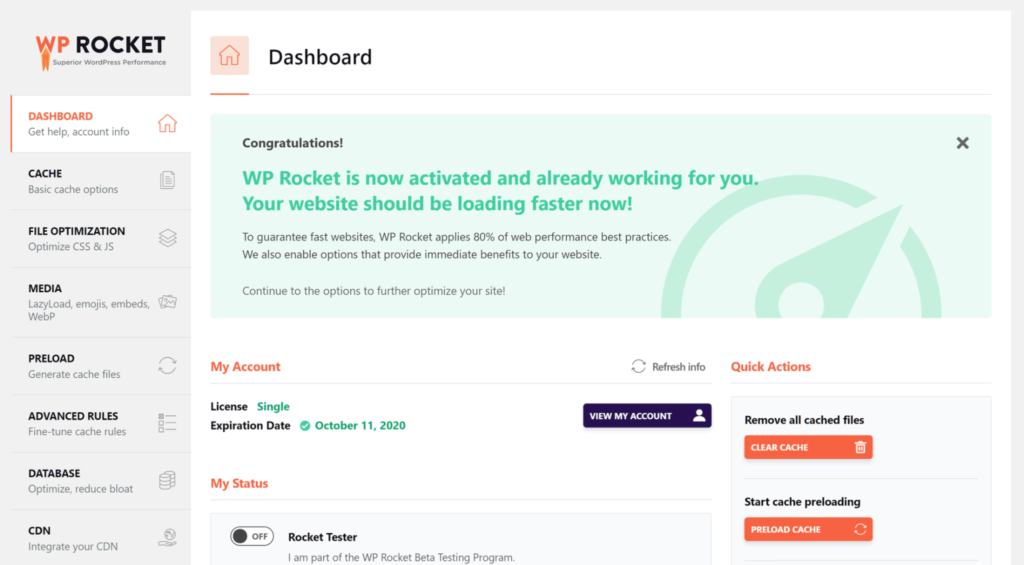
When you have successfully done the installation of the plugin you can able to see the video guide with all features explanations of the plugin. The video guide doesn’t introduce the features but also helps you to understand how WP Rocket works and what plugin can help you with website optimization.
The settings and easy control mode dashboard are pretty well organized with a clear display interface of this plugin.
If you want to enable the features called mobile caching, HTML, and CSS file modification, easy to access and turn on the setting you want.
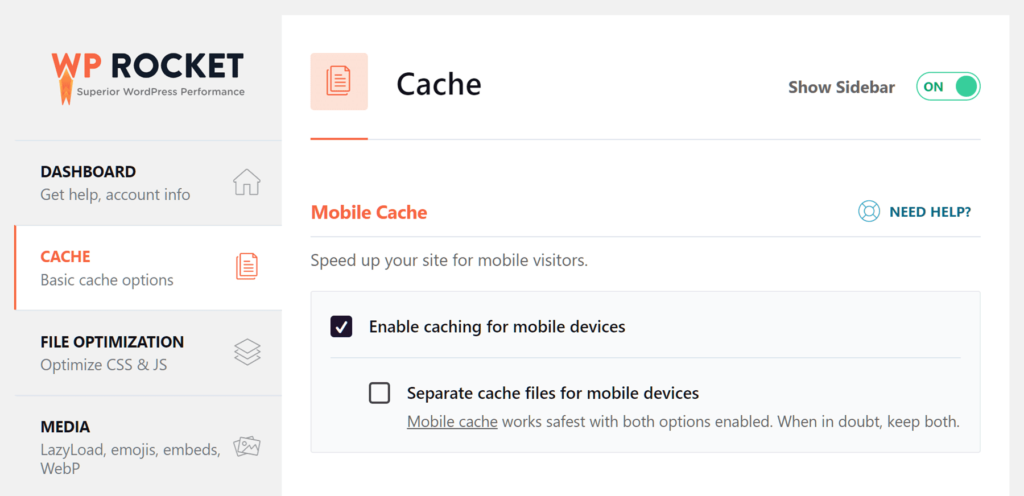
Have questions in your mind, and wondering whom you should ask, you don’t need to ask us. You have an assistant panel where you can get full support. You can ask whatever you want to ask for free of cost.
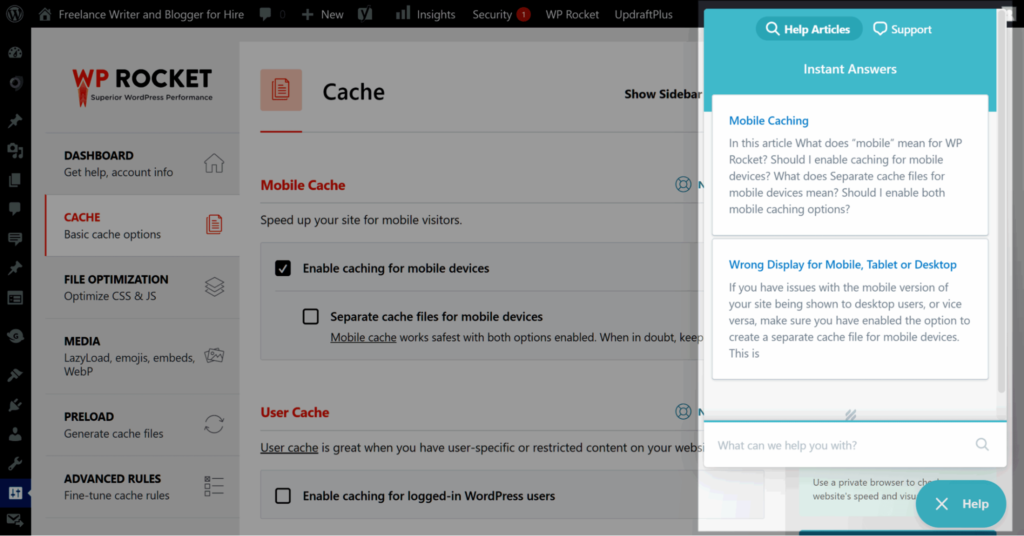
As a premium member of WP Rocket, you don’t visit the website for you you get in the dashboard help desk and one of the staff members can come online to know your problem and help you to fix it. How awesome is this?
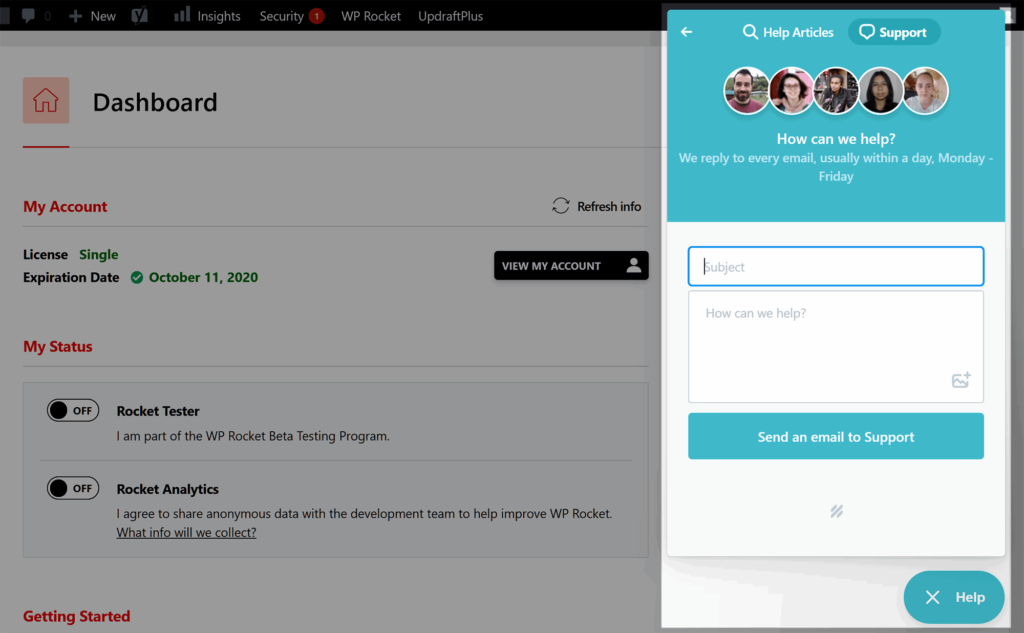
If you are looking for a plugin that starts optimizing the website once’s you activate the plugin, then WP Rocket is specially built for you and your website.
CND Compatibility
This content delivery network (CDN) is much helpful because it distributes your website content globally and is another fastest way to speed the website.
It’s to see that WP Rocket is more compared with CDN providers.
CND services are part of the hosting plan, you can also be signed up for CND separately. It’s easy to integrate it with WP Rocket to boost your website performance in a few steps.
Media Optimization
As you know you upload large files on your WordPress site, sometimes you don’t even compress it, you might directly upload it on your site. Let’s turn on the WP Rocket plugin lazyloading feature where you get the delayed loading of images on display which means that the webpage will load but the image will only display when the user comes across it.
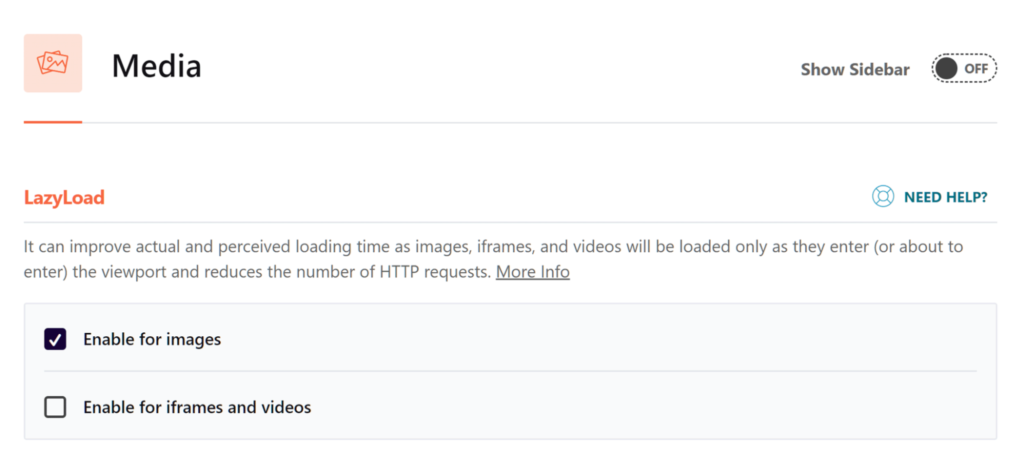
Database Optimization
When you keep publishing the content on the website, your database will grow into a large file, the potential that may slow down your website speed.
For this WP Rocket can help you while using the feature called database optimization, which can clear your old revision files, drafts, including the trash posts, and also spam comments.
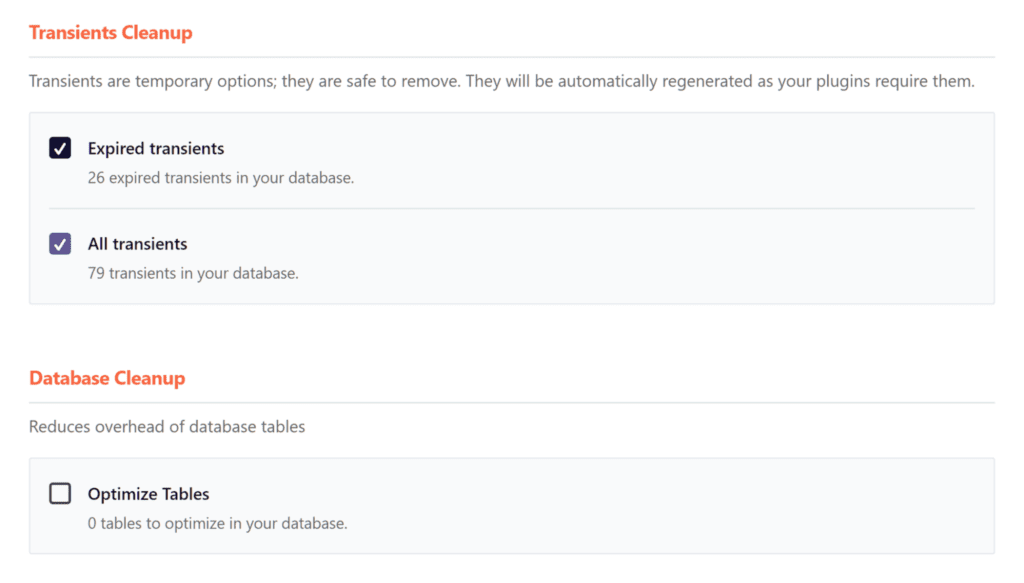
WP Rocket was built as it will clear all the files on a daily, weekly, monthly based to provide better performance to users. The most effective way to optimize the website is with additional plugin features.
Minification
Every time compressing the image is painful, but now with WP Rocket, you don’t need to worry about it because it can reduce your image size, and also decrease the other files on your content management system. like Javascript, CSS, and HTML files.
In this way, the modification feature of WP rocket removes the unnecessary space, comments, line breaks, and extra code from the file that makes your website load faster.
Once the file reduces the size, it should consume less bandwidth and load faster when a request comes across. This is also another way to speed up the website. You must check out this one special.
Mobile detection and caching
We know you are accessing the internet from your smartphone and most people do the same. It’s good for every user who visited your website because optimizes the segment according to the user browser.
With this feature, you can enable caching for mobile devices and also create another file of caching for the mobile devices it is beneficial for you and users to get a better experience of the mobile to access the content and also speed up your site with few clicks.
E-commerce Friendly
Are you planning and maybe you are pursuing the online e-commerce store in WordPress content management system, WP Rocket will work according to the chosen plugin.
Make sure the user doesn’t get broken links or unwanted activity that can break your customer, you will never get the customer bad review when it’s to buy products from the website. Only this will happened if you don’t have to install the Wp Rocket on your WordPress site.
There are lots more features you can use for your website optimization.
Before and after
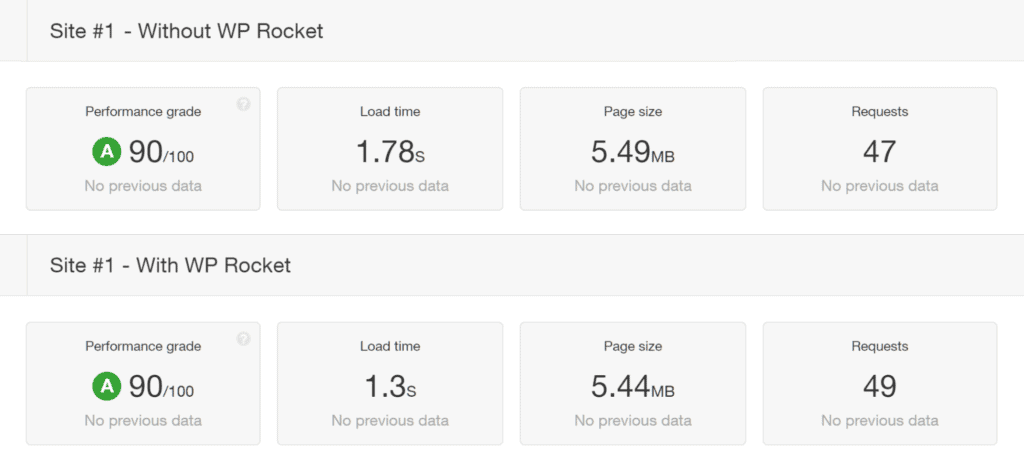
Before and after the WP plugin installation. You may see the difference.
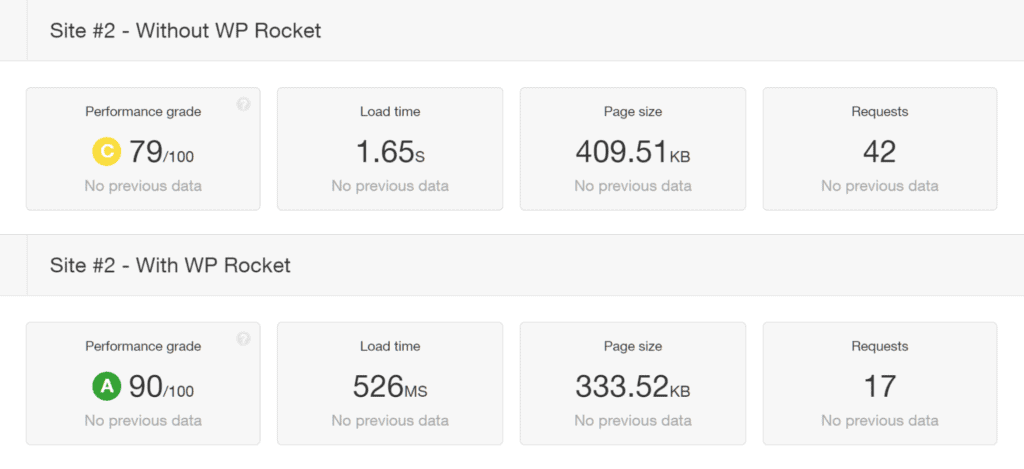
This makes a huge difference, Without WP Rocket the Performance grade is 79/100
And With WP Rocket the performance grade is 90/100. After installing the WP Rocket on the website you may a large difference in the loading time 1.65s >> 526ms that the power of WP Rocket.
WP Rocket Pricing
As we mentioned earlier, WP Rocket is a Premium tool to use in the WordPress Caching plugin, there are types of pricing rates for you.
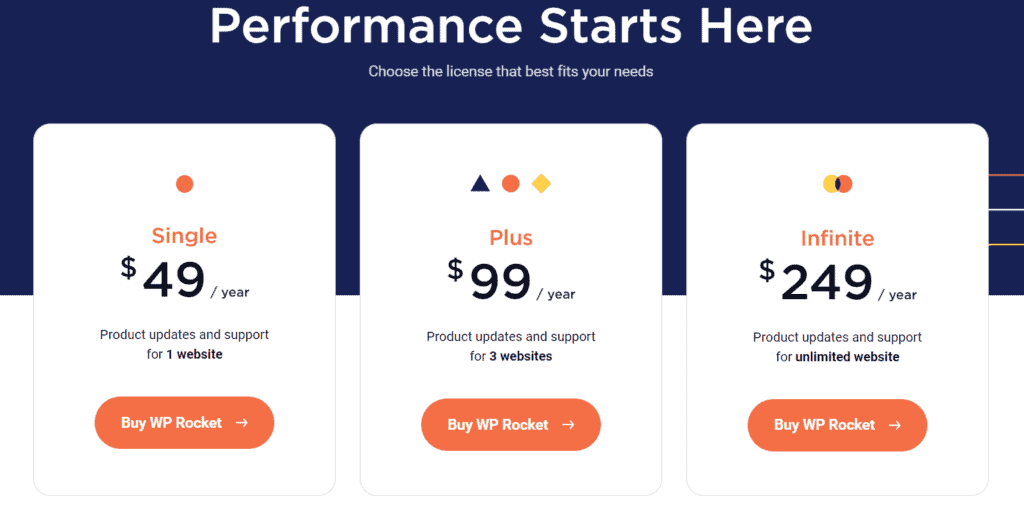
- Single: $49 for one year of support and updates covering use on one website.
- Plus: $99 for one year of support and updates covering use on three websites.
- Infinite: $249 for one year of support and updates covering use on an unlimited number of websites.
After one year your license will automatically renew. An important benefit is you will get a 30 percent discount will be applied to the price. You can also turn off the auto-renewal through your WP Rocket account settings.
You can also take the advantage of 14 days trial, 100 percent money-back policy, for testing you have 14 days to accomplish the trying shoot of website performance and see what impact WP ROCKET makes on your website.
Wp Rocket Alternatives
Here are some Wp-rocket Alternatives in Wordpress
- Litespeed Cache
- perfmatters (premium)
- Nitro Pack (premium)
- W3 Total Cache
- Autooptimize
Conclusion
WProcket is one of the best Premium Caching plugins in the market. It provides your website a better speed with a few clicks of buttons. It has almost all speed improvement settings that you should use to make your website core web vitals friendly.
I strongly recommend you to use this plugin to improve page speed and improve conversion.
Read Also: Best Chrome extensions for Bloggers