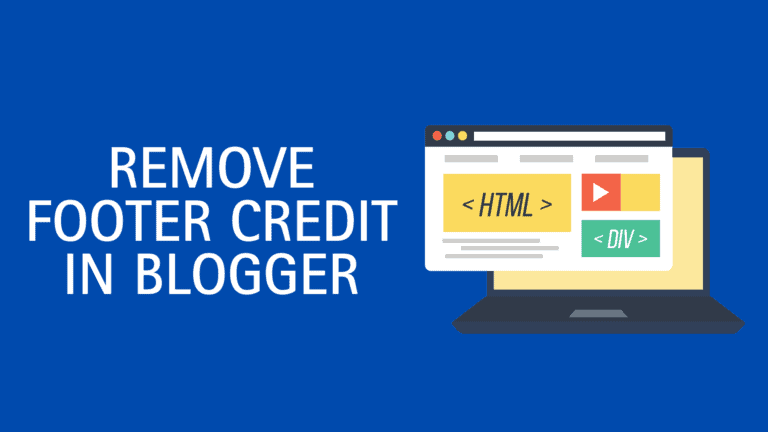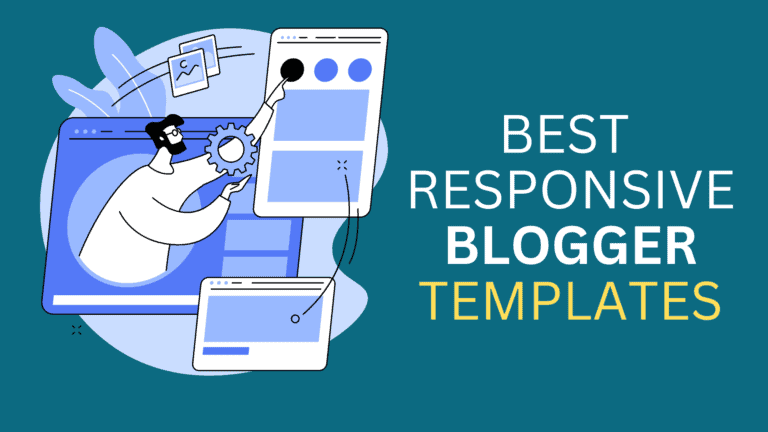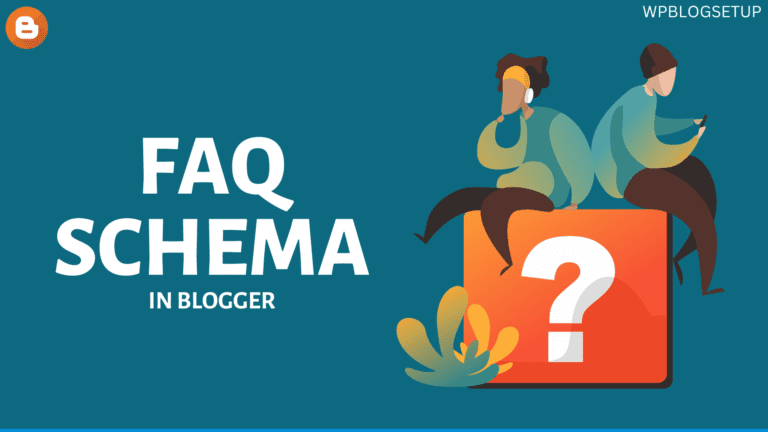How to Add the “lang” attribute in the Blogger template?

In this article, I will show you the easiest way to add the “lang” attribute to the Blogger website.
Here, you will discover the “lang” attribute, why you should use it in your blogger template, and what advantages it has for SEO.
So, let’s start.
What does HTML’s “lang” attribute mean?
The lang attribute is used to identify the language of a web page’s contents.
Search engines utilize it to display results based on a specific language, and it helps readers switch language profiles to get the proper accent and pronunciation.
The syntax looks like this.
<element lang="language_code">
The value of the ISO Language Codes is defined here by the language code. The letters “en” for English, “es” for Spanish, “fr” for French, and so on.
Along with the language code in the lang parameter, you can also use a country code.
<html lang="en-US">
...
</html>
Here, the language code is defined by the first two characters, while the country code is defined by the last two characters.
| Country | ISO Code |
|---|---|
| INDIA | IN |
| UNITED STATES | US |
| UNITED KINGDOM | GB |
| JAPAN | JP |
| FRANCE | FR |
| BRAZIL | BR |
| PAKISTAN | PK |
| BANGLADESH | BD |
| BHUTAN | BT |
You can check the ISO country code of all countries here.
How can I add the “lang” attribute in Blogger?
The format for declaring the language attribute (lang) in Blogger is as follows. Since the majority of blogger templates are written in XHTML, you can define the lang attribute like in the example below.
To add the “lang” attribute in the Blogger template, you will need to edit the HTML code of your template.
- Go to your Blogger dashboard and select the blog you want to edit.
- Click on the “Template” option in the left sidebar.
- Click on the “Edit HTML” button to open the template editor.
- Locate the <html> tag at the beginning of the code and add the “lang” attribute. The tag should now look like this: <html lang=”en”> (where “en” is the language code for English)
- Click on the “Save template” button to save your changes.
Note: Make sure you have backup your template before making any changes.
You can also specify the language of specific elements within the page, such as text blocks, using the lang attribute on the corresponding element.
For example, if you have a block of text in French, you can wrap it in an <div> element and add the lang attribute with the code for French (fr) like this:
<div lang="fr">Ceci est un texte en français.</div>Additionally, it’s a good practice to also specify the ‘xml:lang’ attribute on the <HTML> tag as well as lang attribute as some browsers use the ‘xml:lang’ attribute, and some use ‘lang’ attribute.
<html lang="en" xml:lang="en">
It’s also important to note that using the correct language codes is important for accessibility and SEO. Some popular language codes include “en” for English, “fr” for French, “es” for Spanish, “de” for German, and “zh” for Chinese.
Another important aspect to consider when using the lang attribute is to ensure that the language of the content on the page matches the language specified in the lang attribute. This is especially important when you have a multilingual website, or when you have content in multiple languages on the same page.
Additionally, it’s also important to set the correct character encoding for your website, so that the text is displayed correctly in all browsers. This is typically done by adding a <meta> tag with the charset attribute set to the correct encoding, such as UTF-8, in the <head> section of your HTML code.
<head>
<meta charset="UTF-8">
</head>
Lastly, it’s worth mentioning that there are many other attributes and tags that can be used to improve the accessibility and SEO of a website, such as alt text for images, title tags for links, and proper heading structure (H1-H6).
It’s always a good idea to test your website in different browsers and devices to ensure that the text is displayed correctly and that the accessibility features are working as intended.
FAQs
conclusion
In conclusion, adding the lang attribute to the tag in the Blogger template is a simple process that can be done by editing the HTML code of the template as shown above. If you have any doubts, do let us know in the comment section.