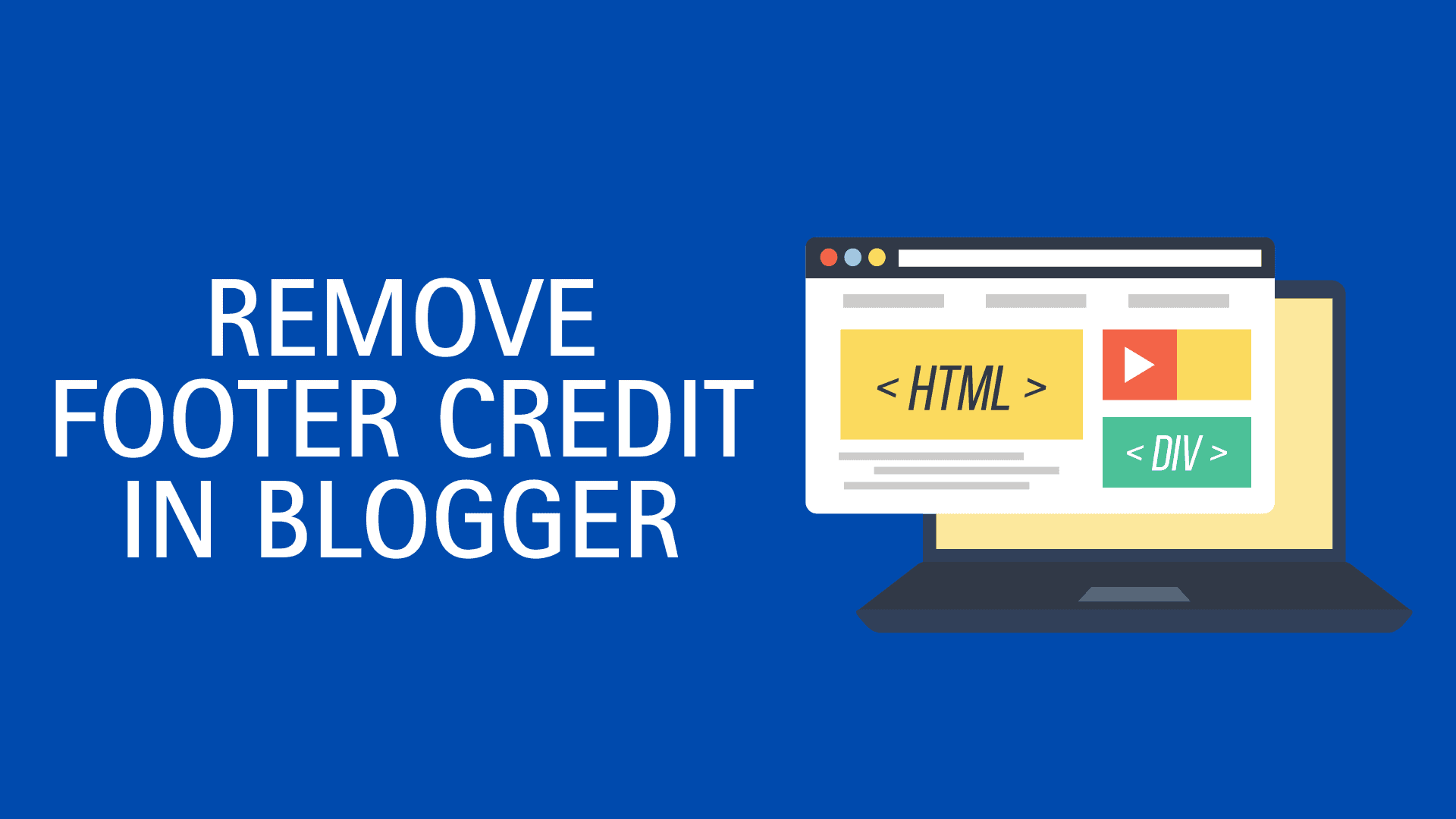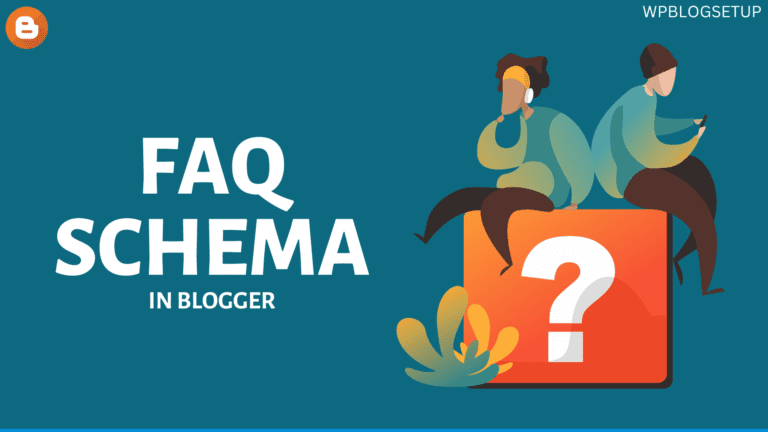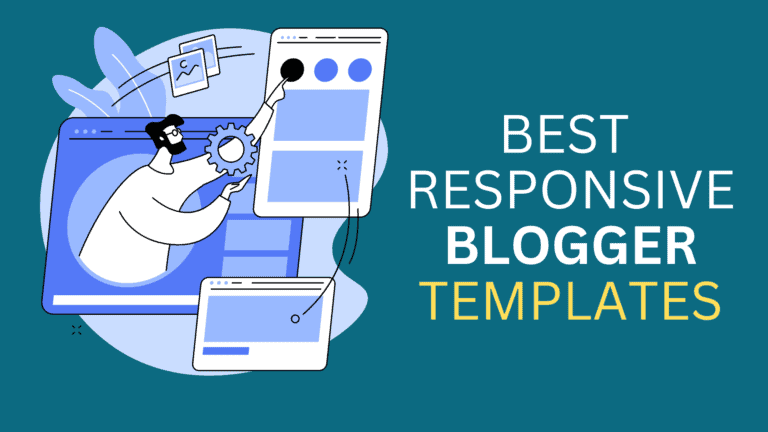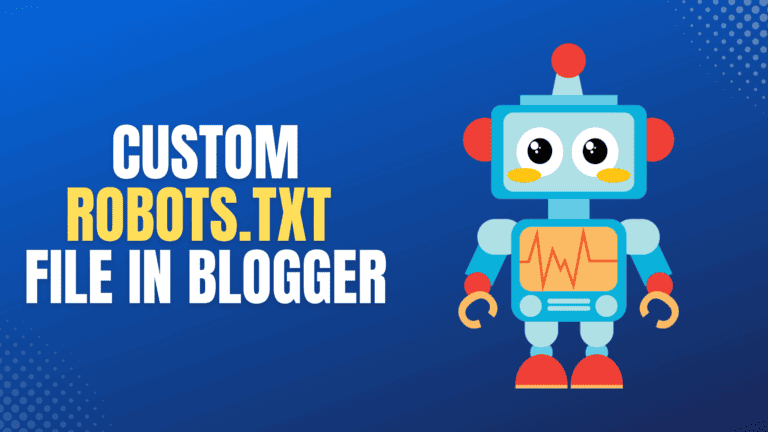if you just started a Blogger website using a FREE Blogger theme and don’t want to invest in a premium theme for now then you may face this problem.
All Free Blogger themes come with a non-removable footer credit and it is linked to the theme owner’s website. And if you try to remove that link, it redirects you to that website.
In this article, I will show you how you can remove the footer credit or theme credit from your free Blogger theme. And you will be able to add your own custom footer copyright text on your free theme. So, let’s start.
Note: This post is for educational purposes, there is no intent to hurt intellectual property of any Premium theme.
Steps to Remove Footer Credit in Blogger
First, log in to your Blogger dashboard and click on the theme option.
Now Take a Backup of your theme first and then open your website.
Check the Footer credit, here as you can see in the below screenshot, there is the word ‘Design by‘. Just copy the word and search for this in the theme code.
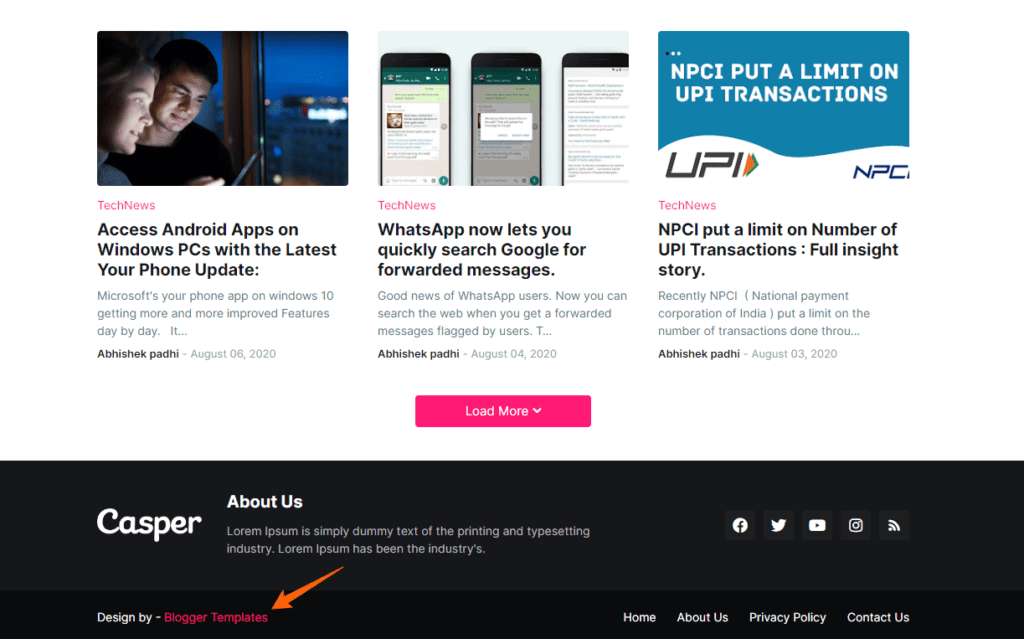
Just click on the Edit HTML from the drop-down menu and hit CTRL + F to find words on the theme code.
Now search for the HTML code for this footer copyright. You can see the below screenshot.
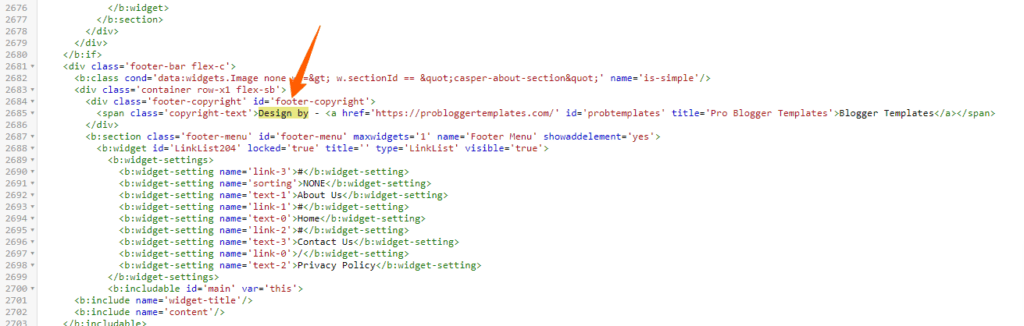
Now you need to modify the code a little bit. Basically, we are not removing this completely otherwise it will redirect to the theme site.
Here, we are going to add our own custom copyright text and hide the existing one.
Just wrap the div with class copyright text with a new div tag.
<div style="opacity: 0!important;z-index: -50 !important;">
<!-- Code here -->
</div>
Now if you save the code, the existing copyright text will be hidden from your Free Blogger theme.
Now you need to add your own custom copyright text before this div tag.
<div> Copyright to - <a href='https://example.com/'>Website Name</a> </div>Now you have successfully removed the footer copyright text and added a custom copyright text in the free blogger template.
if you still have doubts, you can follow this video.
If you have any other doubts, you can ask me in the comment section.
Here, note that Free blogger templates are a good starting point but if you want to get better SEO results and speed with more features then you should invest in a premium theme.
Read Also: 10 Best News Blogger Templates for 2023