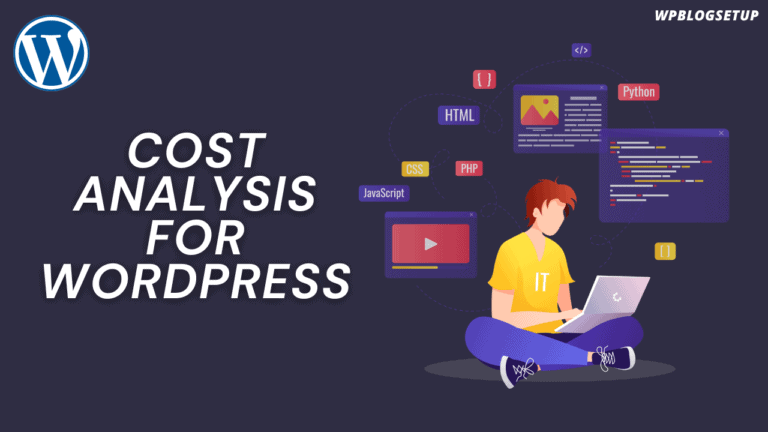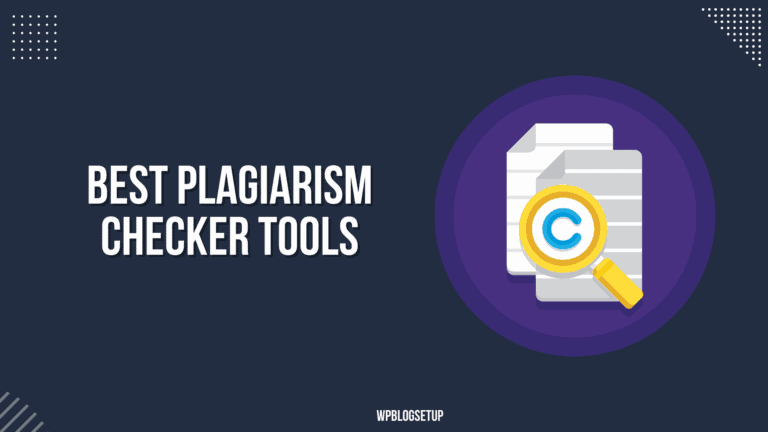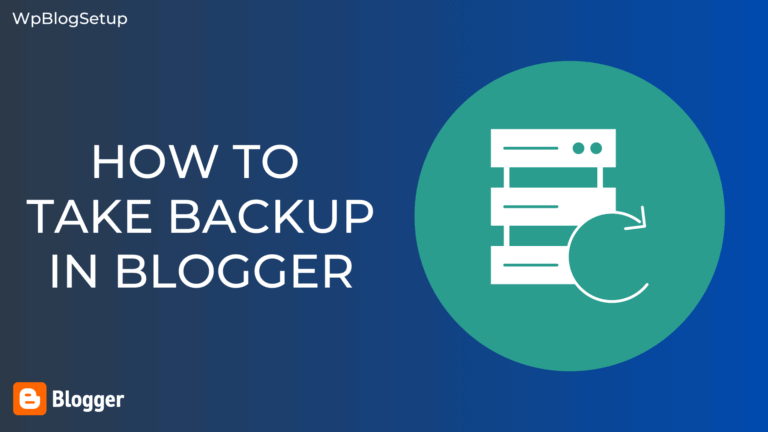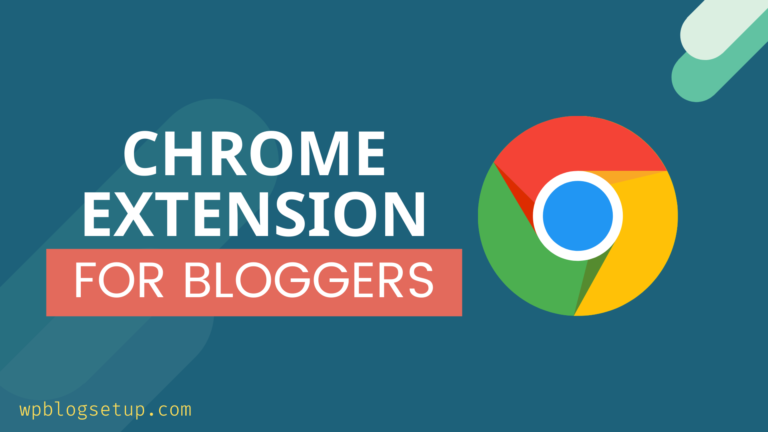How to Start a WordPress Blog – Top 7 Mistakes to Avoid

You’ve decided to start a Wordpress blog, and you’re here because you want to learn how to set up your own WordPress blog.
Great! There are lots of different ways to go about doing this, so we want to help you get started off on the right foot by showing you some things to avoid in order to create a blog that will provide an amazing experience for your readers and make it easy for you to manage, grow, and monetize your site.
Here are the top 7 mistakes new bloggers make when starting their first WordPress blog.
Top 7 mistakes new bloggers make
Don’t pick a niche right away – There’s no reason to stick with your first idea of what you want your blog to be about. If you don’t have an audience, that doesn’t mean you can’t experiment with new topics. Think about it, when was the last time you went shopping and bought something different from what you had originally planned? It happens all of the time.
Don’t underestimate design – you might think it doesn’t matter, but having an attractive and informative website can make all of the difference in your success. So, before you go live, spend some time making sure your design is perfect. You want people to stop by just because they like how nice everything looks on your website. And, once they do stop by, that good first impression should keep them coming back for more!
Don’t get stuck in your head – If you think too much about what you’re writing, you won’t write anything at all. The key is to just start writing, even if what you produce isn’t exactly up to par with your standards. Once you have some content on your site, it will be easier for you to come back and improve upon it as time goes by.
Don’t obsess over numbers – You will have no idea how many people are reading your articles when you first start out, so don’t worry about it too much. Focus on providing value instead, and in time you will gain more readers and also get feedback from them on what they like and dislike about your content. By getting more engagement with your posts, you’ll be able to find out which topics resonate most with your audience. And that means you can focus on creating even better content for them!
Make sure your images are eye-catching – People expect to see images whenever they read anything online these days, so make sure that everything is easy on their eyes.
If you don’t have any graphics skills yourself, you can always hire someone else to help you out.
Don’t be so serious – remember that your goal is not just to share information but also to entertain and engage with your readers. You want them to come back for more and stay with you for longer periods of time. So, try not to take yourself too seriously because that will also make it easier for you to deliver what people are looking for from your content.
Be consistent – Even if you publish once a week or once every other day, always stick to your schedule in order to build up an audience who expects to hear from you on a regular basis. As long as you never let them down, they’ll continue reading even after years have passed!
What do you need to start a WordPress blog?
A domain, hosting, and an email address. The easiest way to start your own WordPress site is by using one of these pre-made tools. Start by choosing a web host. We recommend Bluehost for beginners who are just getting started with blogging on their own. It’s inexpensive and easy to use.
Once you purchase your domain name from GoDaddy (or somewhere else), use Bluehost’s one-click installer in order to set up your site within minutes! Or you can use the free domain name that comes with Bluehost hosting.
Buy Domain And Hosting
Choosing a domain name and web host are two of your first steps as you get started with blogging. If you haven’t bought these two things yet, it may be time to take care of them right away. Your domain name is like your website’s address.
Choosing a hosting service is as important as choosing your domain name. A web host is what allows you to publish your website on an internet server. The best web hosts like Bluehost, Hostinger, HostGator are reliable, secure, and provide good customer support. Try different options until you find one that fits your needs, then sign up for at least one year with multiple months prepaid so you can lock in low rates.
So, let’s Buy the Domain & Hosting from Bluehost Hosting. So, for this Go to Bluehost Website and select the Shared hosting plan.
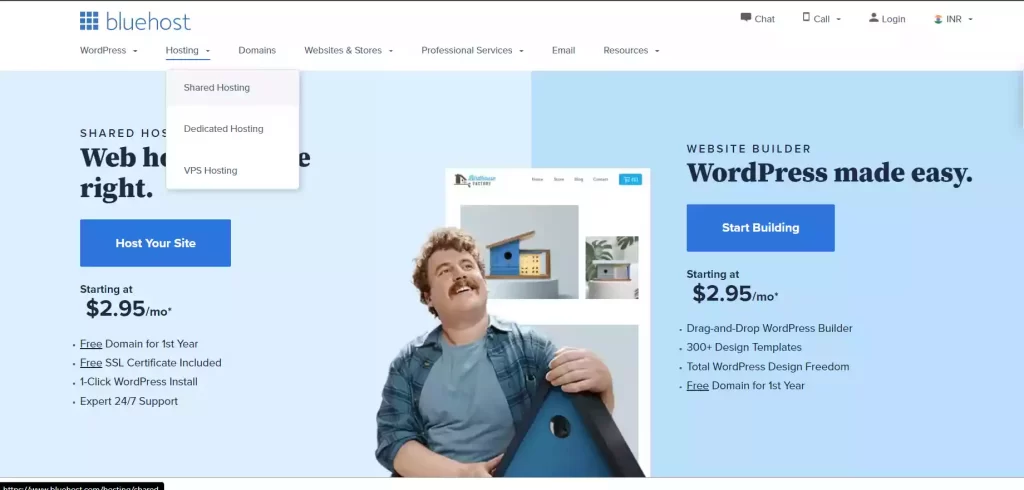
Now, it will ask you to choose a plan out of the 4 shared hosting plans like BASIC, PLUS, CHOICE PLUS & PRO.
In the basic plan, you can only host one website and have limited resources (50 GB SSD Storage), and in the Plus plan, you can host an unlimited number of websites. It can also handle more traffic at a time.
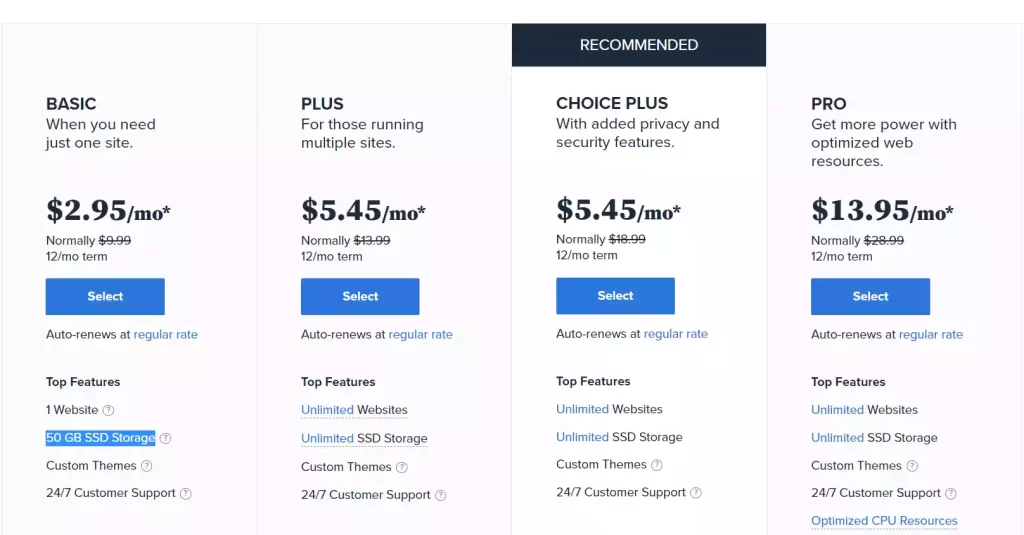
In all plans, you will get a FREE domain name, SSL certificate & FREE CDN integration. So, I recommend you to Go with the PLUS plan.
Now you have to give your personal details like Email address, mobile number, etc, and purchase the plan from Bluehost.
After that, you can log in to your Bluehost Cpanel and start installing Wordpress.
Install WordPress
Now that you’ve got your hosting set up, it’s time to install WordPress. You can do that by logging into your cPanel and following our guide on installing WordPress. It’s very important you follow each step carefully!
Once, you log in to your hosting dashboard, click on “My Sites” and click on “Add site” and select the option of “create new site”
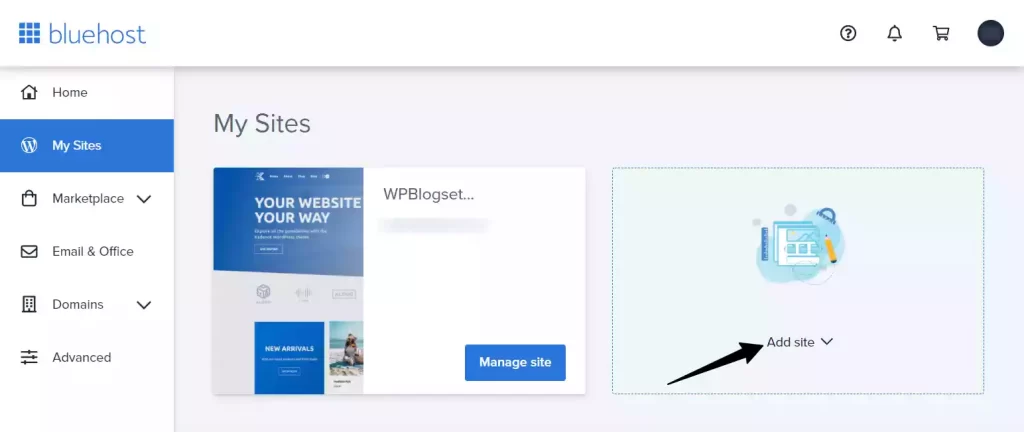
Then you have to select the 1st option “Limitless customization” and then enter the site name and site tagline.
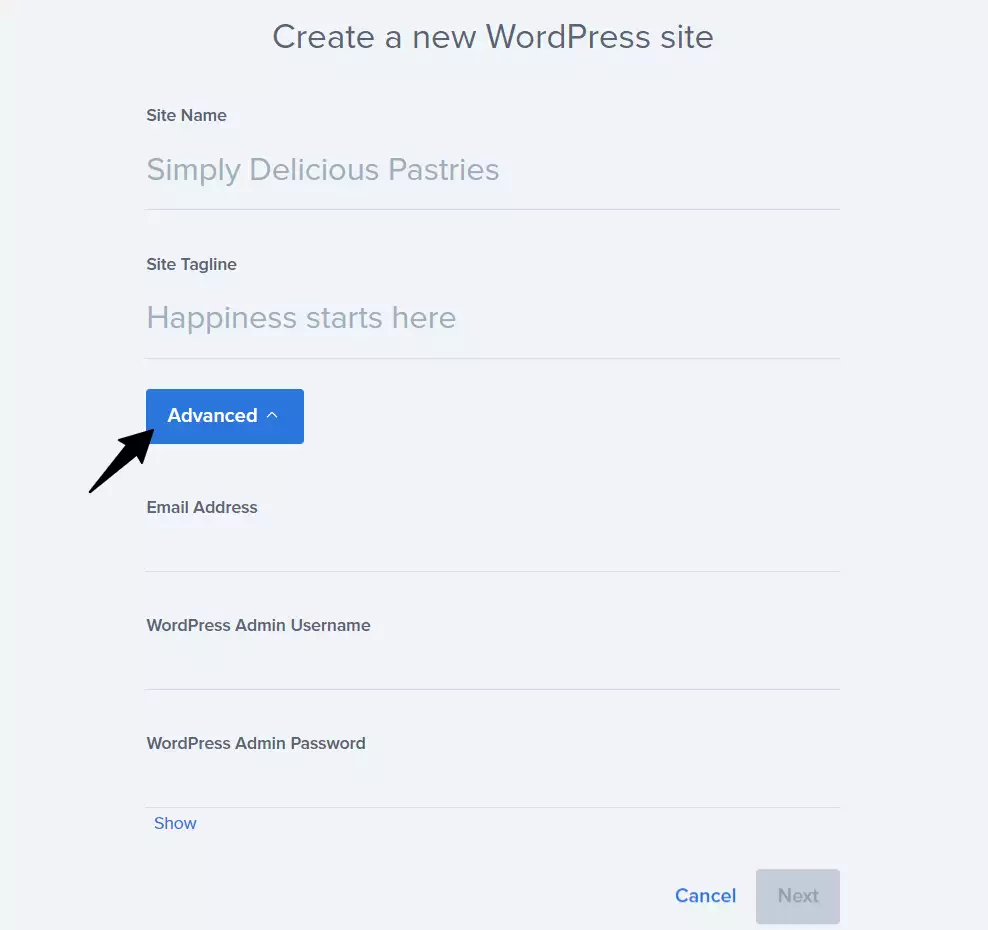
Now enter the email address, username, and password of your Wordpress website that you want to set. Then proceed to the next step. You can also check the complete step-by-step guide on how to start a wordpress blog on Bluehost.
Now select the right domain and your Wordpress website will be installed automatically.
Select a Good WordPress Theme
Once you have everything installed, it’s time to choose a theme for your new site.
Many new bloggers just starting out are tempted to use an off-the-shelf theme or one that is already hosted on their blogging platform of choice. While that might seem easier at first glance, it’s going to be harder for you to take your site in whatever direction you want down the road. Instead, select a customizable (and easy-to-navigate) theme so you can adapt it with ease over time.
Choose wisely! A simple template is better than something overly complex, especially if you don’t have much experience with web design.
I recommend you to use a Good Premium theme on your website. Here, are some Good themes that you can consider.
- Kadence WP
- GeneratePress
- Blocksy
Install required Plugins
Before you get started, make sure you have all of your plugins installed. Plugins are what make a WordPress site functional; they add additional features and functionality that can be easily accessed via your dashboard.
A good place to start is installing the Kadence Blocks plugin and Kadence Starter template plugin. It allows you to build your website from scratch or use pre-made templates to make your task easier.
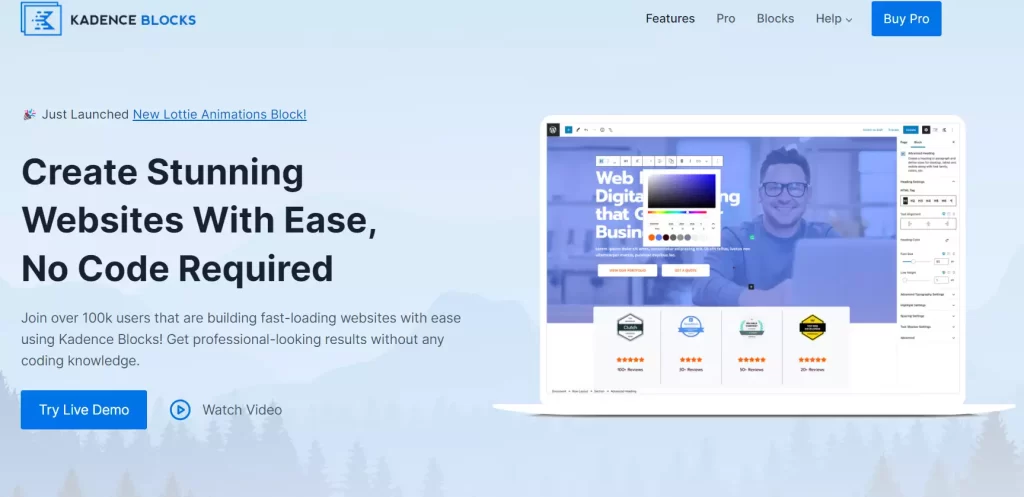
Here, you will get a lot of pre-made sections or even the whole website pages like homepage, about us, contact us, Privacy policy, etc.
By installing the Kadence Blocks plugin you can unlock a lot of cool Gutenberg blocks to design your Wordpress website.
- Row Layout
- Tabs
- Table of contents
- info Box
- Testimonials
- Accordion
- Forms
- Video Popup
- Modals
After that, you need to set up a backup plugin, security plugin, and image optimization plugin on your website. Here are some of the best choice plugins in each category given below.
| Category | Plugin Name |
|---|---|
| SEO | Rankmath |
| Image Optimization | ShortPixel Image Optimizer |
| Backup | Updraft Plus |
| Security | Wordfence |
| Social media | Social Snap |
| caching | WP-Rocket |
You can read more about the best Wordpress plugin here.
You can use RankMath SEO plugin in your Wordpress website which will manage SEO for you. You can create Sitemap, Robots.txt, Schema markup using this plugin. It also helps you connect your site with Google search console and Google analytics.
Image Optimization is also an important part when it comes to a good faster loading website. To make your website core web vitals friendly you need to use an Image optimization plugin in your website. For this, you can use the ShortPixel Image optimization Plugin which helps you compress images automatically whenever you upload a new image in Wordpress.
It also helps you serve images in webp format for better speed and optimize your pdf files.
For Taking Backup of your website, you can use the Free Updraft Plus plugin which will help you take daily backups of your Wordpress files. so, in case your site breaks or any other circumstances you can easily fix any critical problems by uploading the backup files.
Security is also important for a self-hosted Wordpress site and you can improve your overall website security and scan malware by using the WordFence security plugin. It also helps you enable Two-factor authentication on your website.
If you want to get more traffic to your website then social media platforms will help you. The more the content is shared on social media the better visibility and traffic you will get. That’s why you should use social media plugins like social snap which allows you to add inline and floating share button on the post.
It also helps you create click to tweet blocks, social follow buttons, interest pin buttons on images, etc.
To give your website visitors a better user experience you should work on web page optimization. You have to make sure that the page will load quickly and users don’t have to wait much for webpage loading.
So, for this, you can use a Caching plugin Like WP-Rocket which will allow you to load the resources properly and make your site load faster. You can read about the complete WP-rocket review and setup here.
Create Your First Blog Post
Your first post on your new WordPress-powered website can be daunting. You may be thinking, What should I write about? How do I make it successful? Should I create an outline first? Relax! This post will walk you through all of that.
Come up with a topic.
The first step is to come up with a few topics you’d like to write about. If you have trouble thinking of ideas, look back at content you’ve liked on other websites or blogs and see if there are any topics that particularly interest you. Make sure your topic is something broad enough that it could be turned into multiple articles, especially if it’s your first post.
Outline your ideas.
After you have your topic in mind, it’s time to break it down into parts. This will help you stay organized and focused as you write. Your outline could be pretty detailed or very simple, depending on how complex you want your posts to be. For instance, if I had chosen Social Media as my topic above, my outline might look like
- what is social media?
- Why you should use social media for your marketing campaign
- How it is going to help your business
- what are the key social media platforms that you should target?
- How to better engage the audience in social media
- Conclusion
Create your draft. Finally, it’s time to start writing! Open up your favorite text editor and start typing out your ideas. Your post doesn’t have to be perfect on your first draft; we just want to make sure you get everything down before moving on.
Get some feedback.
You can’t improve what you don’t measure, so make sure you have someone proofread your post before publishing it. If possible, have that person provide you with constructive criticism on how to improve your writing for next time. This can help you write better content in less time!
Publish your post.
Once you’re happy with your post, it’s time to publish it. Head back over to WordPress and click Publish at the top of your screen. This will save all of your hard work for everyone else in the world to see!
How to Create About us, Contact Us & Privacy Policy page
Beginners always make mistakes when it comes to their WordPress site’s About us, Contact Us & Privacy Policy page. They forget to create an About us section or leave them blank. Make sure you have complete information about your company on your website, including details such as: who owns and runs it, location, etc. Your customers will want to know all of these facts about you before deciding whether or not they can trust you with their business.
You should also include all your contact information on your website, including hours of operation, address, and telephone number. It is important that you update your site with any new information so that clients can always get in touch with you if they need to.
How to create a contact form in Wordpress.
You can create a contact form using the Kadence blocks plugin as discussed earlier. Just search for the form Block and click on it. After that, a contact form will be added to your website like this.
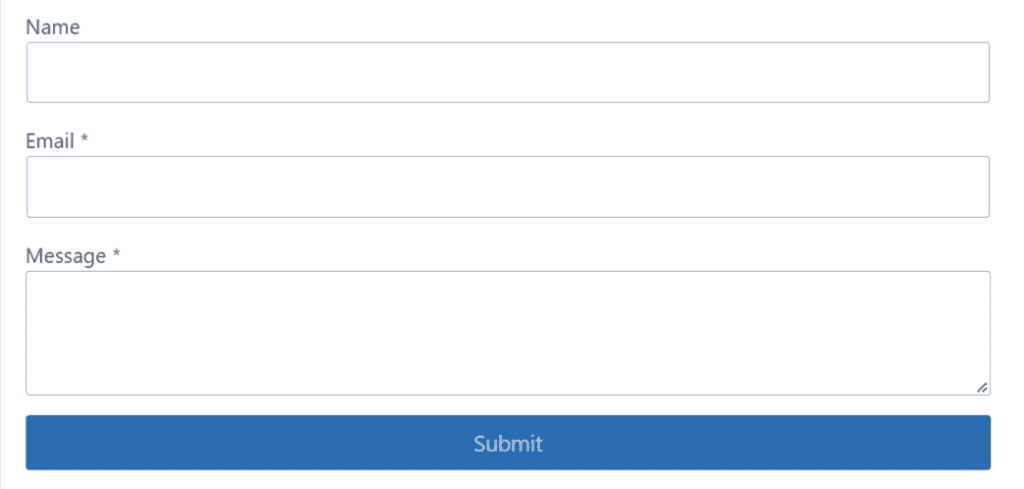
You should also create an easy-to-access Privacy Policy page where you will inform users about what data you collect from them, how it will be used, and under what circumstances you might have to disclose that data.
It is also important that you outline your Terms and Conditions on your website. These will include information about refunds, exchanges, and so on, which will provide your customers with all of their legal rights.
How to Optimize Your WordPress Blog for SEO

SEO stands for Search Engine Optimization. It’s a bunch of rules and best practices that search engines such as Google use to determine how your website will rank in their search results. If you’re considering starting a new WordPress website, it’s important to keep SEO in mind. These tips should get you started on improving your rankings and attracting more traffic from Google and other search engines.
If you already have a website, it’s easy to check its SEO performance. Just search for your domain or URL on Google and take note of how high it ranks. You can also search for your primary keyword phrase and see where your site appears in relation to competitors (look for organic results instead of paid advertisements). Use these results as baselines for future comparisons.
If you’re starting a new website, it’s essential that you start with high-quality content. Before writing anything, do your research and ensure that your content is unique, relevant, and helpful. It can take several weeks or months of hard work to develop a solid foundation for your website. You may want to hire an experienced professional for help if you’re struggling to find time in your schedule.

So, to index your content in Google, you need to set up a Google search console account and submit your sitemap on it. For this, you can take the help of the RankMath SEO plugin.
It will allow you to verify the website in the Google search console and submit the sitemap for you.
You can also use Rankmath for Onpage SEO analysis. It will analyze the blog post and give you suggestions to improve it.
Also, check your Permalink structure on the website. Make sure to keep it short and easy to remember. You can change the permalink structure of your website by going to settings> Permalinks.
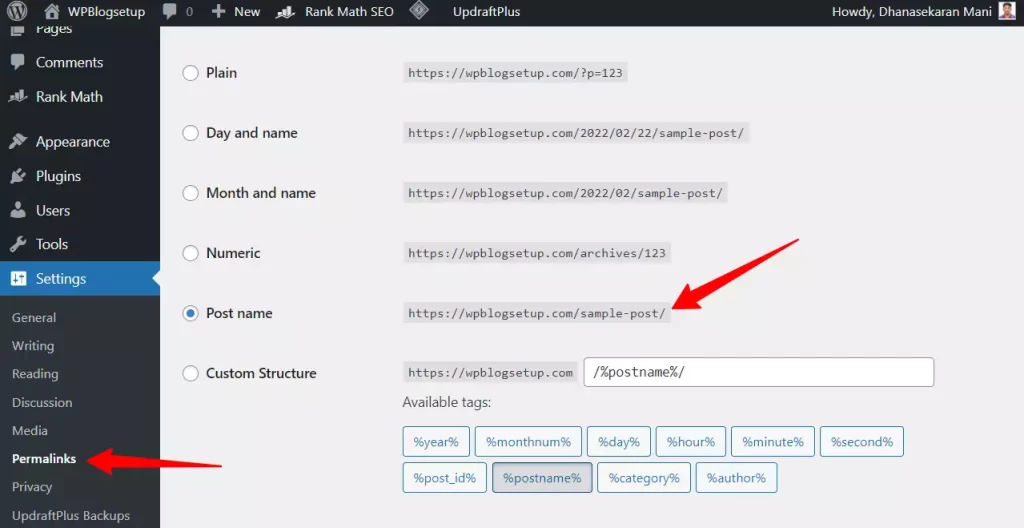
Here, set it to post name and save the settings. So, it is better to change the permalink settings in the beginning otherwise it is bad for SEO.
How to Make money from your Blog
Some bloggers don’t have an interest in making money with their blogs, but others do. If you fall into that latter category, here are seven ways to make money from your WordPress site:
1. Create and sell ebooks.
You can self-publish ebooks on Amazon, selling them through your own website and keeping all profits or selling them through platforms like Kindle Direct Publishing (KDP) where you’ll keep 70% of the list price after paying sales tax. Create and sell print books.
2. Create and sell an online course.
For those of you who have mastered your subject, creating an online course is another way to cash in on that expertise. Platforms like Udemy, Teachable, and Skillshare allow you to create your own course, set your own prices (either per class or for lifetime access), and keep 100% of profits. Create and sell digital downloads.
3. Create and sell physical products.
Print-on-demand (POD) services like Blurb, Lulu, or CreateSpace make it possible for anyone to self-publish physical books, magazines, and more. Create and sell advertising. Ads on your site don’t have to be obtrusive; they can instead appear at relevant points within your content.
4. Write sponsored posts.
Many bloggers get started by writing sponsored posts for brands in their niche. This can be an easy way to make money from your site, provided you’re comfortable working with brands and writing about their products.
5. Build an email list.
Email is still one of the most effective ways for marketers to reach customers. When done right, you can build an engaged and responsive audience that’s eager to hear about new products and deals from your business.
Your email subscribers are also likely to buy from you again since they already know, like, and trust you. This saves you time getting new customers—and money spent on advertising or marketing campaigns.
6. Start an affiliate program.
You can also make money from your site by starting an affiliate program, where you’ll pay bloggers in your niche each time they drive traffic or sell products through their site. There are many services that help you launch an affiliate program—from E-Junkie and ClickBank to Amazon Affiliates and ShareASale.
Or you can join other affiliate programs, promote the product on your website and get the commission on each sale made through your website.
7. Hire out services
You can also make money from your site by charging for services you provide. A lot of bloggers offer freelance writing, editing, proofreading, and other similar services. There are plenty of ways to promote your services on your site, including putting up a services page where people can contact you or writing guest posts where you talk about what kind of work you do and how much it costs.
FAQs
conclusion
In just a few minutes, you’ve learned how to start blogging on WordPress. Congratulations! However, if you want your new site to be successful, it’s important that you learn how to avoid these top seven mistakes.