6 Best WordPress Multipurpose Themes You Should Try

Are you looking for the best WordPress multipurpose themes? If you are, this is the right place. This post will show you the top six WordPress multipurpose themes you should try at least once.
With a blogging platform like WordPress, you can create any website. WordPress is flexible, easy to use, and beginner friendly. But, If you need to build a website representing your business, you should ensure that you use a suitable theme for the business.
Multipurpose themes are themes that can be suitable for any type of online business. You can use them on your personal website, membership websites, or even in an online store.
If you need to save time finding a suitable multipurpose theme for your business, you should keep reading this article. Here, we will show you the top six WordPress multipurpose themes ideal for everyone.
How to Choose a Multipurpose WordPress Theme
Before choosing a WordPress theme for your blog or business, you need to check the following points:
- Optimized for speed
- Page builder friendly
- Highly customizable
- Affordable pricing
- Great support
Let’s take a deeper look.
Optimized for speed: Google uses page speed as one of the main ranking factors. Your activated WordPress theme holds a vital role in the speed and performance. So, before choosing a theme, you need to run some speed tests. If the theme loads in under 2 seconds, that’s a good sign.
You could improve the overall performance using WordPress caching and image compression plugins.
Page builder friendly: With a dedicated WordPress page builder plugin, you can create any design you need. The theme must be compatible with plugins like Elementor, Beaver Builder, or SiteOrigin.
Highly customizable: This is a plus point if the theme has customization features. The customization features of the WordPress theme make it more powerful.
Affordable pricing: No one must pay $200 yearly for a WordPress theme. So, the theme must be affordable.
Excellent support: If you need help with the theme or its customization options, you probably need to contact the support team. So, if you are looking for a premium WordPress theme, check their support policy.
Best WordPress Multipurpose Themes (Ultimate List)
Each theme comes with multiple features and options. Below, we are going to list what each theme has to offer. So according to your preferences and requirement, you can choose a WordPress multipurpose theme.
1) Divi
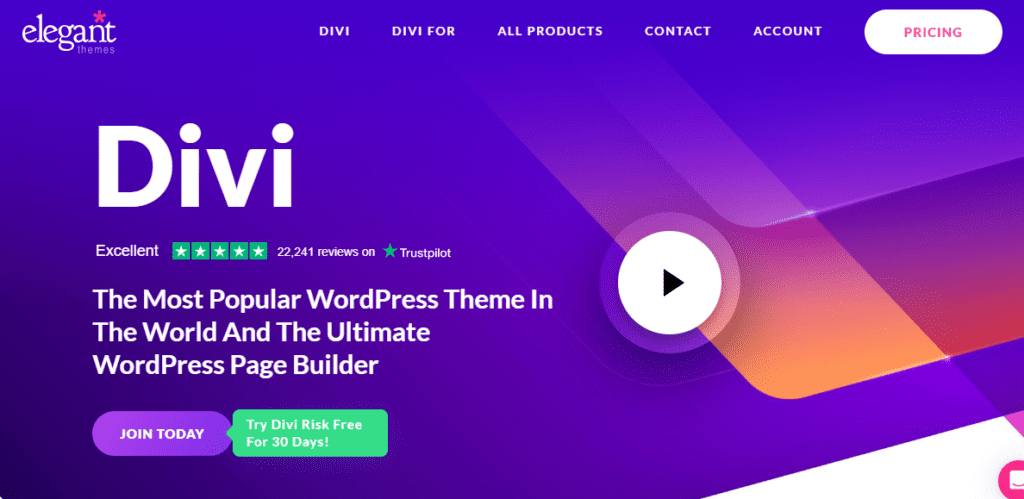
If you want a multipurpose WordPress theme that can be customized visually, check out Divi. Divi is a popular WordPress theme and an excellent fit for everyone. It comes with a visual builder to create designs without using a single line of code. Plus, the development team has added 200+ elements you can use to build stunning websites.
Every Divi WordPress theme comes with a drag-and-drop page builder – Divi Builder. With it, you can create custom landing pages without any hassle. They have also made 2000+ pre-made templates suitable for most people or businesses. Apart from that, Divi is also ideal for eCommerce stores.
You can use either WooCommerce or Easy Digital Downloads to set up your online store. Divi won’t cause any compatibility issues. On top of eCommerce plugins, Divi can also be combined with most membership plugins, contact form plugins, and so on. Their theme will be fully compatible with most third-party plugins, and you can quickly run a business without issues.
Features
- Drag and drop editor
- Fully customizable
- Visual Editor
- eCommerce optimized
- Compatible with third-party plugins
Pricing
Divi is a premium WordPress theme that costs $89 a year.
2) Avada
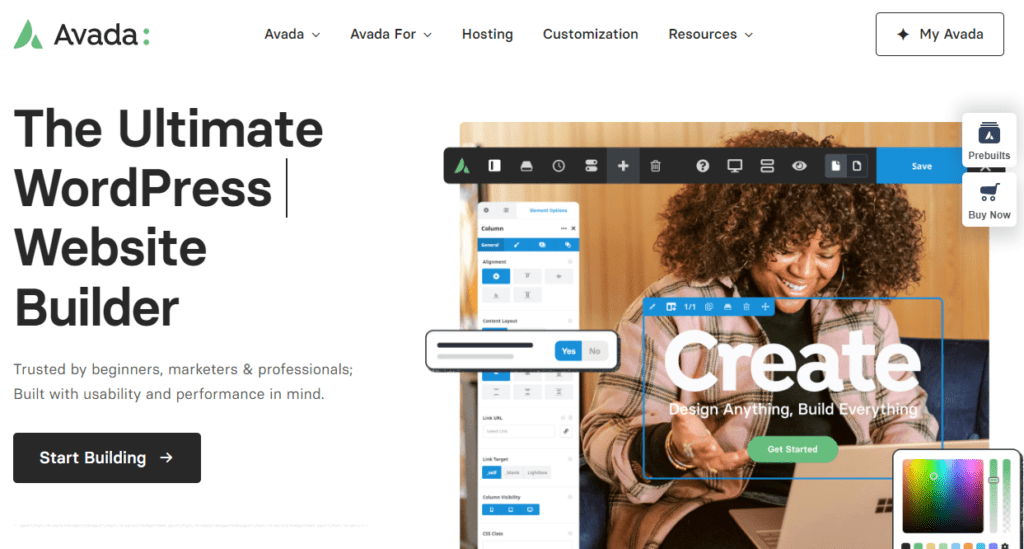
When you prefer a feature-rich WordPress theme, you should look into Avada. Avada is one of the best-selling WordPress themes in the ThemeForest marketplace. With over 880K sales, Avada is the customer’s favorite WordPress theme. The development team bundled a ton of unique features into the WordPress theme.
Some of the best features are a custom mega menu option, an in-house page builder, multiple pre-made templates, styling options, etc. The live visual editor option will give the user access to a drag-and-drop builder where users can tweak the website’s design according to their liking. Since it is a visual builder, the user can see what they are building.
With the mega menu feature, you can create stunning mega menus without third-party plugins. The header and footer builder will help you create a custom header and footer from scratch. If you need to stand out from the rest of the crowd, these design options would be handy. Avada is also optimized for WooCommerce.
So if you need to run an online store, Avada can be a good option. All in all, Avada is an excellent multipurpose theme for WordPress.
Features
- WooCommerce optimized
- Setup wizard
- SEO optimized
- Mega menu builder
- Visual builder
- Header and footer customizer
Pricing
Avada is a premium WordPress theme. It will cost you $69 (one-time fee).
3) Astra
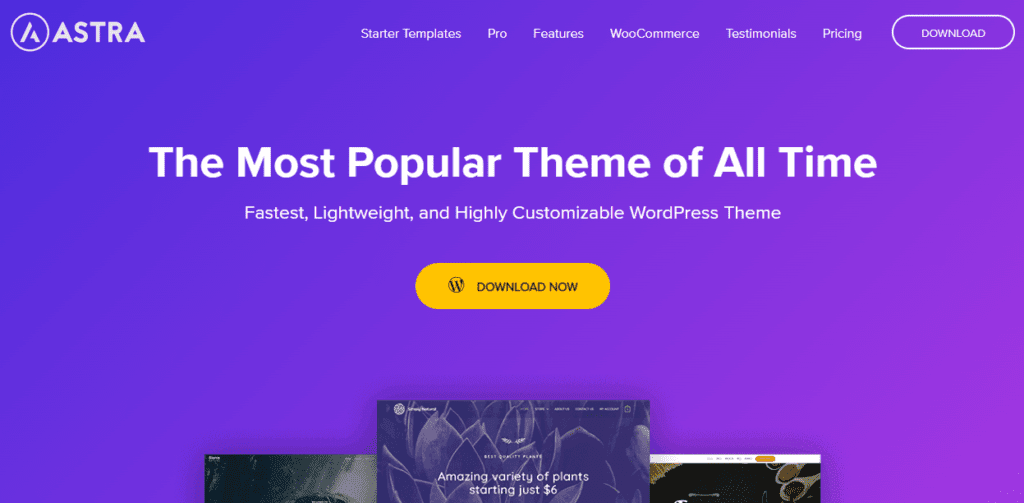
When you need a highly customizable but speed-optimized WordPress theme, you should check out Astra. Astra is a lightweight WordPress theme created by BrainStormForce. Millions of people use it to make their blogs, business websites, or online stores.
What makes Astra unique is its lightweight code. The theme is only under 100KB and won’t affect your website’s speed. Since the theme is highly customizable, the user can tweak the design of the website or WooCommecr store however they need. Plus, if you are into a custom design, you could choose any page builder plugin like Elementor, Beaver Builder.
Astra is compatible with most page builder plugins; you can use them to create custom landing pages. On top of that, the development team also created several pre-made templates you can import to your WordPress website.
If you need to build a website quickly without spending any time with the designing process, importing a custom template to your website will be a feasible option.
Features
- Optimized for speed and performance
- Lightweight code
- WooCommerce ready
- Highly customizable
- Great support team
- Color and typography control
Pricing
A free version of Astra is available with limited features and customization options. You can get it directly from the WordPress themes repository.
On the other hand, if you need to unlock more powerful features, you should choose their premium version. Astra premium subscription starts at $47 a year, and their lifetime subscription starts at $227.
4) Total
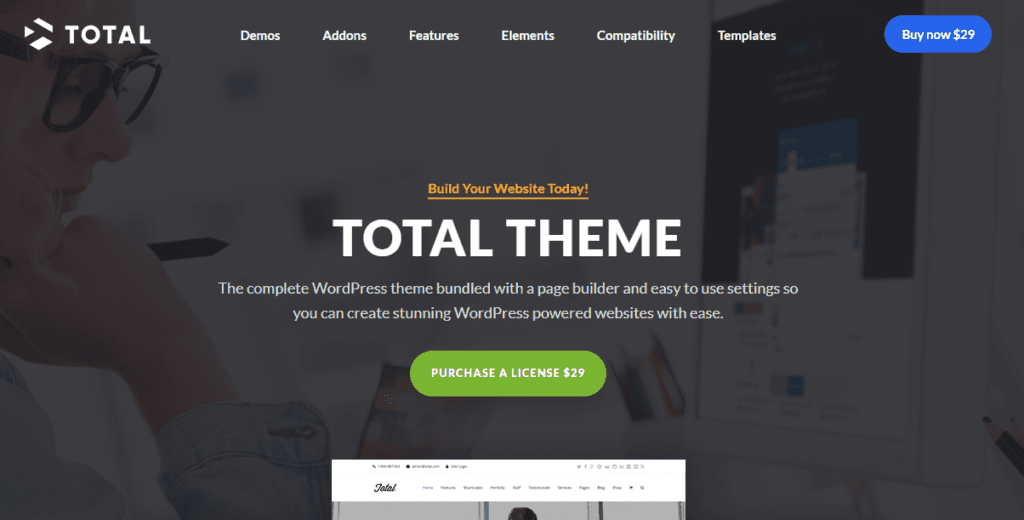
If you prefer a speed-optimized WordPress theme that can be customized according to your preferences, you should use Total. Total is created by WPExplorer, a famous and oldest WordPress-based company. Total is compatible with most WordPress page builder plugins and eCommerce plugins like Easy Digital Downloads or WooCommerce.
Total is also RTL-ready and translation ready. So if you need to translate the website to any other language, all you need to do is use a dedicated WordPress translator plugin. Total is 100% compatible with plugins like Weglot, TranslatePress, Polylang, and WPML. Since the theme has multiple layout options, you can customize them according to your preferences.
Next, the typography manager will help you select a custom font for your website. They have added a bunch of Google fonts to the manager, which you can choose from a dropdown. On the other hand, you can also upload custom fonts to the website and display them.
On top of that, you can also use icons like FontAwesome without any extra code snippets. The devs of Total theme made it happen. Since it comes with a live page editor, tweaking the website’s design would be simple.
Features
- Affordable
- Developer friendly
- eCommerce ready
- Page builder friendly
- RTL optimized
- Translation ready
Pricing
Total is a premium WordPress theme. It will cost you $29 (a one-time fee).
5) BeTheme

If you prefer a WordPress theme with many fancy features, you should check out BeTheme. The theme comes with features like a custom header builder, mega menu builder, animations, table of contents, custom branding, live search, and so on. With the header builder option, you can create any website header within a few seconds without coding.
The mega menu builder will allow you to turn your usual primary menu into a mega menu. A lot of people use it, and they are beneficial. Especially when you run a WooCommerce store, mega menus can be used to display your trending products or product categories.
BeTheme also comes with an in-built table of contents feature. So without using any third-party plugin, you can display a TOC box inside your blog posts. Since the theme is optimized for SEO, your website and blog posts can rank higher in the search engine result pages. On top of that, if you use Elementor to build stunning websites, you will love BeTheme.
BeTheme is optimized for Elementor page builders, and you can create elegant page designs without hassle. The theme comes with120+ pre-made demos, so setting up a website from scratch would be simple.
Features
- SEO optimized
- Mega menu builder
- RTL support
- WooCommerce ready
- Typography settings
- Custom header builder
Pricing
BeTheme is an entirely premium WordPress theme. It will cost you $60 (one-time).
6) Uncode
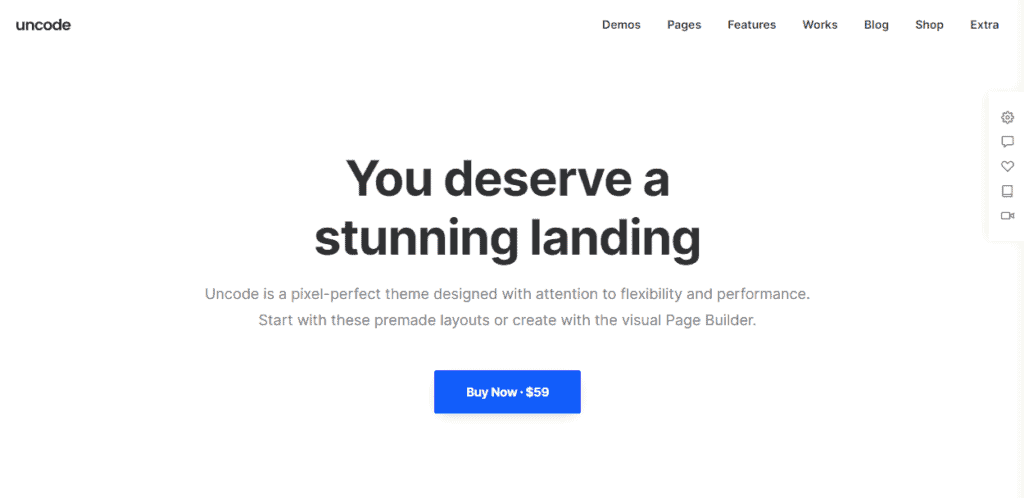
If you are looking for a multipurpose WordPress theme to help you set up a stunning WooCommerce store, you should check out Uncode. Uncode is one of the popular WordPress themes in the ThemeForest marketplace, with over 100K in sales. The theme has an easy-to-use front-end editor, so editing custom elements would be a cakewalk.
Since it is a WooCommerce-ready WordPress theme, it has a WooCommerce builder. This tool will allow you to design custom product pages individually according to your preference. Since the tool come with a drag-and-drop editor, no coding experience is required. You can also tweak your cart, buttons, and also product gallery.
Uncode comes with 70+ pre-made demos that are ready to import. Once you have completed the import, you can customize the colors, fonts, and text according to your brand. They have demos ready for blogs, online stores, photography websites, portfolios, and almost every industry.
Finally, Uncode is 100% compatible with the WPML plugin. So if you plan on making a multilingual WooCommerce store, this is the best theme.
Features
- WooCommerce ready
- Front end editing
- WooCommerce builder
- Multiple demos
- Regular updates
- WPML optimized
Pricing
Uncode is a premium WordPress theme. If you need it, you want to spend $59 (one-time).
Conclusion
Choosing a WordPress theme can be challenging.
Since there are so many free, freemium, and premium WordPress themes, choosing the right one according to your needs would be hard.
As you can see in this article, if you want more multipurpose WordPress themes, you should check out Divi, Avada, Astra, Uncode, BeTheme, and Total. Most of the themes have been in the market for years and have great features.
Plus, they come with a money-back guarantee. So, testing out the themes won’t affect you. You can get a complete refund if you feel uncomfortable with the theme.
So, check out the themes and pick one according to your needs or business type.
We hope you have found this post helpful and enjoyed reading about it. If you did, please consider sharing this post with your friends and fellow bloggers on social media. Feel free to check out our blog archive for more similar articles.

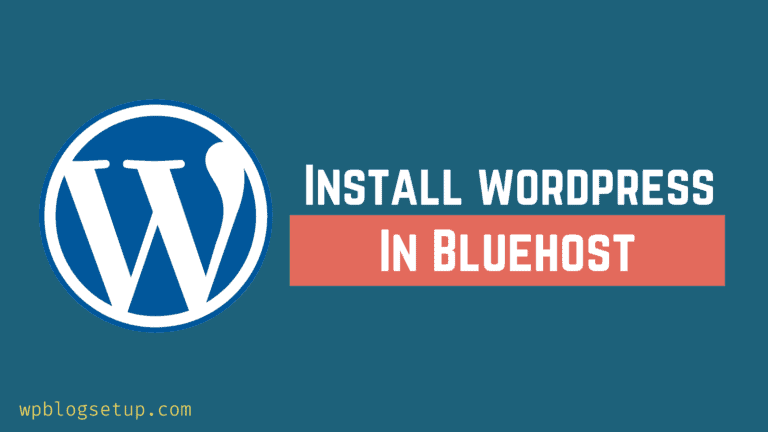
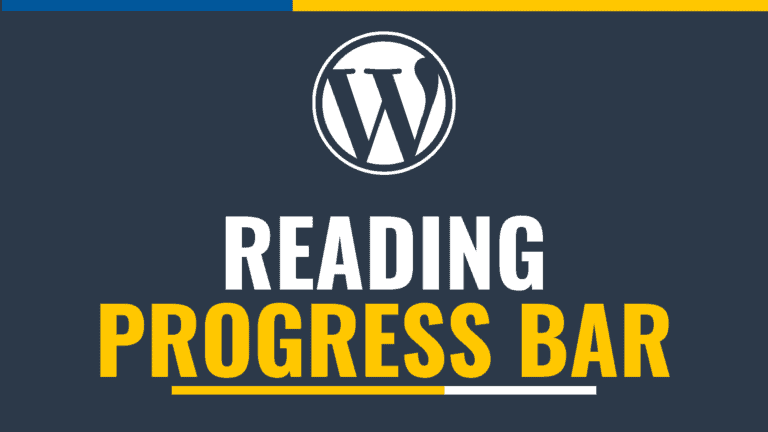

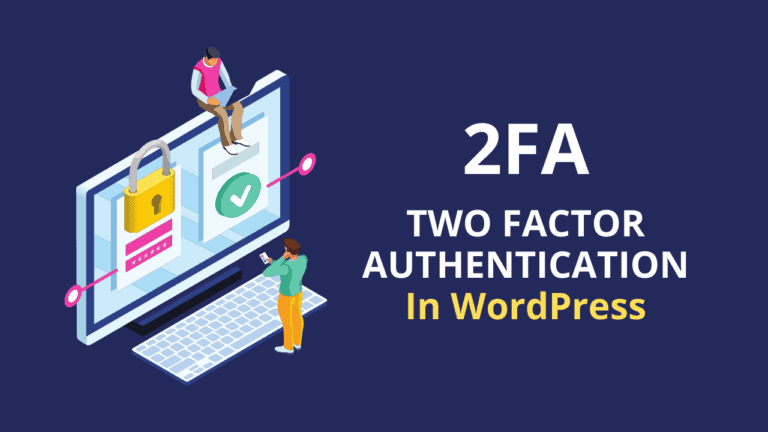
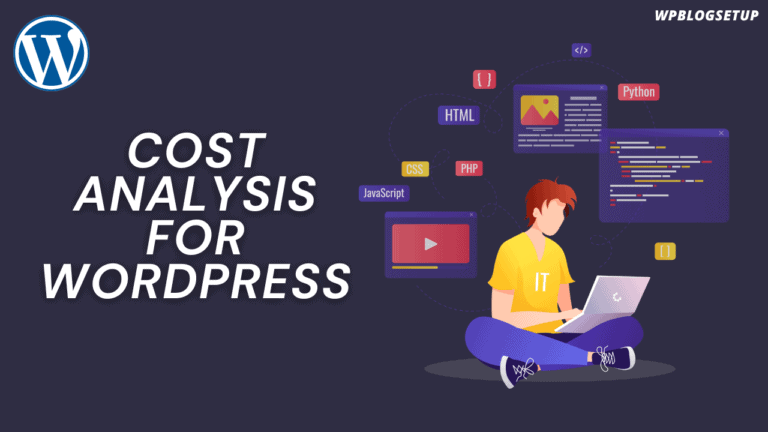

I’m using Astra theme. It’s a good one. But planning to switch to Divi because of the visual builder.
Hello Ram,
Divi is an excellent choice!