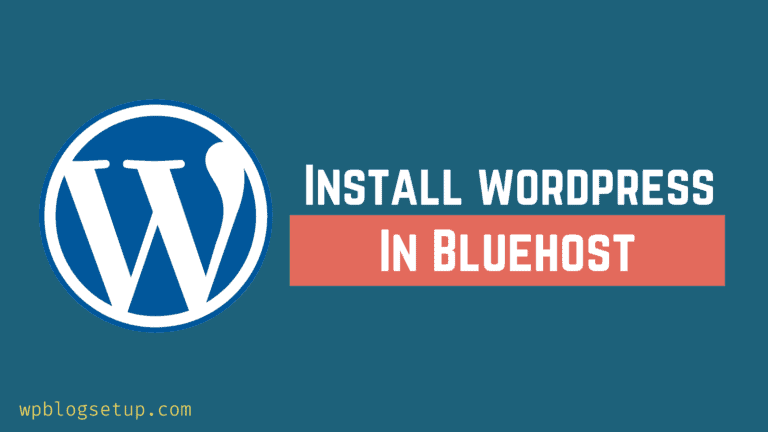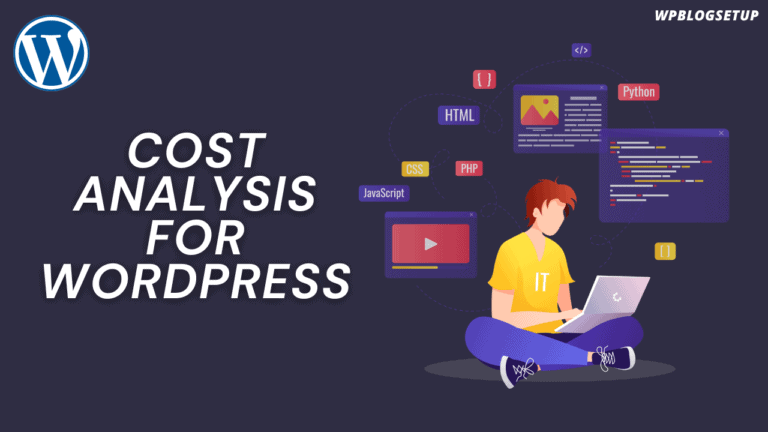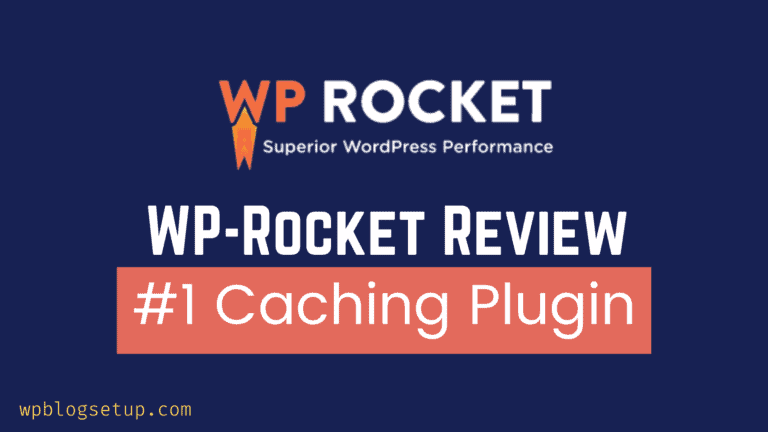6 Best WordPress SEO Plugins to Boost Your Rankings

Are you looking for the best WordPress SEO plugins to boost your rankings? If you are, keep reading this article. Here, we will show you the top six SEO plugins you should know in the WordPress industry for better results!
SEO stands for Search Engine Optimization. If you are in the blogging and WordPress industry, you probably know the importance of SEO. If you need to rank your content higher in search engine result pages, you should invest in SEO.
But how to optimize your content for SEO?
With the right WordPress SEO plugin, you can handle the on-page SEO. Wondering which one to choose?
This article will show you the top 6 WordPress SEO plugins you should try. But before going further, let’s see what you need to look for in an SEO plugin.
What to Look for In an SEO Plugin
Before choosing an SEO plugin, keep these in mind:
- Ease of use: Ensure your plugin has a user-friendly dashboard. It will make the customization process very simple.
- Features: Choosing a feature-rich plugin will always help you. It will help you to take your SEO efforts to the next level.
- Updates: Google will update its core algorithm according to multiple factors. The plugin needs to work with the latest suggestions.
- Security: By choosing a secured plugin, you can be risk-free. You can eliminate every kind of threat and vulnerability, then.
- Support: If you need to get help, you probably need to get in touch with the support team. Ensure the plugin you selected offers an excellent support policy.
Now you know what to check while selecting an SEO plugin for your blog. The next section will show you the top six SEO plugins for WordPress.
6 Best WordPress SEO Plugins In the Market
In a nutshell, the SEO plugins you should use are:
- Rank Math
- Yoast
- All In One SEO Pack
- SEOPress
- WP Rocket
- Redirection
Each plugin comes with dedicated features. Below, we will explain what makes these tools unique. According to your preferences and requirements, you can choose an option.
1) Rank Math
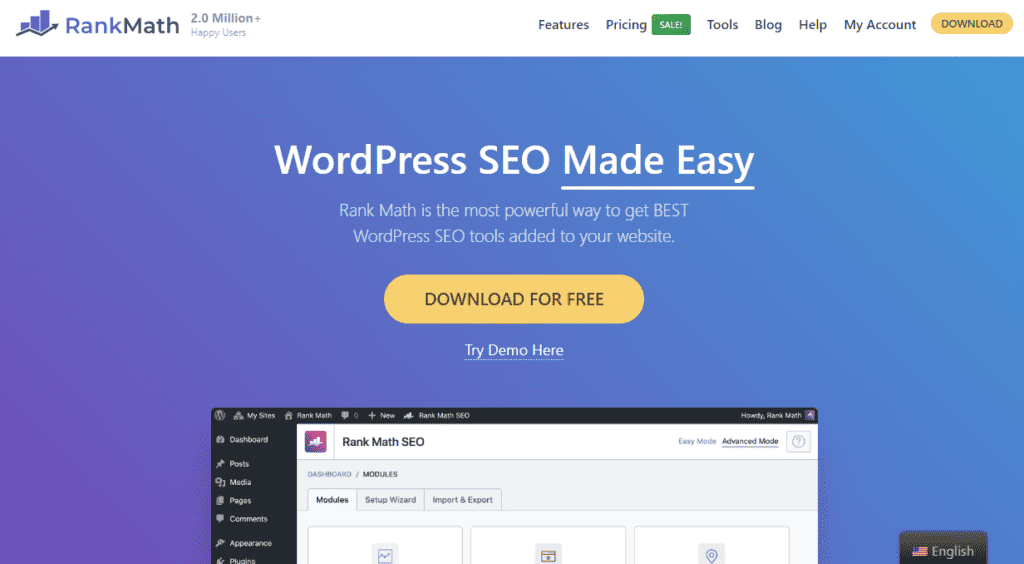
If you are looking for a feature-rich WordPress plugin, check out Rank Math. Rank Math is an SEO plugin developed by the same team behind the theme club MyThemeShop. They launched this plugin a few years ago, and it is now crushing the market. More than 2 million people are using it, and they love the plugin’s features.
To handle on-page SEO effortlessly, Rank Math could be a good tool. The major features of the plugin are an easy-to-use configuration wizard, a clean user interface, SEO suggestions, 404 trackers, schema optimization, and a built-in SEO analytics checker. Their easy-to-use configuration wizard will help you configure the plugin easily and enable the necessary modules.
Since the plugin also has a user-friendly interface, there will be no clutter. With the 404 trackers, you can see how many visitors are landing on 404 pages. While you write posts, pages, or custom post types, you can use the suggestions listed by Rank Math. This will help you score better on SERPs.
Finally, without using any third-party plugins, you can add schema to your articles. The development team listed several schema types, so you can pick one according to the kind of article you are writing.
Features
- Easy to use
- In-built schema
- 404-page tracking
- SEO analyzer
- Position History
- XML sitemaps
Pricing
Rank Math is a freemium plugin. The free version can be downloaded from the repository. The premium will cost you $59 a year.
2) Yoast
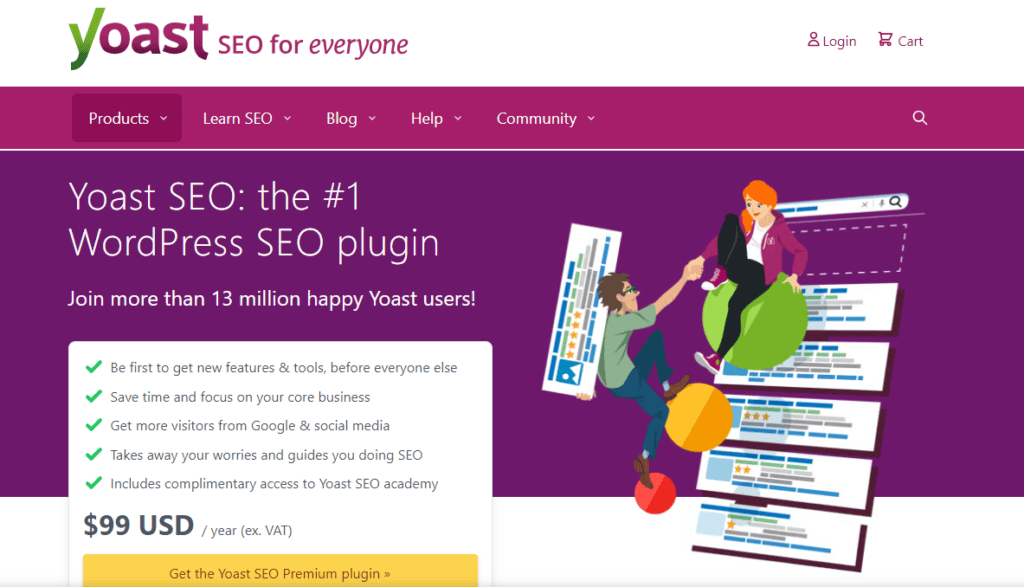
Before the Rank Math release, Yoast was ruling the SEO game. The plugin is a popular and old one. Yoast can quickly help you to get a better ranking in search engines without hassle. While you write content, they will help you give actionable suggestions that will help you rank higher in SERPs.
Another notable feature of Yoast is the internal linking suggestions. This way, you will not lose any internal linking opportunities and can help the website visitors with related content. This will help you reduce the bounce rate and increase the page views.
The team also bundled an in-built redirection feature to help you redirect your URLs effortlessly. You can optimize your content for one keyword or up to five keywords. This is going to help you so much to rank better in Google search engine page results.
Features
- Actionable suggestions
- Redirection
- Easy to use
- Powerful integrations
- Internal linking suggestions
Pricing
The Yoast SEO is a freemium plugin. If you are OK with the free version, you can get it from the WordPress plugins repository. On the other hand, the premium version will unlock more features and cost you $99 a year.
3) All In One SEO Pack
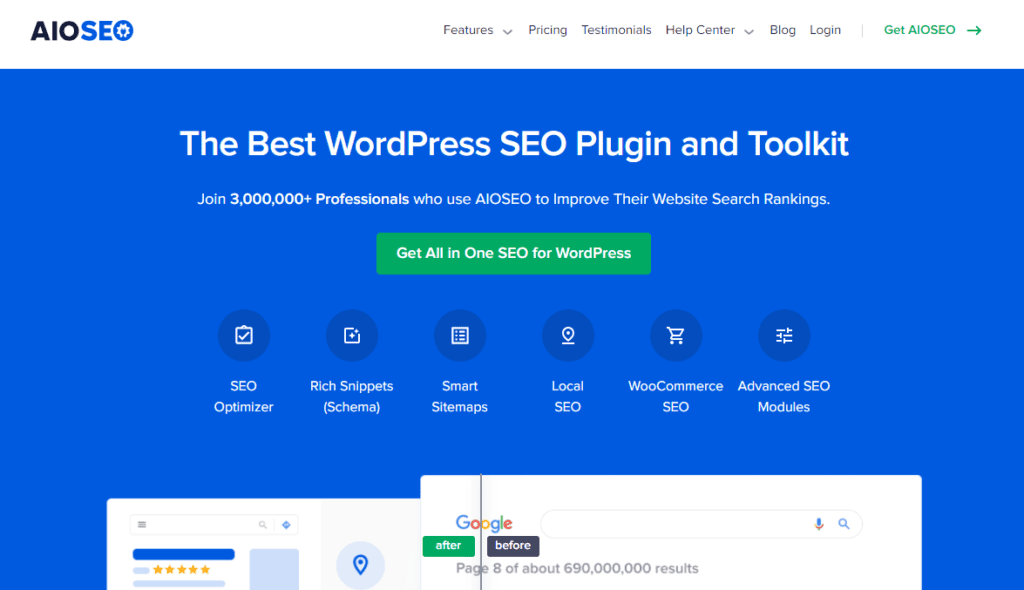
All In One SEO Pack is another notable SEO plugin in the market. More than 3 million WordPress sites are using it, and it has many cutting-edge features that can help you score better in search engines. With the sitemap generation tool, you can generate XML sitemaps for your posts, pages, custom post types, etc.
With the SEO audit function, you can analyze your entire WordPress website for critical errors and fix them before causing any trouble. This will help you save your SEO efforts and eliminate every chance of getting penalized by Google.
The tool also comes with the breadcrumb, tobots.txt editor, and image SEO to make things even better. Without using any additional tools, you can add breadcrumbs to your articles. Also, to ensure the search engine crawlers are following correctly, you can use the robots.txt editor.
Overall, it is one of the best WordPress SEO plugins you need to try.
Features
- Smart XML sitemap generation
- Breadcrumbs
- Internal link suggestion
- Robots.txt editor
- Image SEO
Pricing
All In One SEO Pack is a freemium product. From the repository, you can get the free version plugin. The premium version will cost you $49.60 a year.
4) SEOPress
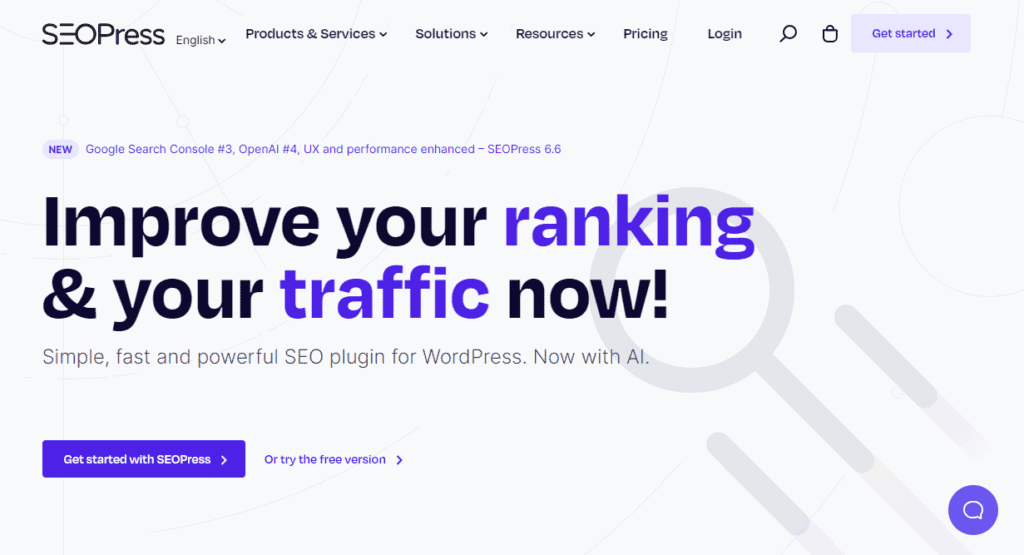
If you are looking for a plugin with an elegant user interface and premium features, you should check out SEOPressor. They have recently released the Google indexing PI and Index Now API, which will help you get your posts and pages listed in the SERP faster.
It also comes with Google Analytics integration. Once you have completed the integration, you can do multiple tasks. The best part is you do not need to write or edit template files to complete the integration.
Apart from Google Analytics, you can also integrate your website with OpenGraph meta and Twitter cards. Both offers will help you when sharing posts on social media. XML sitemap generation is another notable feature of the plugin.
Without using a dedicated XML sitemap generation plugin, you can generate the sitemaps and submit them to the Google Search Console.
Features
- Friendly interface
- Migration from third-party plugins
- Google Analytics integration
- XML sitemaps
- Import/export
Pricing
SEOPress is a freemium WordPress plugin. With the free version, you can get basic features. The premium version will unlock more SEO features and has a 14 days money-back guarantee.
5) WP Rocket
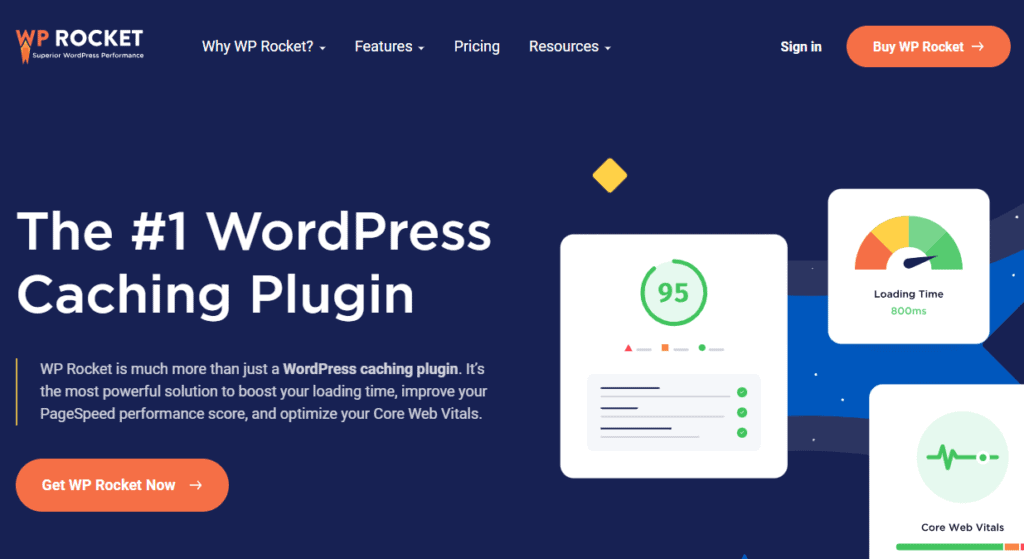
If you need the best WordPress caching plugin, you need to use start using WP Rocket. The tool has many features that will help you optimize the speed of your website. With a few mouse clicks, you can enable caching on your entire WordPress website or WooCommerce store and start serving pages faster to visitors.
Notable features of WP Rocket are database optimization, static file minification, lazyloading, CDN integration, and so on. The database optimization feature lets you clean your MySQL database from outdated drafts, spam comments, trash comments, old revisions, etc. You can also schedule this task so the plugin will optimize the database according to the selected frequency.
With the plugin, you can also minify static files like HTML, CSS, and JS. It will help you optimize the website and serve the web pages quicker. To make it even better, enable the lazyloading feature. This will help your image serving.
Finally, you can also integrate WP Rocket with your CDN provider. On the other hand, they also have a dedicated CDN network, which you can use. Overall, after using WP Rocket for almost 5 years, we highly recommend the tool. It will be an excellent addition to your WordPress/WooCommerce site.
Features
- Caching system
- Minification
- Static file combining
- Easy to use
- Compatible with most themes
- eCommerce optimization
Pricing
WP Rocket is a premium tool. You need to spend $59 a year for a single domain subscription. Their plans are also protected by 14 day money-back guarantee.
6) Redirection

If you have tweaked your permalink structure or deleted a blog post, you should start using Redirection. What the plugin does is very simple. By default, when a visitor lands on any URLs you do not have, WordPress will show a 404 not found page.
With Redirection, you can solve this issue. After changing the URL or deleting a post/page, you can redirect the old URL to an entirely new URL. This will help you shift the users to the right page where they can see updated information.
The process will help you with SEO too. Since the plugins also allow you to set up custom redirection models, you can tell search engines why the redirection is happening. With the 404 tracking feature, you can see which URLs are not working.
Based on that, you can set up new redirections.
Features
- Lightweight
- Full link control
- Logging
- 404 tracking
- Permalink migration
Pricing
Redirection is a free WordPress plugin. You can download it from the repository.
Conclusion
You must produce better content when you need to rank better than your competitors. Apart from content, you should also work on your SEO. For off-page SEO, you must build backlinks, comment on other blogs, submit guest posts, and so on.
When it comes to on-page SEO, you can use any of the dedicated WordPress SEO plugins. As you have seen in this article, many plugins are available for managing on-page SEO.
On our website, we use Rank Math. It is a good option and comes with more features than its competitors. WP Rocket would be the best choice for a caching plugin. It is a premium one, but it is worth every penny.
When you need to deal with link redirects, you can use Redirection. The plugin is an easy-to-use solution to deal with redirects.
We hope you have found this article helpful and learned more about the WordPress SEO plugins. If you did, please consider sharing this post with your friends and fellow bloggers on social media.
If you want to learn more WordPress tutorials, check out our blog archive.