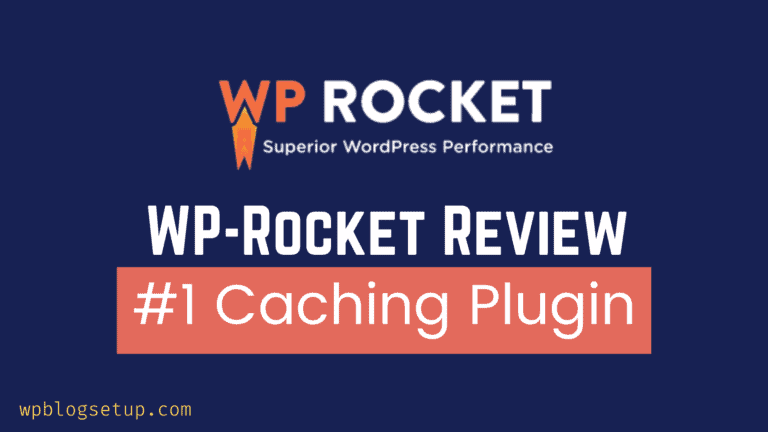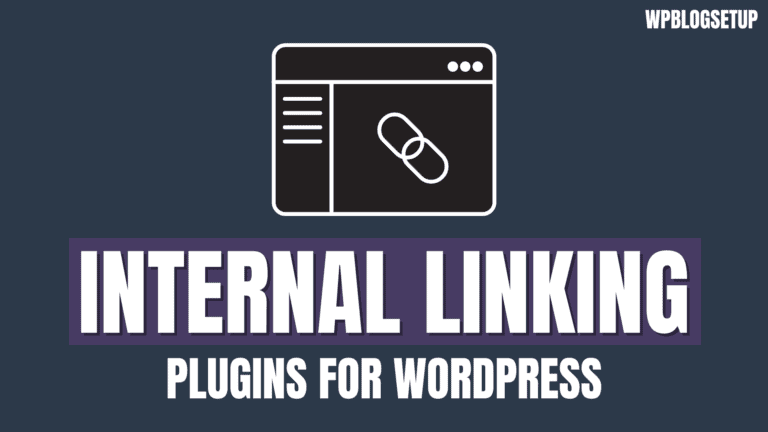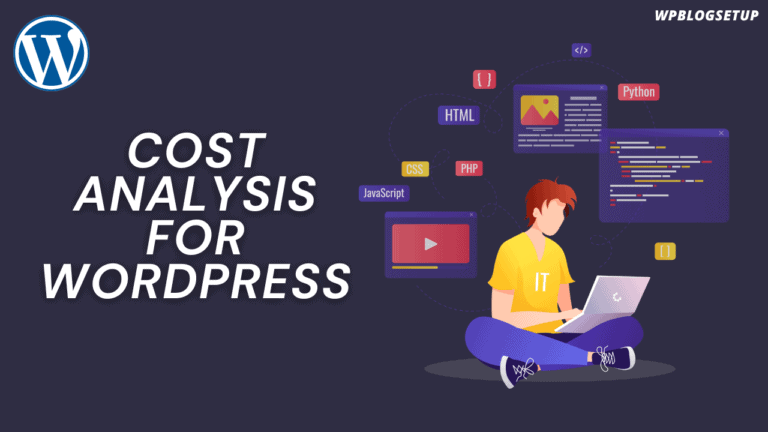How to Set Up Redirections in WordPress Using Rank Math SEO (2023)

If you’re a website owner or a content creator using WordPress, you’ve probably heard of Rank Math, a popular SEO plugin that helps improve your website’s search engine rankings. Redirections play a crucial role in SEO by ensuring that your site visitors are taken to the right page, even when the URL has changed.
In this article, we’ll explore Rank Math’s powerful Redirections feature and learn how to use it effectively. Redirections allow you to automatically redirect users from one URL to another, making it essential for maintaining a smooth user experience and preserving SEO value when making changes to your website.
Whether you want to redirect outdated URLs to new ones, handle broken links, or manage complex URL changes, Rank Math’s Redirections will be your handy tool. Let’s dive in and discover how to set up and manage redirections for your WordPress site with Rank Math SEO.
Getting Started with Rank Math Redirections
Setting up and using Rank Math’s Redirections feature is a straightforward process. Before we begin, make sure you have Rank Math SEO installed and activated on your WordPress website. If you haven’t installed it yet, you can do so from the WordPress Plugin Repository.

Once you have Rank Math installed, follow these steps to get started with Redirections:
After installing Rank Math, go to your WordPress Dashboard. In the left sidebar, click on “Rank Math” to access the plugin settings. Look for the “Mode” option at the top of the Rank Math settings page.
Switch from “Easy Mode” to “Advanced Mode.” This will enable all the advanced features, including Redirections.
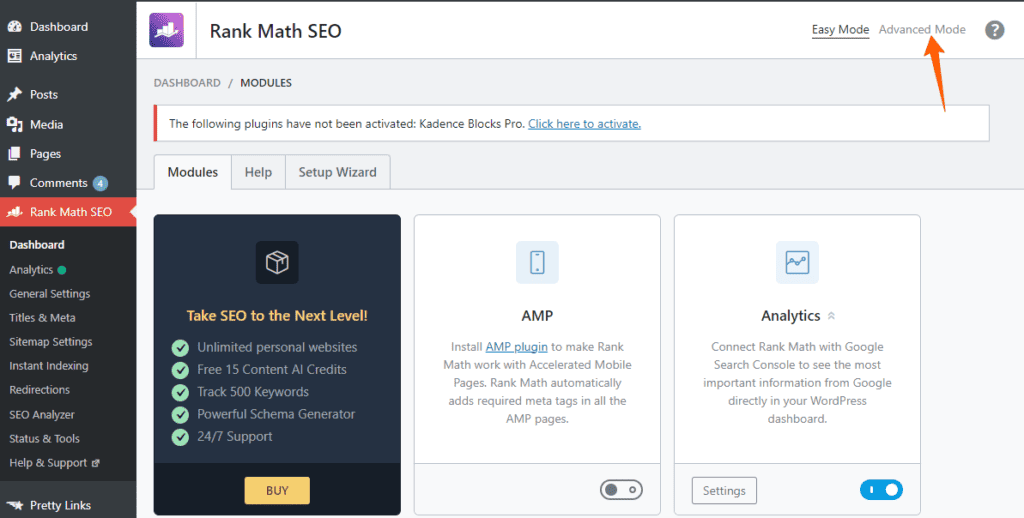
Enabling the Redirections Module:
- With Advanced Mode activated, scroll down the Rank Math settings page until you find the “Modules” section.
- Look for “Redirections” in the list of modules and make sure it is activated. If not, simply toggle the switch to turn it on.
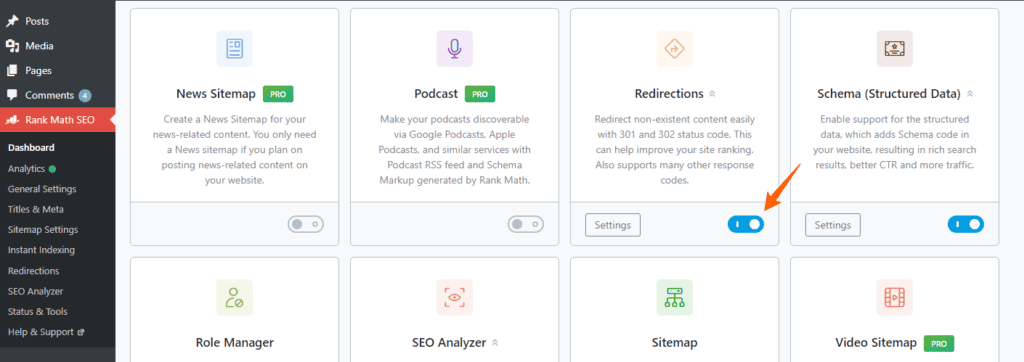
Accessing the Redirections Screen in Rank Math:
- Once the Redirections module is enabled, you can access the Redirections screen by clicking on “Rank Math” in the left sidebar of your WordPress Dashboard.
- From the submenu that appears, click on “Redirections.”
Now you are ready to start adding and managing redirections using Rank Math. The Redirections screen provides you with a user-friendly interface to set up and track various types of redirects, ensuring that your visitors reach the right content on your website.
How to Add Redirections and different Match Types
Now that you have accessed the Rank Math Redirections screen, let’s learn how to add redirections and understand the different match types available for source URLs.
On the Redirections screen, click on the “Add New” button. This will bring up a form where you can set up your redirections.
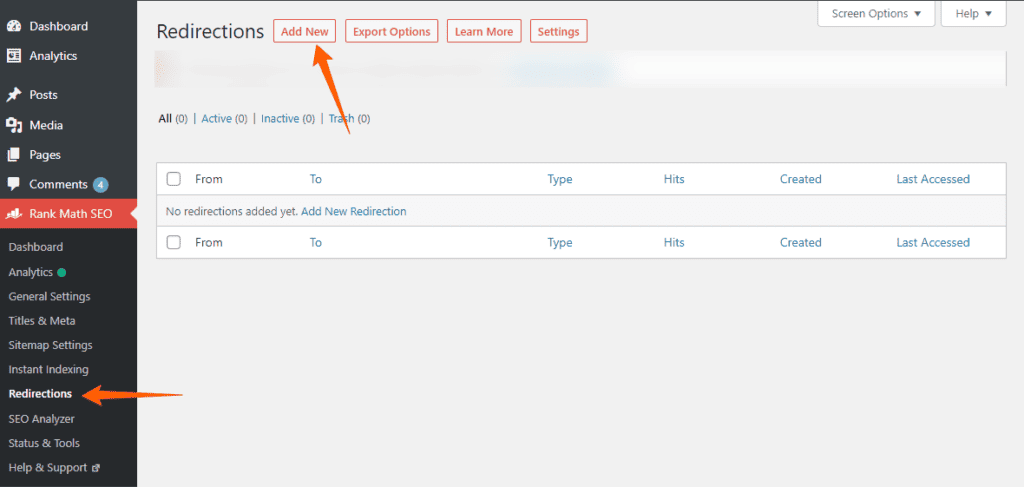
In the form, you will find several fields to configure your redirections.
The “Source URL” field is where you enter the URL you want to redirect from. You can use the full URL with the http/https prefix and domain name, or just the slug (the part after your domain).
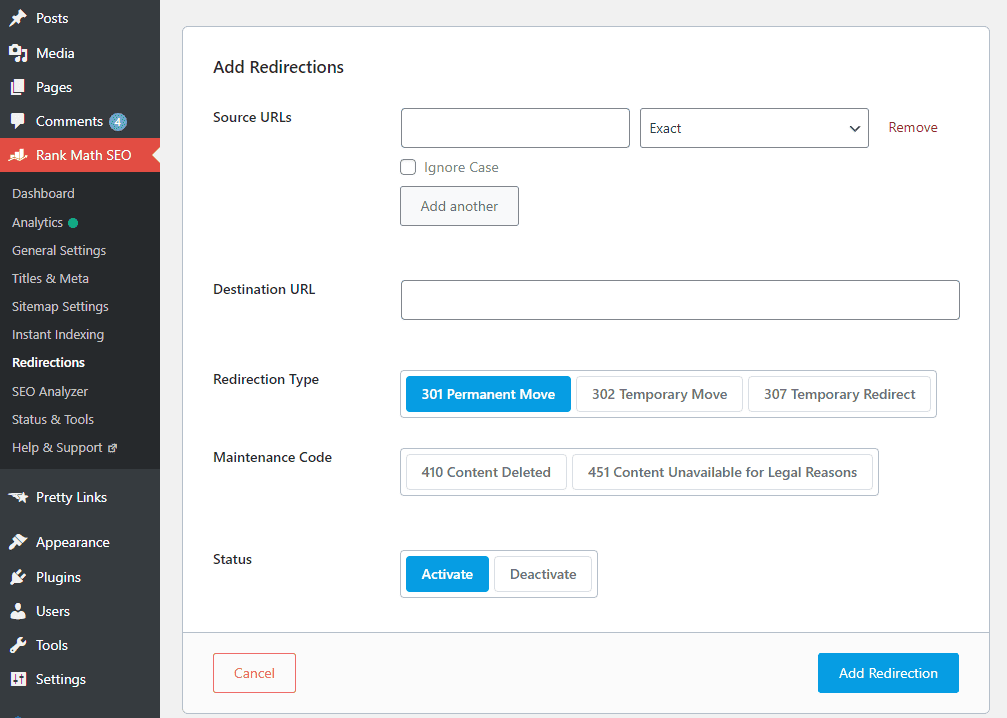
Rank Math will automatically remove the domain name and “/” if you include them in the Source URL.
The “Destination URL” field is where you enter the URL which visitors should be redirected to. It can be an internal page on your website or an external URL.
Match Types for Source URLs:
- Exact Match: This match type redirects the exact URL you enter in the Source URL field.
- Contains Match: Redirects all URLs that contain the specified term in the Source URL field.
- Start With Match: Redirects all URLs that start with the text in the Source URL field.
- End With Match: Redirects all URLs that end with the text in the Source URL field.
- Regex Match (Regular Expressions): This powerful option allows you to create complex patterns for matching multiple URLs with a single line.
Best Practices for Creating Complex Redirections:
- Break Down into Simple Rules: For complex redirections, break them down into simple rules with multiple source URLs to make it easier to manage and diagnose any issues.
- Test Using Online Editor: If you’re using Regular Expressions, it’s essential to test your redirections using an online editor before applying them live on your site.
- Monitor and Debug: Regularly monitor your redirections and use Rank Math’s Redirection Debugger to diagnose potential issues and conflicts.
With this knowledge, you can now confidently add and configure redirections using Rank Math SEO. In the next section, we’ll explore the different types of redirections and when to use them. Let’s proceed to the next part of our guide.
Redirection Types and Their Usage
In this section, we’ll explore the different types of redirections available in Rank Math SEO and understand when to use each one.
A. 301 Redirect (Permanent Redirect):
- The 301 redirect is used when a URL has permanently moved to a new location.
- It is the most common type of redirection and is essential for maintaining SEO value and user experience when you change a URL permanently.
- Search engines will transfer the SEO value of the old URL to the new one, helping to preserve rankings and traffic.
B. 302 Redirect (Temporary Redirect):
- The 302 redirect is used for temporary changes in URL locations.
- It tells search engines that the move is temporary and that they should continue indexing the original URL.
- Use this type of redirection when you expect the original URL to return at some point.
C. 307 Redirect (Temporary Redirect with Specific Technical Differences):
- The 307 redirect is similar to the 302 redirect, indicating a temporary move.
- However, it has some technical differences related to caching and request format.
- In most cases, you can use 302 and 307 redirects interchangeably.
By default, Rank Math sets the 301 redirect as the primary type. However, you can customize this in the Rank Math Settings under the Redirections tab.
Maintenance Codes and Their Usage:
When there is no new content to redirect an old URL to, you can use maintenance codes to inform search engines that the content is deleted or restricted.
Two maintenance codes supported by Rank Math are:
- 410 Content Deleted: Use when there is no suitable replacement for the deleted content. Search engines will remove the URL from their index.
- 451 Content Unavailable for Legal Reasons: Use when content needs to be restricted based on legal requirements (e.g., age restrictions).
Use maintenance codes only when there is a valid reason for content deletion or restriction. Avoid using maintenance codes for URLs that should be redirected to other relevant pages.
Enabling and Disabling Redirections:
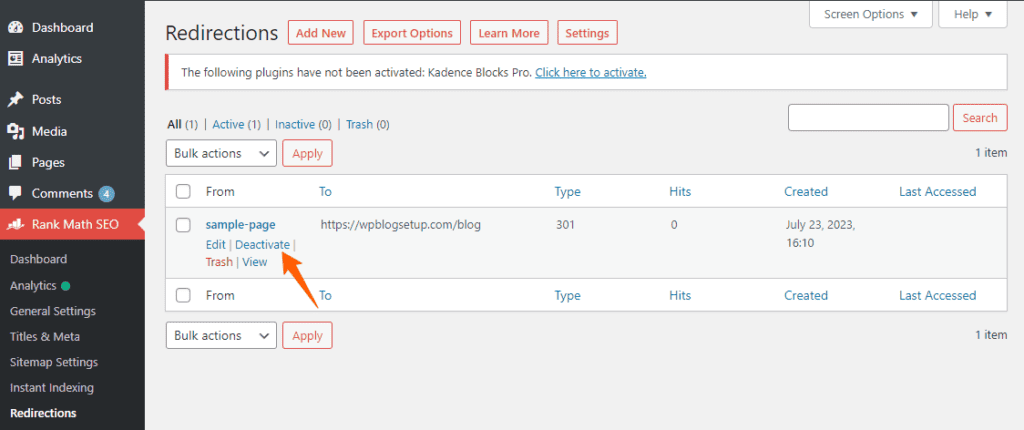
To enable or disable a redirection, go to the Redirections screen in Rank Math.
Locate the redirection you want to manage and click on it to open the editor.
In the editor, you’ll find a field called “Status,” which represents whether the redirect is active or not.
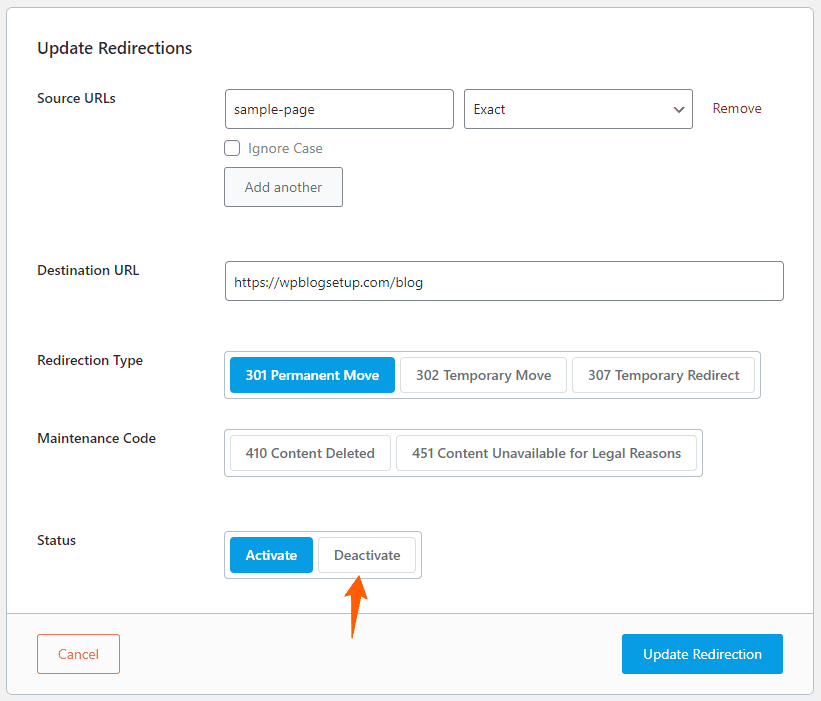
Toggle the status to enable or disable the redirection. Enabled redirects will be active, while disabled ones will not be in effect.
Bulk Actions and Categories (PRO Feature):
Rank Math PRO users have the option to organize their redirections using categories. To use categories, click on “Redirection Category” in the redirection editor and add new categories or manage existing ones.
You can filter your redirections by selecting a specific category, making it easier to manage large sets of redirections.
Rank Math tracks how many times each redirection has been accessed by both humans and bots.
In the Redirections screen, you can see two additional columns: “Hits” and “Last Access.” “Hits” indicates the total number of times the redirection has been accessed since it was set up. “Last Access” shows the most recent time someone clicked on the redirection.
Exporting and Importing Redirections:
- All Rank Math users can export their redirections to the htaccess file used in Apache servers or to Nginx server configuration files.
- Rank Math PRO users have the additional option to import and export redirections as a CSV file.
- The CSV file feature allows you to make changes in bulk using external editors, making it convenient for managing a large number of redirections.
With the ability to enable, disable, and organize your redirections, you can efficiently manage your website’s URL changes and ensure a smooth user experience.
In the next section, we’ll explore the useful settings available in Rank Math Redirections, such as the Redirection Debugger and Fallback Behavior. Let’s proceed to the next part of our guide.
Different use cases of redirection
Let’s check some practical examples on how to use Rank Math Redirections for common scenarios. These examples will demonstrate how to handle various URL changes and ensure a seamless user experience on your website.
A. Redirecting Outdated Blog Post URLs to New Ones:
Example: If you have updated an old blog post and changed its URL, you’ll want to redirect the old URL to the new one to avoid broken links and preserve SEO value.
B. Redirecting Non-WWW to WWW or Vice Versa:
Example: If you have decided to use or remove the “www” subdomain from your website’s URLs, you can set up a redirection to ensure consistency and avoid duplicate content issues.
C. Redirecting Broken Links to Relevant Pages:
Example: If you have broken links on your website, either due to typos or external links that no longer work, you can redirect them to relevant pages on your site to provide a better user experience.
D. Redirecting AMP URLs to Non-AMP URLs using Regex:
Example: If you have used Accelerated Mobile Pages (AMP) on your website but have decided to discontinue them, you can use Regular Expressions (Regex) to redirect all AMP URLs to their non-AMP counterparts.
E. Using Redirections for URL Structure Changes:
Example: If you have made significant changes to your website’s URL structure, such as moving from HTTP to HTTPS or restructuring categories, you can use Rank Math Redirections to manage the URL transitions effectively.
Tips and Best Practices for Redirections
In this section, we’ll provide you with some essential tips and best practices for effectively managing your redirections and avoiding common pitfalls.
Regularly Monitor Redirections: Keep track of your redirections regularly to ensure they are functioning as intended. Check for any broken or outdated redirects and update them as needed.
Handle Redirect Loops and Conflicts: Be cautious of creating redirect loops, where one redirection leads to another in an infinite loop. Check for conflicts between multiple redirection rules that might cause unexpected results.
Testing Redirections for Accuracy: Before applying any redirections live on your site, test them thoroughly using Rank Math’s Redirection Debugger or an online editor. This helps to ensure that your redirections are working correctly and as expected.
Handling Complex Redirection Scenarios: For complex redirection scenarios involving multiple URLs and conditions, break them down into simpler rules for easier management. Utilize Rank Math’s Redirection Categories (PRO feature) to organize and filter your redirections for better organization.
By following these tips and best practices, you can maintain a well-structured redirection system and provide a seamless user experience for your website visitors.
Conclusion
In this Blog post, we’ve explored how to set up Redirections in WordPress. Redirections play a crucial role in maintaining a smooth user experience, preserving SEO value, and handling URL changes effectively. With Rank Math’s user-friendly interface and powerful options, managing your redirections has never been easier.
We hope this guide has been helpful in understanding how to use Rank Math Redirections effectively. Remember to regularly update and maintain your redirections as your website evolves. If you encounter any issues or have questions, you can ask in the comment section.