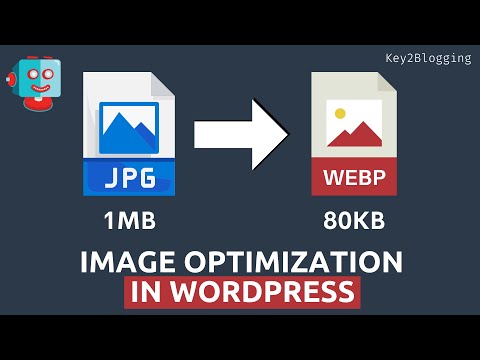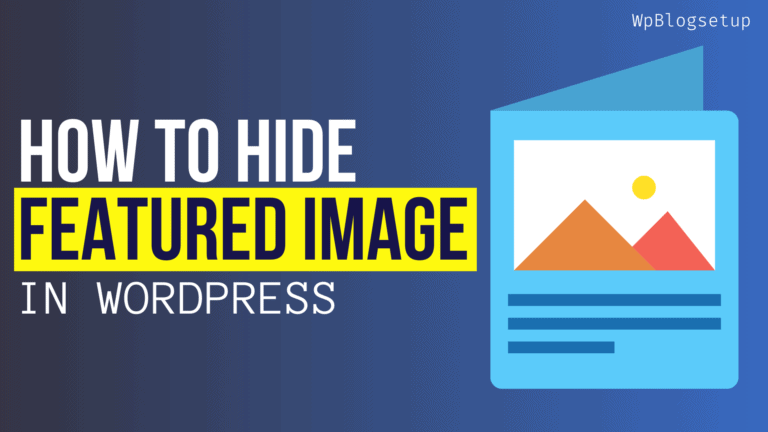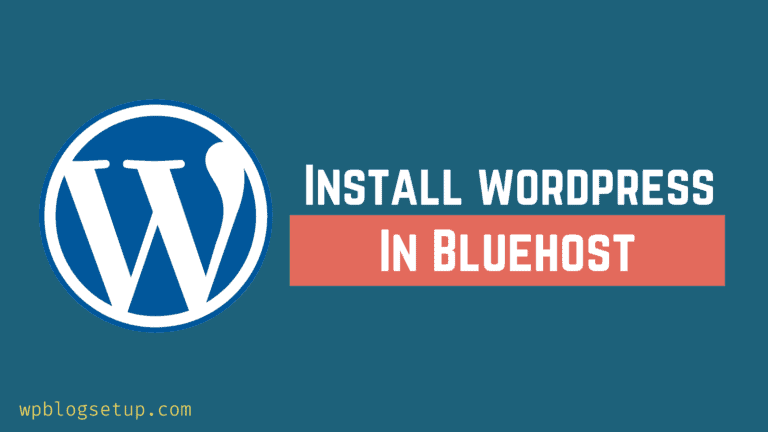How to Speed Up Your Wordpress Website in 2023 – (10 Easy Ways)

In today’s technology world, everything is about speed and competence. And among website performance issues, website speed is one of the major causes of losing visitors to your WordPress website. If a website is slower than it needs to load, there is no doubt that it is directly impacting traffic and revenue. With this in mind, many developers and business owners are questioning how to speed up WordPress sites. The details below will help you comprehend why fast load times are important, and you can learn some tips for further improving the speed of your WordPress site.
Why is WordPress site speed important?
If you’ve ever used a slow-loading website, you’ll find it intuitively frustrating to deal with a slow website. Waiting until content is loaded, especially on mobile devices, can frustrate visitors.
On a basic level, the big problem with slow WordPress websites is that they create a really bad user experience for visitors, and this is something that should always be aimed at avoiding.
But having a slow website has many specific disadvantages.
Conversion Rate
Slower load times result in lower conversion rates. According to research, a delay of 100 milliseconds can have a 7% impact on conversion rates. Deloitte also found that the speed of the site improved by only 100 milliseconds, causing shoppers to shop 10% more.
SEO Ranking
In desktop and mobile search results, Google uses site speed as a ranking factor. In addition, core web vital indicators will include speed indicators and will be available soon. Site speed is critical in competitive niche areas with many strong sites and is a differentiator between two equally strong sites.
Bounce rate
Slow load times increase the bounce rate. For example, someone found that pages loaded in 2 seconds had a 6% temporal bounce rate, but pages loaded in 5 seconds jumped to 38%. For mobile, Google found that the probability of someone bouncing is 32% for 1-3 seconds and 90% for 1-5 seconds.
Also, site speed is essential on mobile, and 53% of mobile visitors are said to exit if the page takes more additional time to load.
The speed of websites is even more important on mobile
While the proliferation and use of mobile devices are not necessarily news, you may not know that speed plays a significant role in how Google indexes mobile searches. Even if your site is slightly slower, you can still get a decent ranking if it is strongly related to a particular search term. However, Google prefers faster mobile sites.
One in five Americans thinks about themselves to be “mobile-only” Internet users. If you are concerned about the loading period on your mobile site, you may consider using the latest WordPress themes and choosing plugins built on responsive design concepts.
How speed up your WordPress site?
1. Perform a speed test.
First of all, let’s understand what your site’s performance is like. This is because the performance depends on the visitor’s location, the strength of the internet connection, and whether it is cached in the browser.
Page speed also depends on the content type on each site page. In general, website homepages are suitable for estimating road speed, but you should also test pages with exceptionally high traffic.
To get the best specific quote, test your site using free performance measurement tools like GTmetrix or website graders. Just paste the URL of your homepage and see how your site runs. These tools and many others further provide you with a speed suggestion you can apply and then try again.
You should regularly test performance, especially after adding new features. This will ensure that your site continues to offer pages at a competitive speed.
2. Choose a high-quality hosting plan.
Selecting the proper hosting plan is one of the first and most important choices to make for your website. Since the web host is where your site is located, you can do a lot to decide what can be done to address your site’s speed, performance, and high traffic.
When a user accesses your site, the host’s server determines the speed at which the information is passed to them. Some servers are simply slow. In addition, some plans may have upper limits on a maximum speed or sufficient server resources. In short, it can’t run faster than the server allows.
We mentioned this method because poor hosting plans can effectively disable all other speed-up efforts. Even if you optimize the speed of your site, it doesn’t make much sense if your server is slow or poorly planned.
For this explanation, it is essential to choose the hosting provider and plan that best meets your needs.
Here are two Hosting that I recommend:
3. Constantly update plugins, themes, and WordPress software
Nowadays, most people continuously get update notifications from any device or software. In particular, the effect of the update is often unknown to the general user, so it is easy to be paralyzed by these messages. However, WordPress must keep in mind that all aspects of the site should be updated as soon as possible.
Whether it’s a core WordPress update or a newer version of a WordPress theme or plugin, it’s essential not to ignore it when updates are available. Further updates can keep your site safe against the latest threats.
But keeping your site up to date also ensures that it runs as fast as possible. WordPress developers are constantly improving their core software to be faster and more optimized. The update provides that all aspects of WordPress are running at peak performance.
You also must ensure that your site uses the latest version of PHP. This can significantly speed up your site and provide full compatibility with WordPress.
4. Remove unused plugins
WordPress plugins are more quality than quantity. Plugins are like mini-software on a website, so if you launch a lot at once, it will hurt the site’s loading time. If you are not using a separate plugin, you may be doing unnecessary work in the background and consuming resources. In that case, you need to reduce the number of plugins.
First, let’s start by disabling all plugins you can be sure you won’t use again. After testing the site each time you disable it and ensuring that everything still works, remove these plugins. Then release the plugins one by one, and see which plugins make the difference in speed. Consider finding a lighter alternative to these plugins.
5. Optimize the images
Images help bring content to life and increase engagement. Researchers found that using colored visuals increases the chances of people reading your content by 80%.
However, if the image is not optimized, the effect is halved. A picture not optimized is one of novice websites’ most common speed problems.
We suggest you use photo editing software to optimize your pictures for the web before uploading them instantly from your phone or camera.
In the original format, these photos can result in huge file sizes. However, you can reduce the image size up to five times based on the image file format and the compression ratio selected by the editing software.
6. Clean up the database
If you leave the WordPress database alone, it will grow larger and larger. This unwanted bloating will slow down the speed of your site. However, regular cleanup can reduce the size of the database and speed up loading.
For example, a post-revision can take up a lot of unnecessary space. For example, if you have a 100KB post and there are five revisions of that post, you’re wasting about 500KB in total.
Database cleanup can be done manually using phpMyAdmin, but it can be tricky and damaging if you don’t know what you’re doing. WP-Sweep and Advanced Database Cleaner are safe bets to clean up your database and eliminate old revisions, spam comments, MySQL queries, and more.
7. Use a content delivery network (CDN)
The Content Delivery Network (CDN) speeds up the global load times of your sites by caching static content on an extensive network of “edge” servers worldwide. And when someone visits your site, that person can download content from the nearest edge server rather than your primary server. This decreases the physical distance, resulting in faster file downloads and site loading.
CDNs suitable for WordPress users include:
- KeyCDN
- Stackpath (formerly MaxCDN)
- BunnyCDN
- Cloudflare
Many WordPress management hosts offer their embedded CDN services at no extra cost.
Except for Cloudflare (which has its configuration process), you can set up a CDN by following the steps below.
Sign up for the CDN and add a site.
Try a plugin such as CDN Enabler to configure a WordPress site to load specific content from a CDN.
8. Reduce CSS and JavaScript file size.
CSS and JavaScript are the backbones of the site. However, these files must be sent from the web server to the web browser each time a visitor loads the page. Therefore, if you make these files smaller without affecting the appearance or functionality of the site, the pages will load faster.
Autoptimize is a free plugin for WordPress that scans CSS and JavaScript files, removes unwanted code (such as spaces and comments), and reduces the size of the file so that it loads without delay.
9. Choose a lightweight, fast theme.
The website is a visual form to sell your products and services, and it is natural to be tempted to go for having too many animations and functional plugins. But if too many animations and additional features slow your site, it is useless.
However, when choosing a theme for WordPress, be sure to put the load speed on a checklist. You need to discover the right balance between your website and the features and animations needed for the loading speed.
Here I Recommended Themes
10. Clean up media libraries and post revisions
Over time, plugins and themes, and media libraries become full. As your site grows, your Media Library becomes full of files such as pictures and documents. For example, a place that runs for a long time often contains hundreds or thousands of image files.
Optimizing your images and having so many files can strain your server resources. A significant portion of these files may no longer be in use. However, it is tough to identify and delete unused media files manually. Fortunately, some plugins can help.
Conclusion
The importance of keeping your website in its best condition cannot be overemphasized. A slow site can significantly reduce the number of visitors and negatively impact your bottom line. However, WordPress has a lot of ways to improve your site speed, so this doesn’t have to be the fate of your website.
In this guide, we’ve seen some of the best ways to optimize your WordPress blog and website speed. These methods improve site performance, make users more comfortable, and increase conversions.