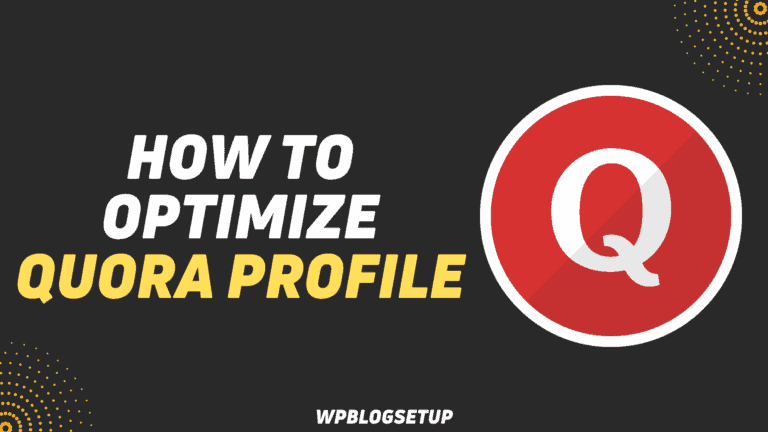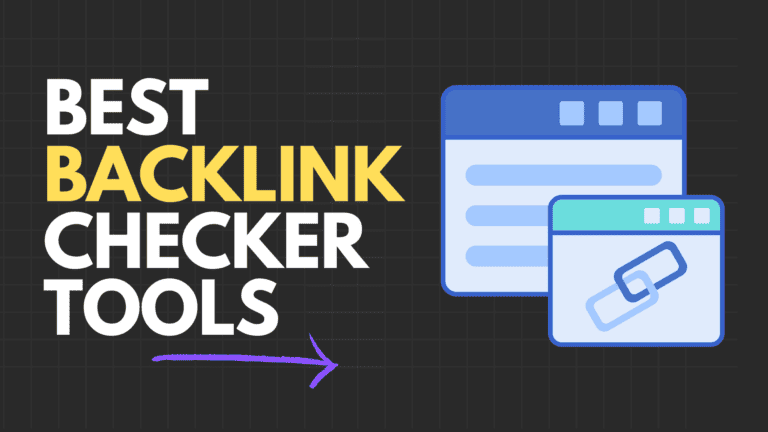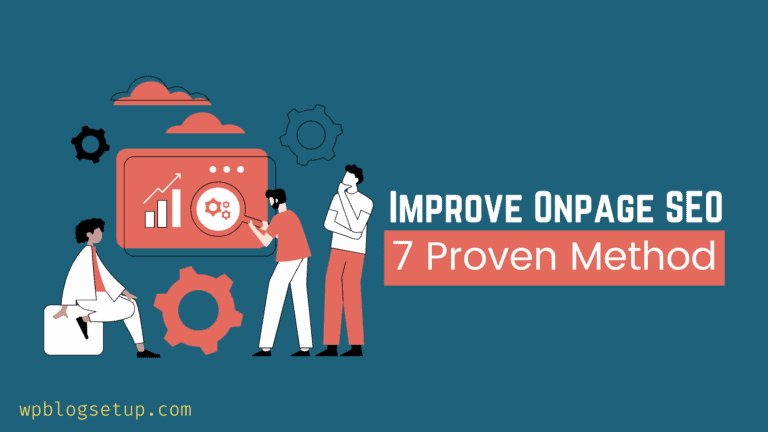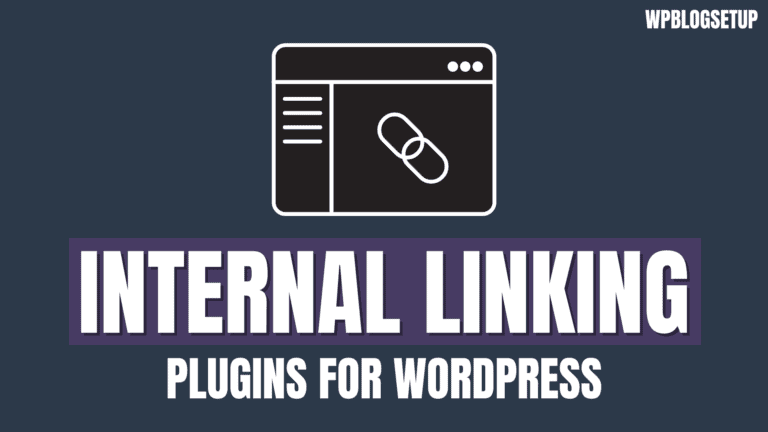The Ultimate Guide to Keyword Research for SEO
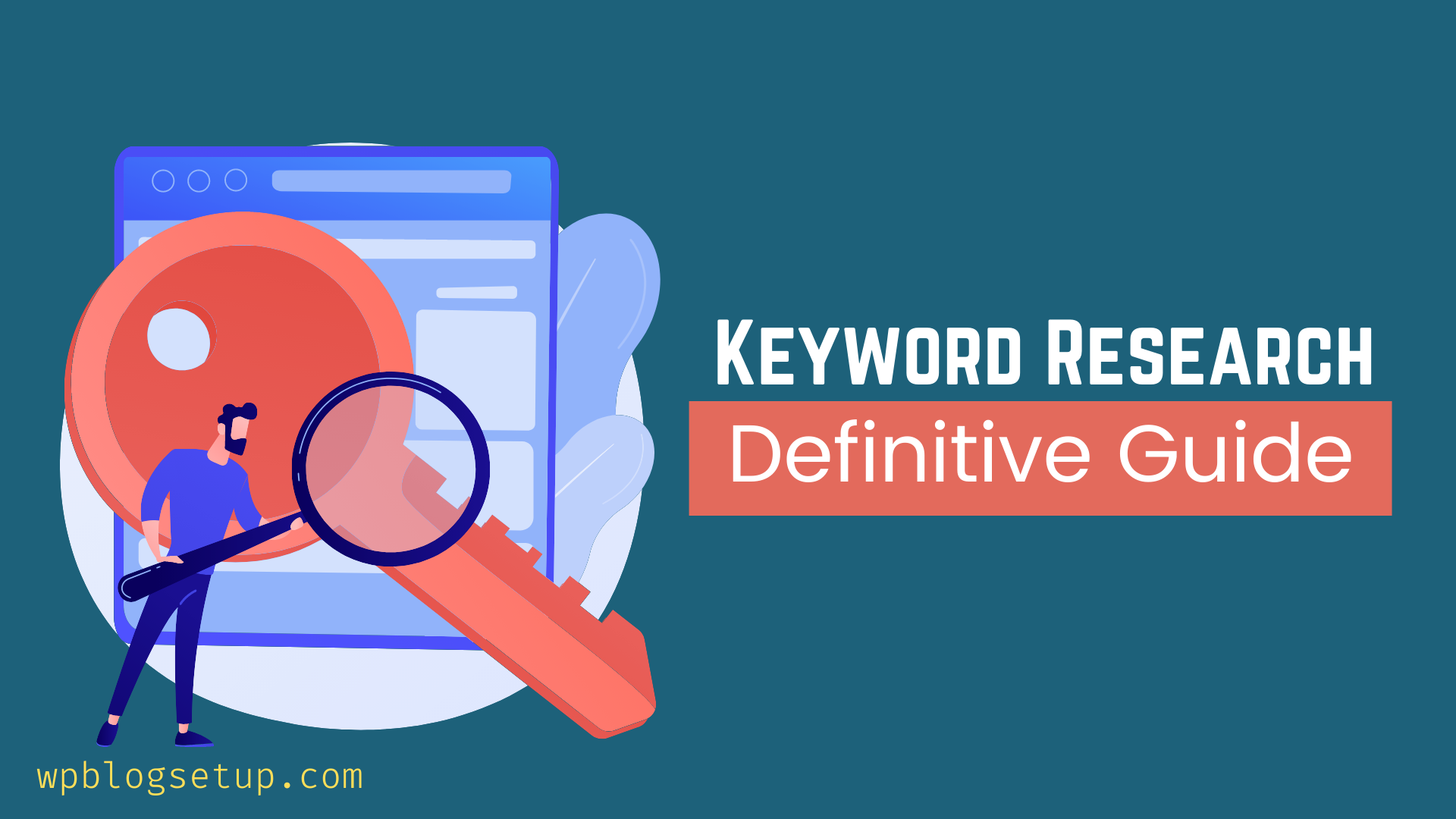
By now, you’ve probably heard of keyword research—but what exactly is it? How do you do keyword research? Which keyword research tools are the best? In this guide, we’ll answer all these questions and more, so you can build a successful SEO strategy from the ground up!
If you’re wondering what keyword research is, or why it’s important for SEO, then you’ve come to the right place. We offer a comprehensive beginner’s guide covering everything from what keyword research is and how it can help your business to insights into tools that can help with your search.
What is keyword research?
keyword research is defined as systematically gathering data about related words used in web searches; ultimately, we want to learn which terms most accurately describe our product/service so we can incorporate them naturally into our website copy without breaking Google’s rules on keyword density.
Why it is important for SEO?
Keywords are one of the most important aspects of Search Engine Optimization(SEO). A keyword is simply a word or phrase that represents what your website is about. SEO experts rely on keyword research tools like Google’s Keyword Planner, Ubersuggest, and others to find a list of relevant keywords that will help them increase their search traffic.
Knowing which keywords have better chances of generating high traffic for your site helps you decide which ones should be included in your content and in your tags, which can help improve organic search ranking over time. Good keyword research can also help businesses get rid of irrelevant keywords that generate no traffic and only waste resources.
How to do keyword research?
keyword research is a complex task and there are so many things we need to consider when conducting it. With that in mind, I’ve compiled a list of free and paid keyword research tools that will make your life easier and help you find more relevant keywords.

It includes three main processes like finding the Good keywords that people are actually searching for, analyzing them, and using them wisely in the content.
It doesn’t matter whether you want to improve your own site or simply want to expand your knowledge – after reading my guide, you will be able to conduct productive keyword research. With some good keyword research skills, you should easily be able to use any of these tools for yourself!
Picking good keywords is crucial when it comes to ranking your site. That said, I recommend using multiple tools at once (if possible) so you get an even better result. Each tool has different strengths and weaknesses, so combining them will give you a clearer picture of what people are searching for online.
Each tool on my list has its own purpose, but if you want my opinion, Long Tail Pro is by far your best bet. It’s one of a kind – there really isn’t anything like it on the market. Sure, there are other keyword research tools available online and I don’t claim that mine is better or worse than any of them. The only downside to Long Tail Pro is that it costs $207 per year and most people will find that prohibitively expensive.
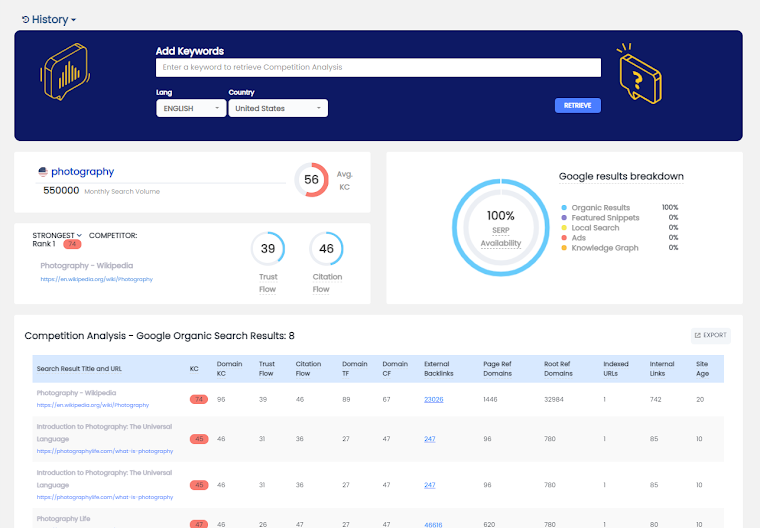
FREE keyword research tools
These tools allow you to do keyword research, but they are completely free. While they don’t have a lot of advanced features, they will give you a solid place to start and ideas on where to go next.
- Google Adwords
- Ahrefs
- Ubersuggest
- SEMrush
- KWFinder
1. Google Adwords
Google Adwords has two tools that will help you do keyword research. The Keyword Planner, which helps you find high-volume search terms. And, Adgroups are a lot like PPC ads – and you can use them as a great way to brainstorm keywords and ideas.
There is no cost involved with these, but they’re not always easy to use – and it’s likely that in many cases your competitors are already using them so there is little point in spending much time on them. They also only return data that focuses on Google SERPs – meaning you have to have a general idea of what people are searching for before you try these options.
2. Ahrefs
Ahrefs is a comprehensive tool that helps you analyze and track your site’s visibility on search engines. In addition to keyword research, it also covers a ton of other important aspects of your website including backlinks, competitor analysis, site audits, and more.
Their basic plan is free so there’s no cost involved – but it will only let you do 200 monthly searches. If you want any kind of volume with their tool you’ll need to upgrade and pay.
3. Ubersuggest
Ubersuggest is a tool that helps you find long-tail keywords and keyword phrases. This can be helpful if you want to focus on a specific niche and want more specific results.
The tool requires little effort, but won’t give you data on how often your keywords are searched or any information regarding competitiveness – meaning it might not always provide you with usable data. If these aren’t big issues for you, then it’s worth checking out. You can use their free version which will only let you do around 100 searches per month – so pay attention if your business does volume!
4. SEMrush
SEMrush offers a variety of tools and resources when it comes to keyword research. It is easy-to-use, but in order to access their more advanced features, you’ll need to pay. Their free version does allow you 1000 queries per day, which can be helpful if you only use their tool every now and then – but since there are so many other free options out there, we would recommend trying one of those instead.
If you know that you’ll use SEMrush on a regular basis and want access to all their features then an inexpensive monthly or yearly fee will be worthwhile. All plans come with a two-week trial period – so check them out and see if they’re right for your business!
5. KWFinder
KWFinder is a tool that allows you to do keyword research and site analysis. There are some good aspects of it, but in general, we would advise going with Ahrefs or SEMrush instead. It doesn’t offer much in terms of free options – so even though it will work on a very basic level, you won’t be able to get any kind of value out of it unless you pay.
If your business has a higher budget then it might be worth checking out, but if not we recommend staying away. The prices aren’t low at all – so it isn’t exactly affordable.
You can also Use Some Free chrome extensions like WhatsmySerp, Keyword everywhere, etc to do Keyword research for Free.
Long-Tail Keyword Strategy
These days, there’s a lot of talk about long-tail keywords. But what are they? Long-tail keywords are search queries that have five or more words (compared to short tail, which is one or two words). While short-tail keywords are likely better known and easier to rank, they don’t bring in a lot of traffic. Long-tail ones do—and that’s why a long-tail keyword strategy is so important these days.
You need to conduct some thorough keyword research. And that’s where long-tail keywords come in. With long-tail keywords, you can cast a wider net when it comes to search engine optimization (SEO). That’s because these queries have more words, so they’re more descriptive. By capturing several variations of a keyword phrase, you can target your content and offerings better.
You can find out if long-tail keywords are right for your business by looking at your competitors. Chances are, they’re already using them and dominating their markets with them.
If you’re not sure how many long-tail keywords your business needs, try using an online keyword tool. These tools will help you see what long-tail queries people are using and how much traffic they bring in—even if your business isn’t currently ranking for them. That way, you can focus on growing search traffic that will lead to more sales and conversions down the line.
Conclusion
It’s not hard to see how keyword research can improve your business and help you build better stronger customer relationships. Try using these seven tips on your next project and you’ll be well on your way. Good luck!